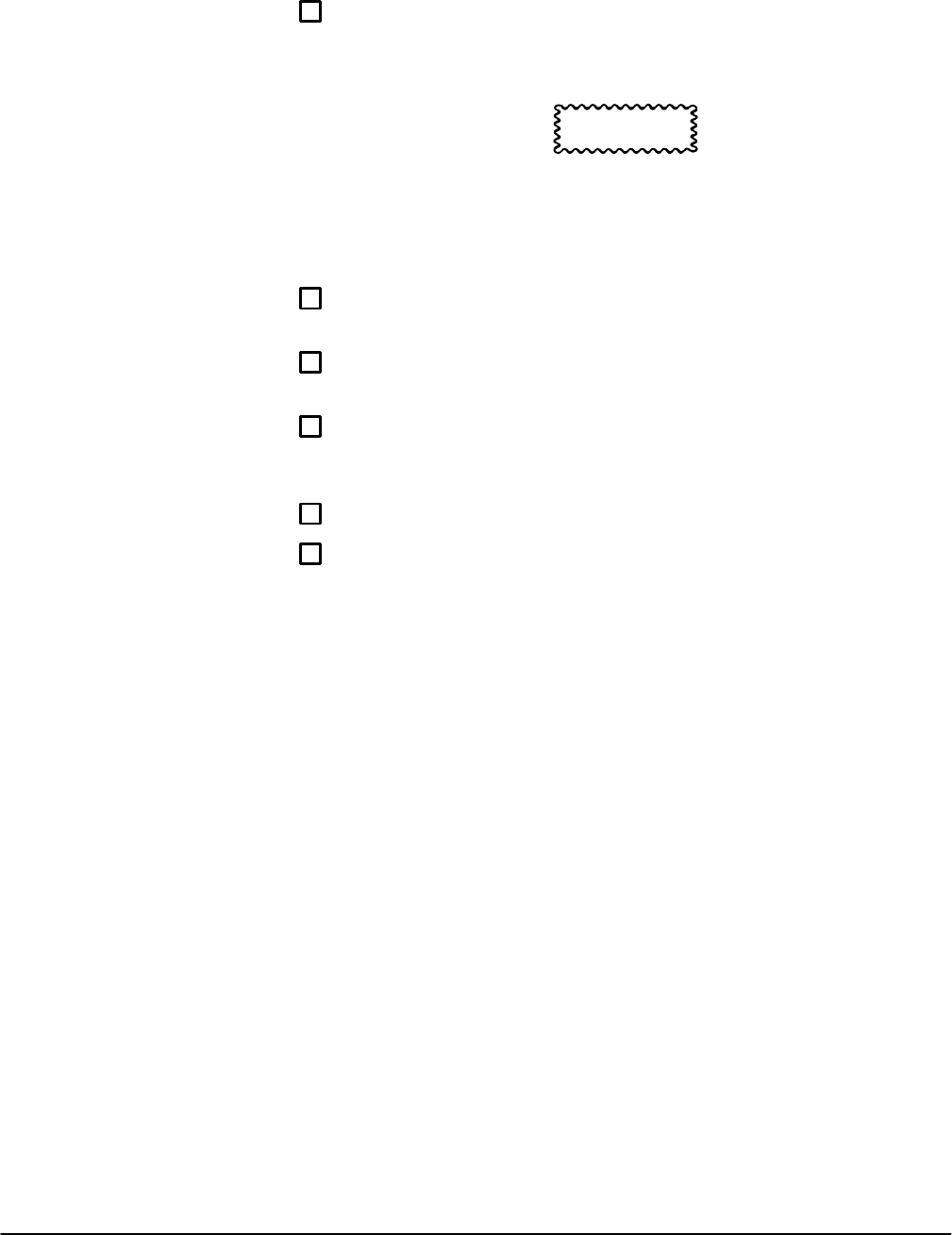
Corrective Maintenance
CSA 803C Service Manual
6Ć67
Replace the Serial Data Interface IC as follows:
ăStep 1:ăUsing tweezers, place the beveled corner of the replacement IC
against the index spring (the original position of this index was noted
earlier).
CAUTION
Do not damage the spring by improperly seating the beveled
corner because shorting of the two corner contacts could result.
ăStep 2:ăArrange the other corners, with the tweezers, to fit evenly at the
edges of the socket.
ăStep 3:ăSet the cover flat on the IC with the cover's end tabs properly
aligned with, but not in, the mating recesses in the socket.
ăStep 4:ăPush down on the cover, keeping it flat on the IC, and slide the
cover end tabs into place. Hold it there while moving the retaining clip
over the tabs at the other end of the cover.
ăStep 5:ăSlightly pull on the cover to check that the cover is secure.
ăStep 6:ăReplace the A14 I/O board.


















