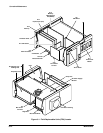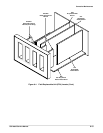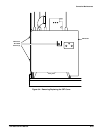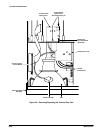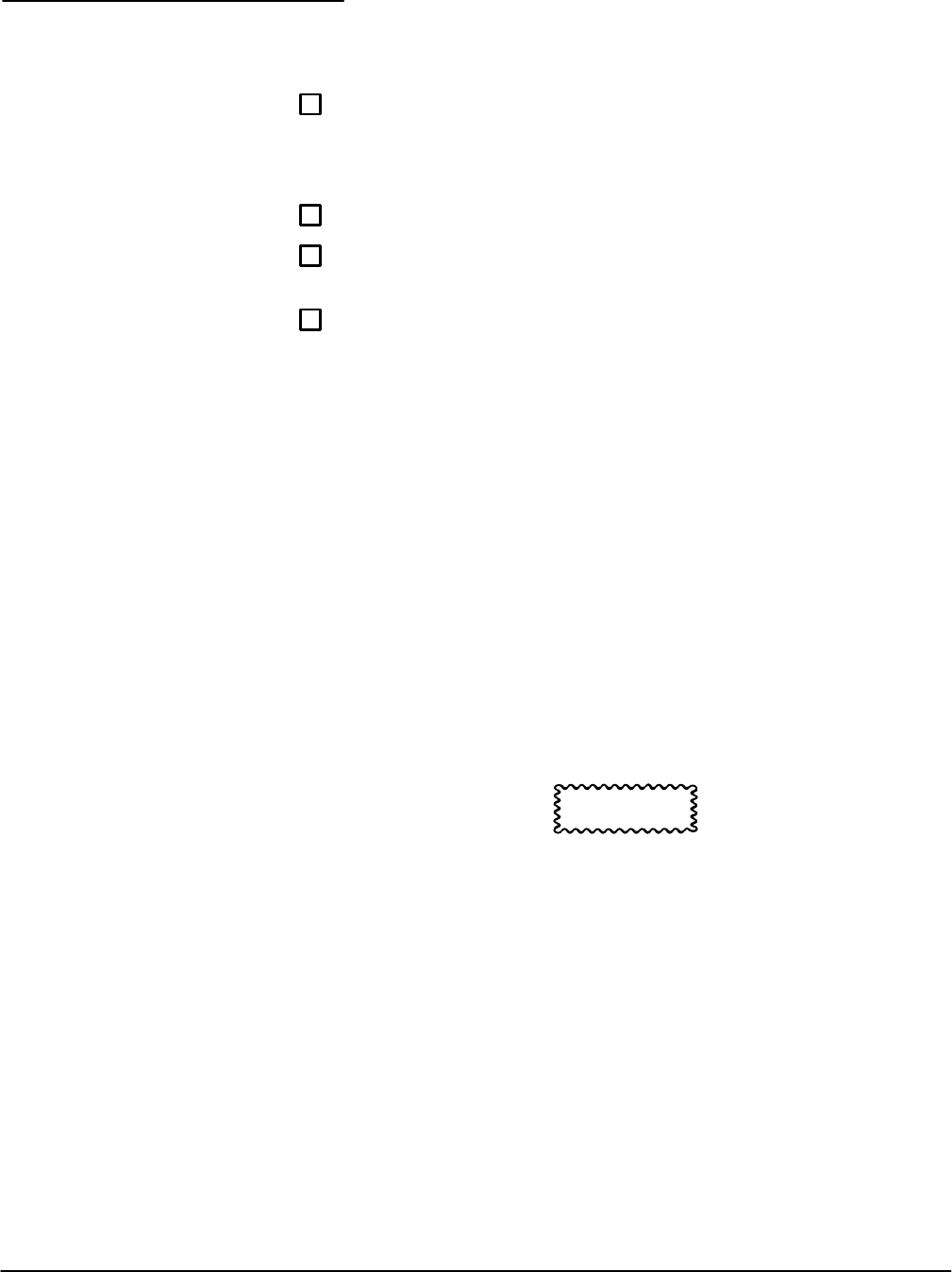
Corrective Maintenance
CSA 803C Service Manual
6Ć19
See Figure 6Ć2 for connector and screw locations.
Remove and replace the fan motor as follows:
ăStep 1:ăUsing a pencil or tape, mark the top of the fan motor housing
for later use in determining the positioning of the motor. Remove the four
screws securing the housing to the rear of the instrument mainframe.
Hold the housing as you remove the last screws.
ăStep 2:ăSeparate the grill and the housing from the motor.
ăStep 3:ăRemove the two wires at their motor connections. Note that the
red wire is (+) and the brown wire is (-).
ăStep 4:ăRemove the fan motor.
NOTE
Observe the position in which the motor was mounted. Ensure that
the motor is remounted in its original positioning, or the fan wires
may not reach.
To replace the fan motor, perform the previous steps in reverse order and
note the following additional points while replacing the motor:
H use the mark from Step 1 to determine the original positioning of the
motor
H tighten the screws securely
H remove the mark from the top of the housing
H check that no wires contact the fan blades
CAUTION
To prevent damage to the fan connection, be careful not to pinch
the wires under the fan housing.
Fan Motor Removal/
Replacement