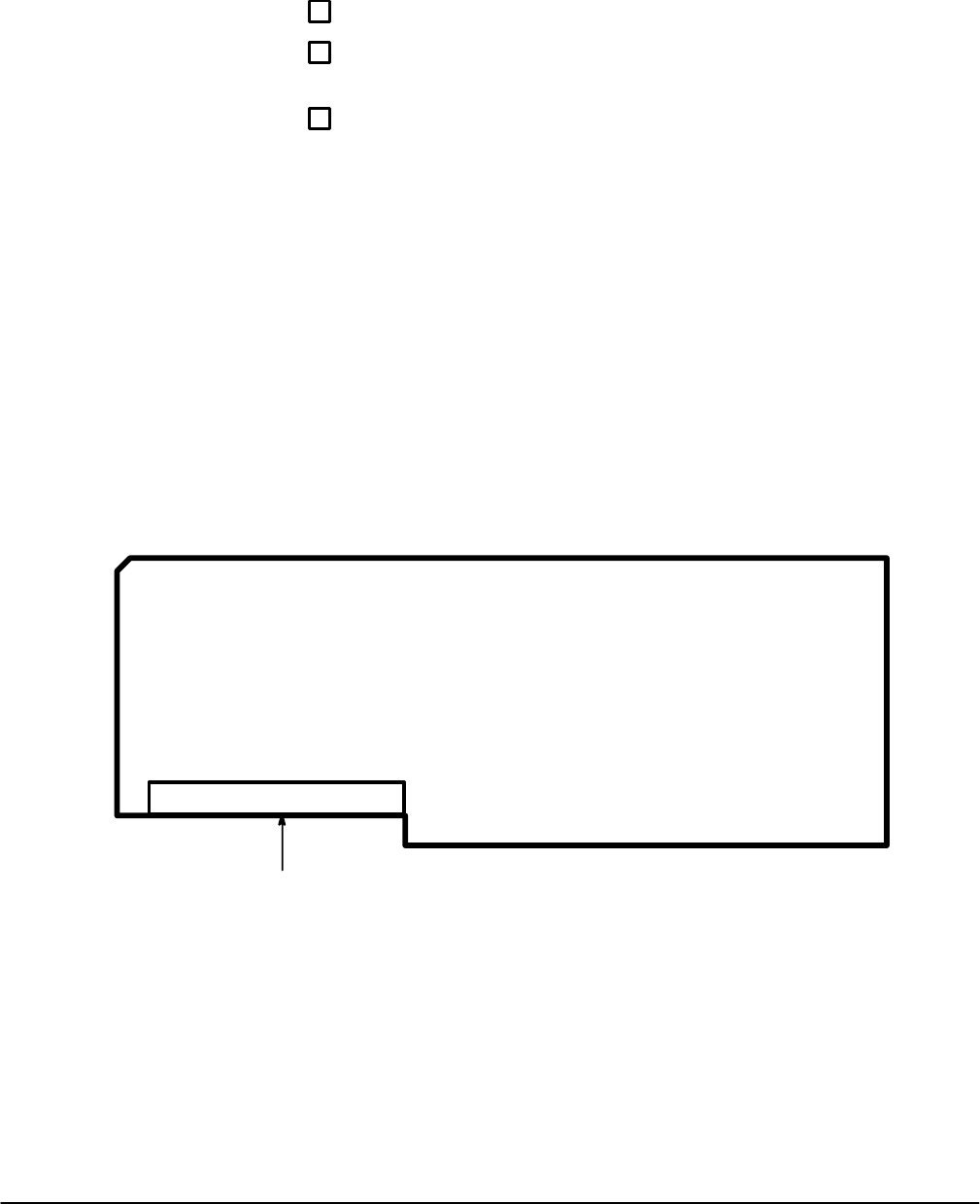
Corrective Maintenance
CSA 803C Service Manual
6Ć65
A28 Acquisition MPU Board
Removal and replacement steps are listed below. See Figures 6Ć23, 6Ć26,
6Ć29, and 6Ć32 for board guide, screw, and index locations.
ăStep 1:ăRemove the Acquisition unit and position it upright.
ăStep 2:ăRemove the two Torx head screws on each black retaining
brace located at the top of the Acquisition unit; remove these braces.
ăStep 3:ăPull up on the hinged white tabs until the board separates from
connector P8 on the A26 M/F Acquisition Interconnect board.
To replace the A28 Acquisition MPU board, perform the previous steps in
reverse order.
NOTE
Insert the edges of the board into the plastic guides. Lower the
board into position.
Check that the connector is seated on the A26 M/F Acquisition
Interconnect board connector. Push down firmly on the A28 AcĆ
quisition MPU board to seat this connector on the A26 M/F AcquisiĆ
tion Interconnect board.
P7/8 (to A26 M/F Acquisition
Interconnect Board Connector)
Figure 6Ć29:ăRemoving/Replacing the A28 Acquisition MPU Board


















