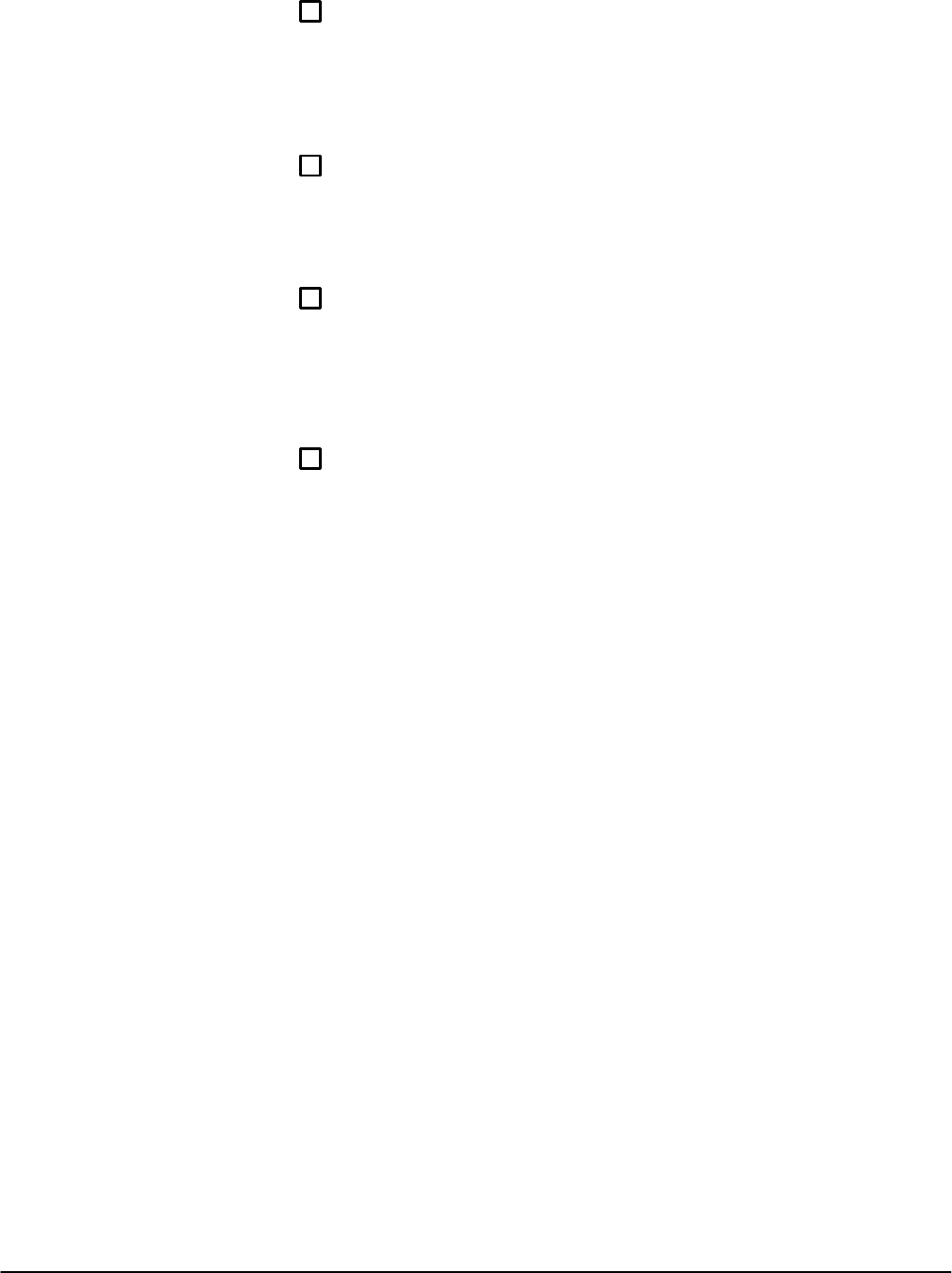
Performance Tests
Performance Verification
4Ć18
ăStep 3:ăPerform the Loop Gain calibration as follows:
Connect the CALIBRATOR output to the sampling head input to be
calibrated (2).
Select Proceed (in the Loop Gain popĆup menu) touch.........
Store Constants (in popĆup menu) touch.....................
ăStep 4:ăSet up second Automatic Calibration as follows:
Disconnect the calibration cable from the sampling head input.
Offset (in major menu) touch................................
Automatic Calibrate (in popĆup menu) touch..................
ăStep 5:ăPerform the Offset Null calibration as follows:
Connect a 50 W termination to the sampling head input.
Select Proceed (in popĆup menu) touch......................
Store Constants (in popĆup menu) touch.....................
Exit (in popĆup menu) touch.................................
ăStep 6:ăRepeat Steps 1 through 5 for all sampling head compartments
and channels being tested.


















