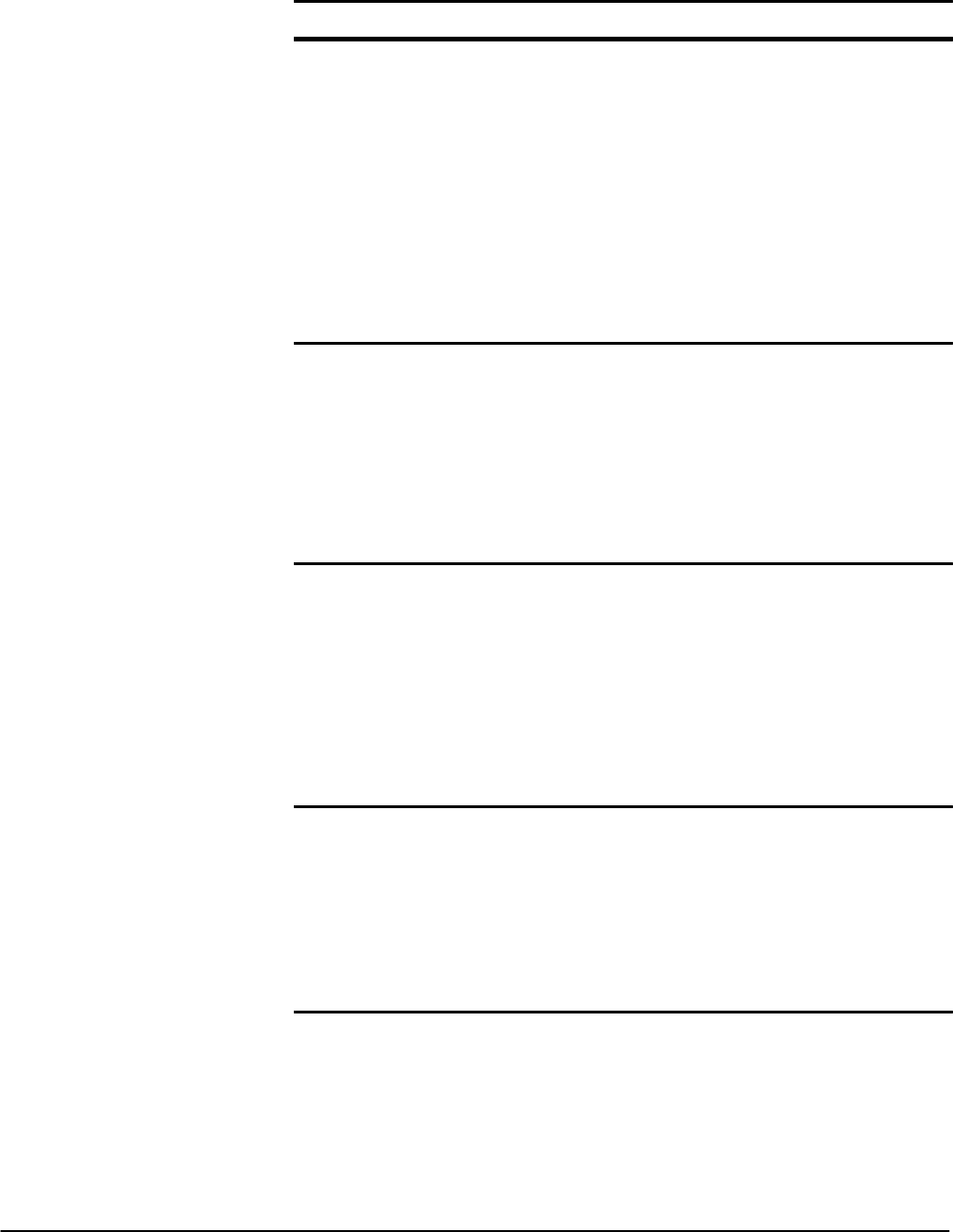
Diagnostic Troubleshooting
CSA 803C Service Manual
6Ć95
TableĂ6Ć12:ăExecutive Processor Manual Tests
Test Verification Procedure
Front Panel
Verify
ąHard Keys This test allows you to interactively press the hard keys
to verify their operation. This test verifies the operation
of a key with both visual and audio feedback.
This test requires operator interaction and can be
executed only in the Routine popĆup menu with the All
and Loop modes set to Off. Once this test is invoked,
you can press any of the hard keys on the instrument
and verify that the corresponding image of the key on
the screen is highlighted, that the associated LED is
turned on, and that an audio click is generated.
ąSoft Keys
This test allows you to interactively touch any of the soft
keys and verify their operation. This test verifies the opĆ
eration of a key with both visual and audio feedback.
This test requires operator interaction and can be
td l i th Rti ith th All
execute
d
on
l
y
i
nt
h
e
R
out
i
ne popĆup menu w
i
t
h
t
h
e
All
and Loop modes set to Off. Once this test is invoked,
you can touch any of the soft keys in the instrument and
verify that a touch box is drawn around the soft key on
the screen and that an audio click is generated.
ąKnobs This test allows you to turn either of the knobs and
verify their operation. This test verifies knob movement
with visual feedback.
This test requires operator interaction and can be
e
x
ecuted o
nl
y
in
t
h
e
R
out
in
e pop
Ć
up
m
e
n
u
wi
t
h
t
h
e
All
executed only in the Routine pop up menu with the All
and Loop modes set to Off. Once this test is invoked,
you can turn either of the knobs on the instrument and
verify that the corresponding knob pointer on the
screen rotates and that the associated counter value
changes.
Test Pattern
ąGray Scale
ąGreen Grid
ąWhite Grid
ąRed Display
ąGreen Display
ąBlue Display
ąHV Reg Disply
These tests allow you to examine and adjust the CRT
color.
These tests require operator interaction and are only
executable in the Routine popĆup menu with the All
and Loop modes set to Off. Once one of the tests is
invoked, you can examine/adjust the CRT by following
the procedure outlined in the Adjustments section.


















