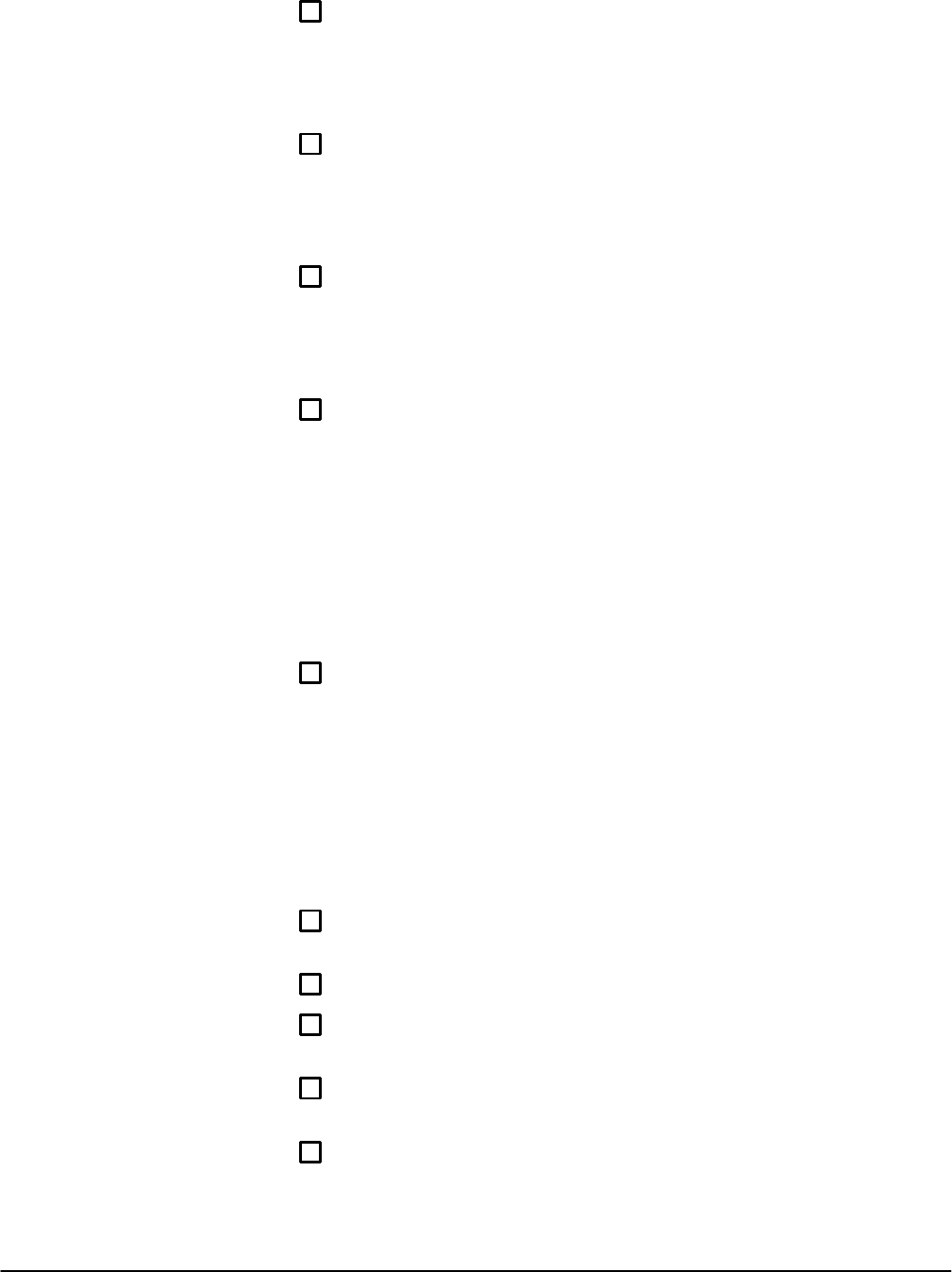
Performance Tests
CSA 803C Service Manual
4Ć29
ăStep 3:ăTrigger the CSA 803C as follows:
TRIGGER button press.........................................
Source (in major menu) touch...............................
Internal Clock (in popĆup menu) touch.......................
ăStep 4:ăDefine the trace as follows:
Def Tra icon touch.............................................
Identify Channel (2) touch...................................
Select Enter Desc touch....................................
ăStep 5:ăSet Averaging as follows:
Acquire Desc (in major menu) touch.............................
Average N (in popĆup menu) touch..............................
Select Exit touch..............................................
ăStep 6:ăSelect the Mean Measurement as follows:
MEASURE Button press........................................
Measurements (in major menu) touch........................
Mean (in popĆup menu) touch...............................
Compare & Reference (in major menu) touch.................
Save Current Meas Values as References
(in popĆup menu) touch.....................................
Compare off (changes to on / in popĆup menu) touch..........
Select Exit touch..........................................
ăStep 7:ăSet the Vertical Size and Offset as follows:
Vertical size icon touch.........................................
Adjust the Vert Size: M2 to 10 mV/div adjust upper knob........
Vert Offset: M2 (in major menu) touch........................
Key in 400 mV (400m) on the popĆup display touch.............
Select Enter touch..........................................
Check that 400 mV has now entered into the display below Vert Offset:
M2.
ăStep 8:ăConnect the Voltage Source to the DIRECT input of the CalibraĆ
tion Head.
ăStep 9:ăAdjust the Voltage Source to 400 mV.
ăStep 10:ăWait for averaging to complete. Then, check that DMean value
is between -2 mV and +2 mV.
ăStep 11:ăRepeat Steps 2 through 10 for the offset values shown in
Table 4Ć4.
ăStep 12:ăPowerĆoff the CSA 803C.


















