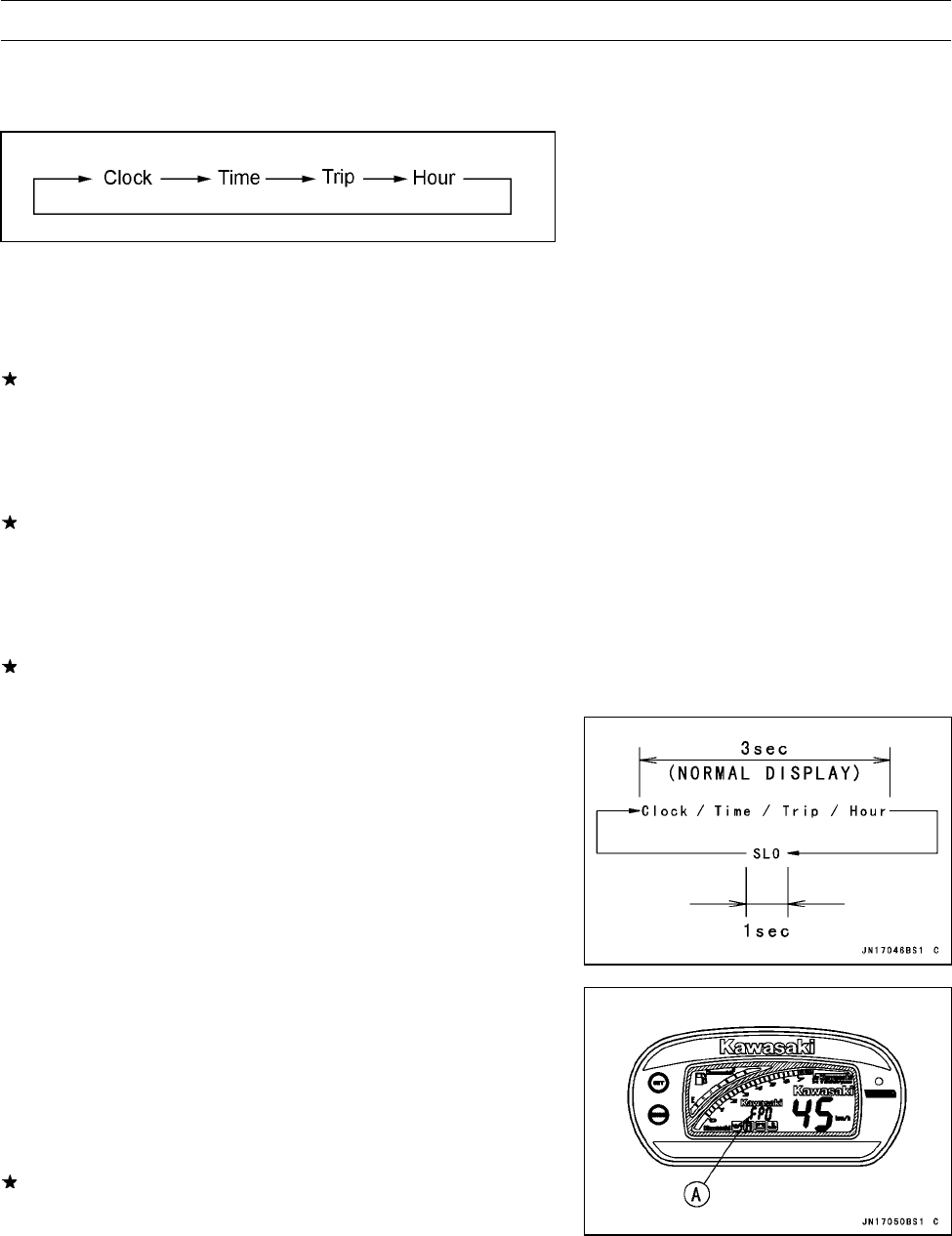
14-58 ELECTRICAL SYSTEM
Multifunction Meter
MODE/SET Button Inspection
•
Check that when the MODE button is pushed and held
continuously, the display rotates through the four modes.
•
Indicate the clock mode.
•
Check that when the SET button is pushed for more than
two seconds, the meter display turns to the clock set
mode.
If the display function does not work, replace the meter
assembly.
•
Indicate the time mode.
•
Check that when the SET button is pushed for more than
two seconds, the meter display turns to “00:00”.
If the display function does not work, replace the meter
assembly.
•
Indicate the trip mode.
•
Check that when the SET button is pushed for more than
two seconds, the meter display turns to “000.0”.
If the display function does not work, replace the meter
assembly.
SLO (Smart Learning Operation) Mode Inspection
(JT1500-A2 model
∼
)
•
Confirmation of the SLO mode shift.
○
To change the normal operation mode to SLO mode, push
the “MODE” button for 7 seconds or more.
○
The same initial display as shown when ignition switch
turned on is shown together with two times buzzer sound.
○
Then “SLO” (1 second) and normal display
(Clock/Time/Trip/Hour) (3 s econds) are shown blinking al-
ternately.
•
Confirmation of the normal operation mode shift.
○
To change the SLO mode to normal operation mode, push
the “MODE” button for 7 seconds or more.
○
The same initial display is first shown and followed by
“FPO” [A] for 2 seconds.
○
However “FPO” is shown only once when shifted and not
displayed thereafter.
If the display function does not work, replace the meter
assembly.


















