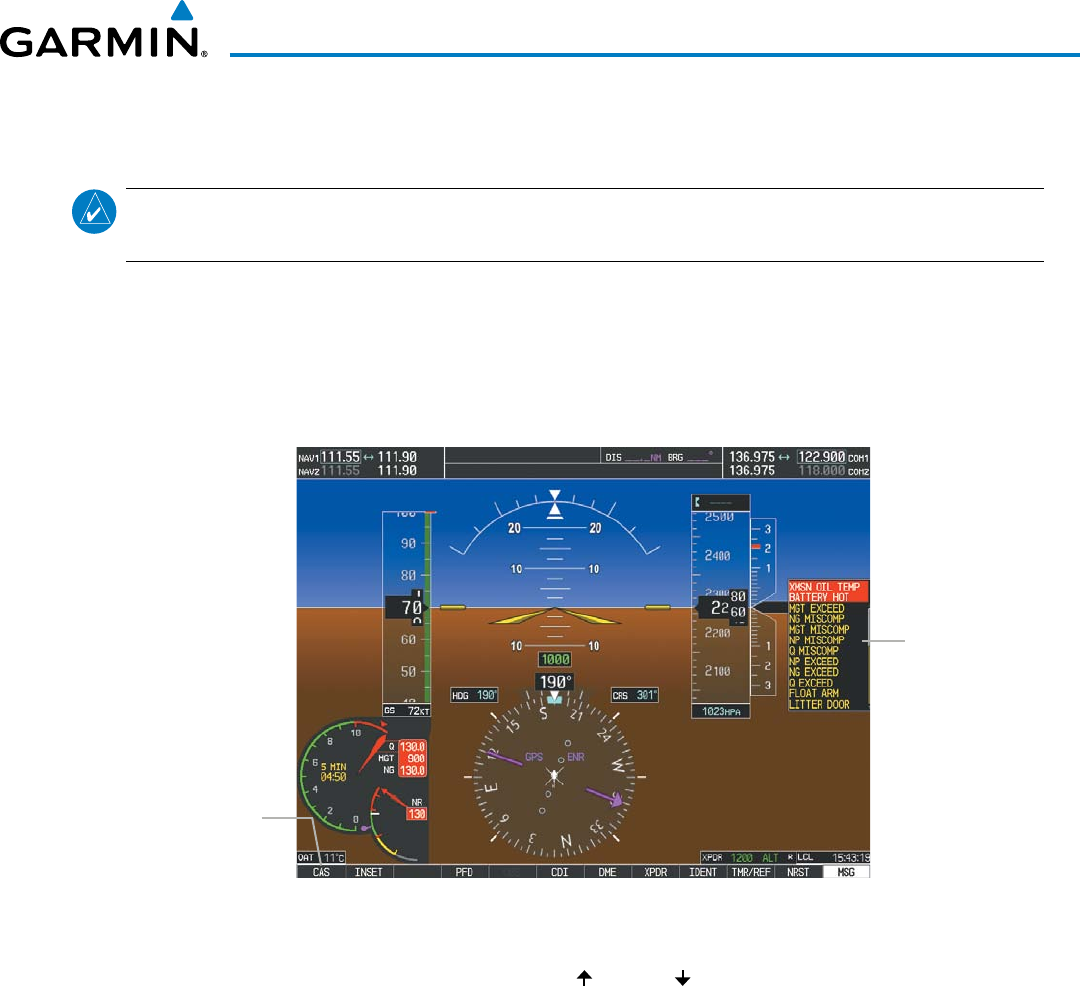
190-01255-00 Rev. B
Garmin G1000H
™
Pilot’s Guide for the Bell 407GX
89
ENGINE INDICATION & CREW ALERTING SYSTEM
3.4 CREW ALERTING SYSTEM (CAS)
NOTE: Aural alerts associated with abnormal conditions and advisories are managed through the audio
panels. Refer to the Audio Panel and CNS Section for more information.
When Crew Alerting System (CAS) messages are generated, a CAS window containing messages appears to
the right of the vertical speed indicator on the PFD. Up to 12 messages can be displayed; when more than
12 messages accumulate, the CAS Softkey becomes available. Pressing the CAS Softkey displays softkeys for
scrolling up and down through the messages in the PFD CAS Window.
In Reversionary Mode, the CAS Softkey takes the place of the INSET Softkey.
PFD CAS
Window
CAS
Scrolling Softkey
(Disabled Until More
Than 14 Messages
are Displayed)
Figure 3-9 CAS Display (PFD)
CAS alerts are additionally displayed on the upper left of the EIS - Engine page. Up to 19 messages can be
shown; when more than 19 messages accumulate, the CAS and CAS Softkeys will become available as needed
to permit scrolling up and down through the messages on this page.


















