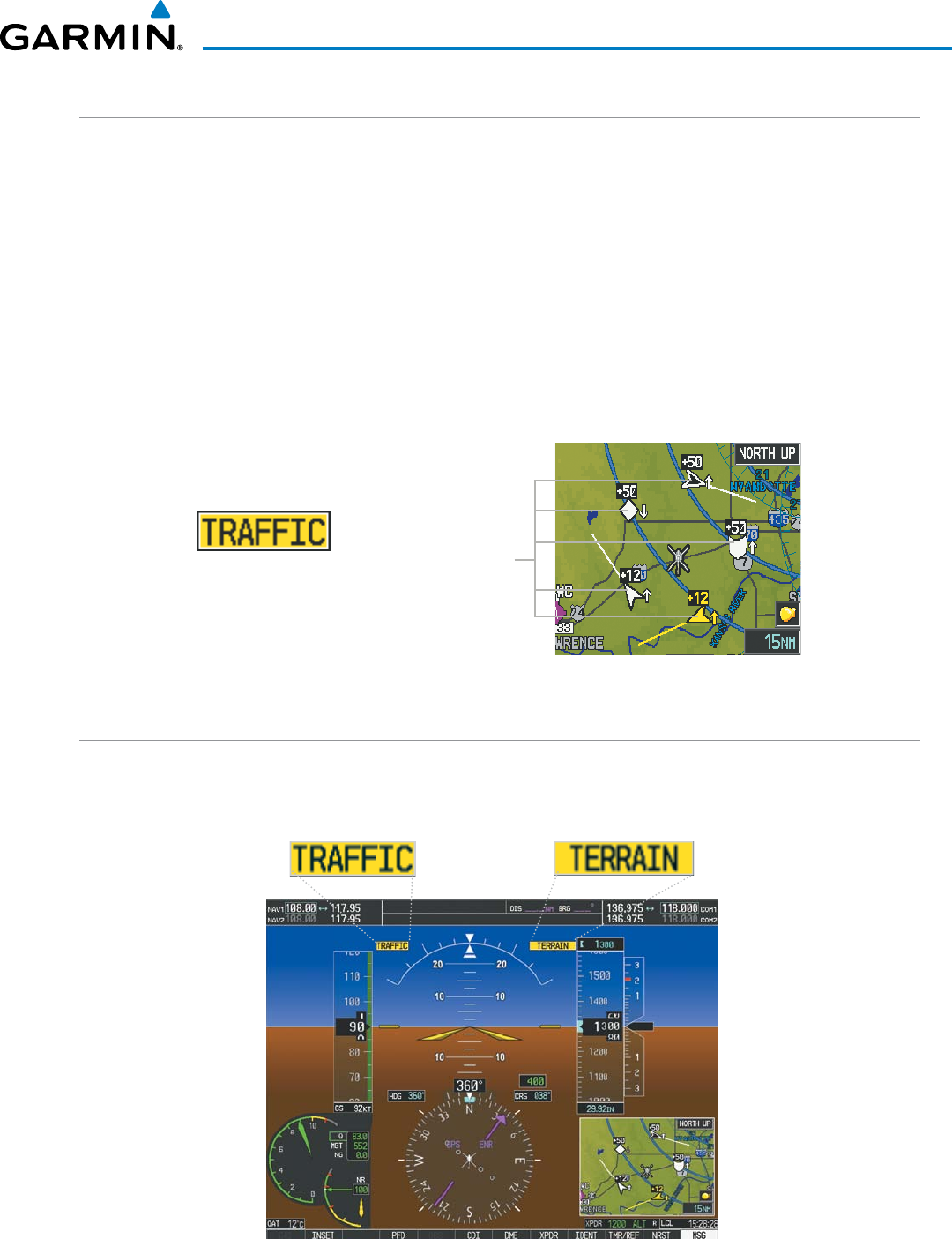
190-01255-00 Rev. B
Garmin G1000H
™
Pilot’s Guide for the Bell 407GX
73
FLIGHT INSTRUMENTS
TRAFFIC ANNUNCIATION
TrafcisdisplayedsymbolicallyonthePFDInsetMap,theMFDNavigationMapPage,andvariousother
MFDpagemaps.RefertotheHazardAvoidanceSectionandtheAppendixformoredetailsabouttheTraffic
InformationService(TIS)andoptionalTrafcAdvisorySystems(TAS).Whenatrafcadvisory(TA)isdetected,
the following automatically occur:
•ThePFDInsetMapisenabledanddisplaystrafc
•A ashing black-on-yellow ‘TRAFFIC’annunciation (Figure 2-39) appearsto the top left of theAttitude
IndicatorforvesecondsandremainsdisplayeduntilnoTAsaredetectedinthearea
•Asingle“Trafc”auralalertisgenerated,unlessanoptionalTrafcAdvisorySystem(TAS)isinstalled(refer
totheHazardAvoidancesectionforalertsgeneratedbyTASequipment)
IfadditionalTAsappear,newauralandvisualalertsaregenerated.
Figure 2-39 Traffic Annunciation
Figure 2-40 Inset Map with Traffic Displayed
Traffic
Symbols
HTAWS ANNUNCIATIONS
HelicopterTerrainAwarenessandWarningSystem(HTAWS)annunciationsappearonthePFDtotheupper
leftoftheAltimeter.RefertotheHazardAvoidanceSectionandAppendixAforinformationonHTAWSalerts
and annunciations.
Figure 2-41 Traffic and Example HTAWS Annunciations


















