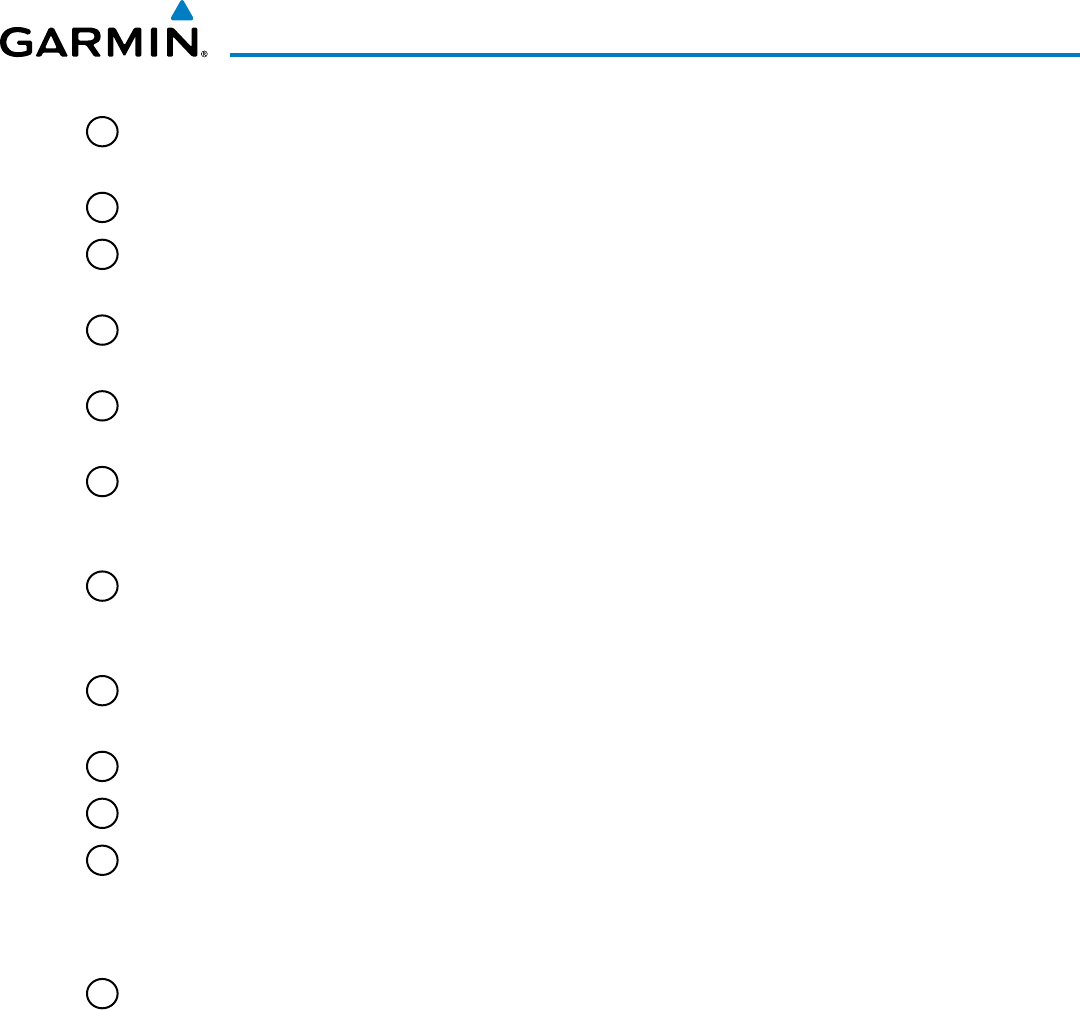
190-01255-00 Rev. B
Garmin G1000H
™
Pilot’s Guide for the Bell 407GX
95
AUDIO PANEL AND CNS
1
NAV VOL/ID Knob
– Controls NAV audio volume level. Press to turn the Morse code identifier audio on
and off. Volume level is shown in the NAV frequency field as a percentage.
2
NAV Frequency Transfer Key
– Transfers the standby and active NAV frequencies.
3
NAV Knob
– Tunes the standby frequencies for the NAV receiver (large knob for MHz; small knob for kHz).
Presstomovethetuningbox(lightbluebox)andFrequencyTransferArrowbetweenNAV1andNAV2.
4
NAV Frequency Box
–DisplaysNAVstandbyandactivefrequencyelds,volume,andstationID.The
frequency of the NAV radio selected for navigation is displayed in green.
5
COM Frequency Box
–DisplaysCOMstandbyandactivefrequencyeldsandvolume.TheselectedCOM
transceiver frequency is displayed in green.
6
COM Knob
– Tunes the standby frequencies for the COM transceiver (large knob for MHz; small knob for
kHz).Presstomovethetuningbox(lightbluebox)andFrequencyTransferArrowbetweenCOM1and
COM2.
7
COM Frequency Transfer Key
– Transfers the standby and active COM frequencies. Press and hold this key
fortwosecondstotunetheemergencyfrequency(121.500MHz)automaticallyintotheactivefrequency
field.
8
COM
VOL/SQ Knob
– Controls COM audio volume level. Press to turn the COM automatic squelch on
and off. Volume level is shown in the COM frequency field as a percentage.
9
DME Tuning Window
–DisplaysDMEfrequencypairingmode.DisplaybypressingtheDME Softkey.
10
ENT Key
–ValidatesorconrmsDMEpairingmodeandAuto-tuneselection.
11
FMS Knob
–FlightManagementSystemKnob,usedtoentertranspondercodes,selectDMEmodes,and
Auto-tuneentrieswhenDMETuningWindoworNRSTWindowispresent.PresstheFMS Knob to turn
the selection cursor on and off. The large knob moves the cursor in the window. The small knob selects
individual characters for the highlighted cursor location.
12
Transponder Data Box
–Indicatestheselectedtranspondercode,operatingmode,reply,andidentstatus
for the transponder.


















