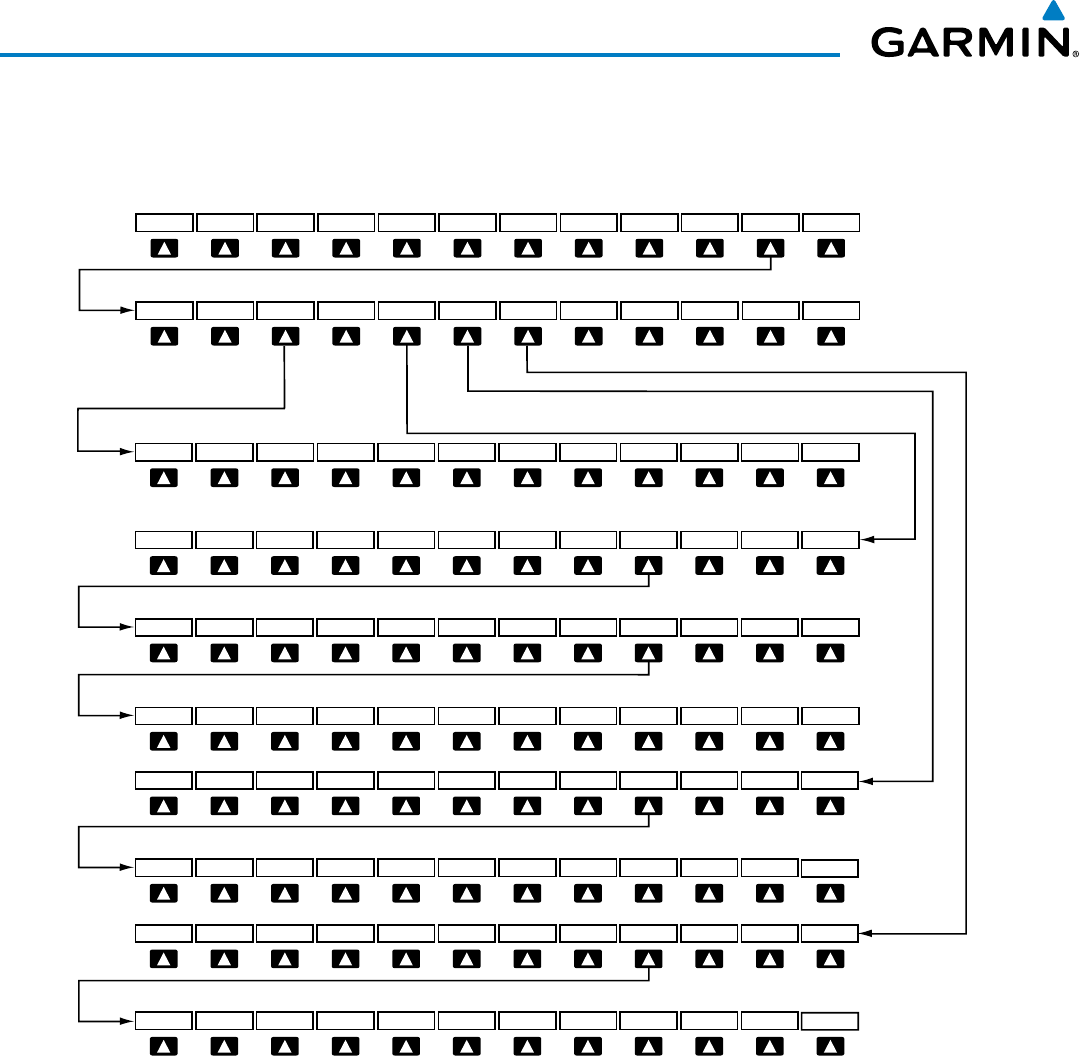
Garmin G1000H
™
Pilot’s Guide for the Bell 407GX
190-01255-00 Rev. B290
HAZARD AVOIDANCE
SoftkeyscontrolthedisplayofweatherinformationonmostMFDpagesandthePFDInsetMap(Figure6-3
showstheweatherproductsoftkeysfortheWeatherDataLink(XM)Page).Whenaweatherproductisselected
fordisplay,thecorrespondingsoftkeylabelchangestograytoindicatetheproductisenabled.
Figure 6-3 Weather Data Link Weather Product Softkeys
Select the BACK Softkey
to move up one level.
COUNTYFRZ LVL
BACK
NEXRAD
MORE WX
XM LTNGCLD TOP
ICNG OFF
ECHO TOP
CELL MOV
SIG/AIR
METAR
LEGEND
CHKLIST
SFC OFF
CYCLONE
24 HR
36 HR 12 HR
BACK
LEGEND
CURRENT
48 HR
OFF
9000
12000 6000
BACK
LEGEND
3000
15000
SFC
PREV OFF
NEXT
27000
30000 24000
BACK
LEGEND
21000
33000
18000
PREV OFF
NEXT
42000
BACK
LEGEND
39000
36000
PREV OFF
NEXT
SFC Softkey label changes
to reflect current selection.
WIND/ICNG/TURB Softkey labels
change to reflect current selection.
PREV and NEXT Softkeys cycle through Winds Aloft,
Icing, and Turbulence altitude selection softkeys.
WIND OFF
TURB OFF AIREPS PIREPS
9000
120006000
BACK
LEGEND
3000
15000
1000
PREV OFF
NEXT
27000
3000024000
BACK
LEGEND
21000
18000
PREV OFF
NEXT
30000
3300027000
BACK
LEGEND
24000
36000
21000
PREV OFF
NEXT
45000
BACK
LEGEND
42000
39000
PREV OFF
NEXT
ENGINE
ThesetupmenusfortheNavigationMapPageandtheWeatherDataLink(XM)Pagecontrolthemaprange
settingsabovewhichweatherproductsdataaredeclutteredfromthedisplay.Ifamaprangelargerthanthe
weather product map range setting is selected, the weather product data is removed from the map. The menus
alsoprovideameansinadditiontothesoftkeysforenabling/disablingdisplayofweatherproducts.


















