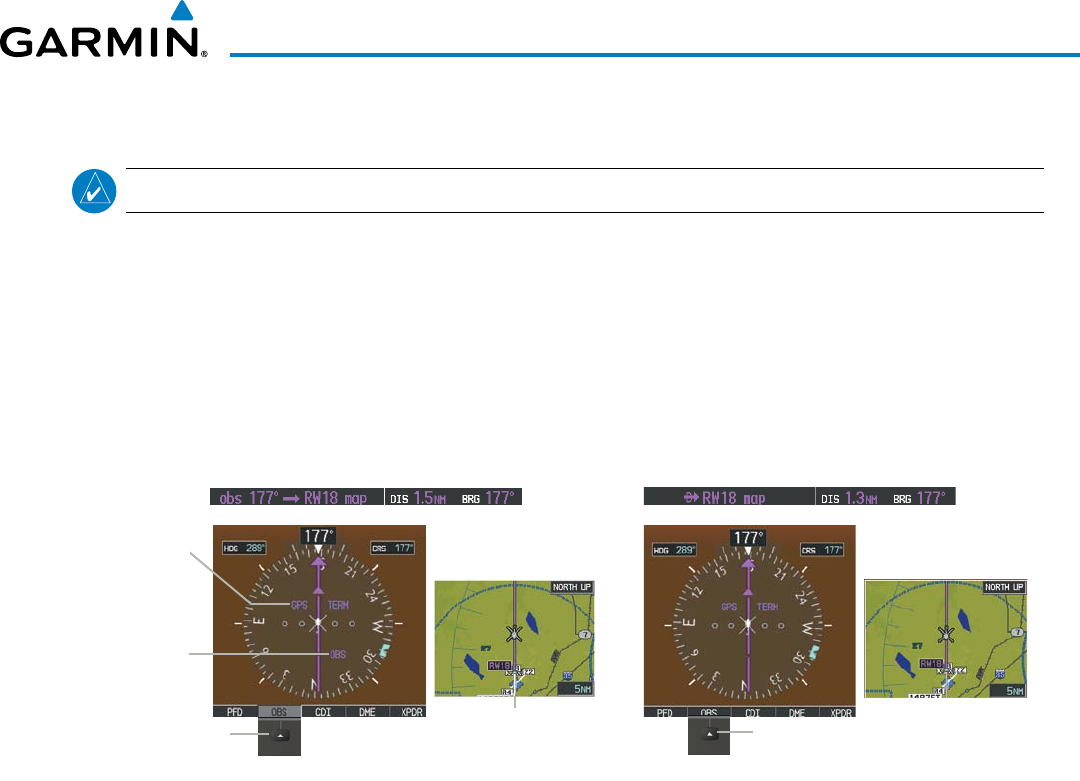
190-01255-00 Rev. B
Garmin G1000H
™
Pilot’s Guide for the Bell 407GX
67
FLIGHT INSTRUMENTS
OBS MODE
NOTE: VNV is inhibited while automatic waypoint sequencing has been suspended.
EnablingOmni-bearingSelector(OBS)ModesuspendstheautomaticsequencingofwaypointsinaGPS
ightplan(GPSmustbetheselectednavigationsource),butretainsthecurrent“active-to”waypointasthe
navigationreferenceevenafterpassingthewaypoint.‘OBS’isannunciatedtothelowerrightoftheaircraft
symbolwhenOBSModeisselected.
WhileOBSModeisenabled,acourselineisdrawnthroughthe“active-to”waypointonthemovingmap.
Ifdesired,thecourseto/fromthewaypointcannowbeadjusted.WhenOBSModeisdisabled,theGPSight
planreturnstonormaloperationwithautomaticsequencingofwaypoints,followingthecoursesetinOBS
Mode. The flight path on the moving map retains the modified course line.
Figure 2-32 Omni-bearing Selector (OBS) Mode
Pressing the
OBS
Softkey Again
Disables OBS Mode
Extended
Course
Line
Pressing the
OBS
Softkey Enables
OBS Mode
GPS
Selected
OBS Mode
Enabled
Enabling/disabling OBS Mode while navigating a GPS flight plan:
1) Select the OBS Softkey to select OBS Mode.
2) Turn the CRS Knob to select the desired course to/from the waypoint. Press the CRS Knob to synchronize the
Selected Course with the bearing to the next waypoint.
3) Select the OBS Softkey again to return to automatic waypoint sequencing.


















