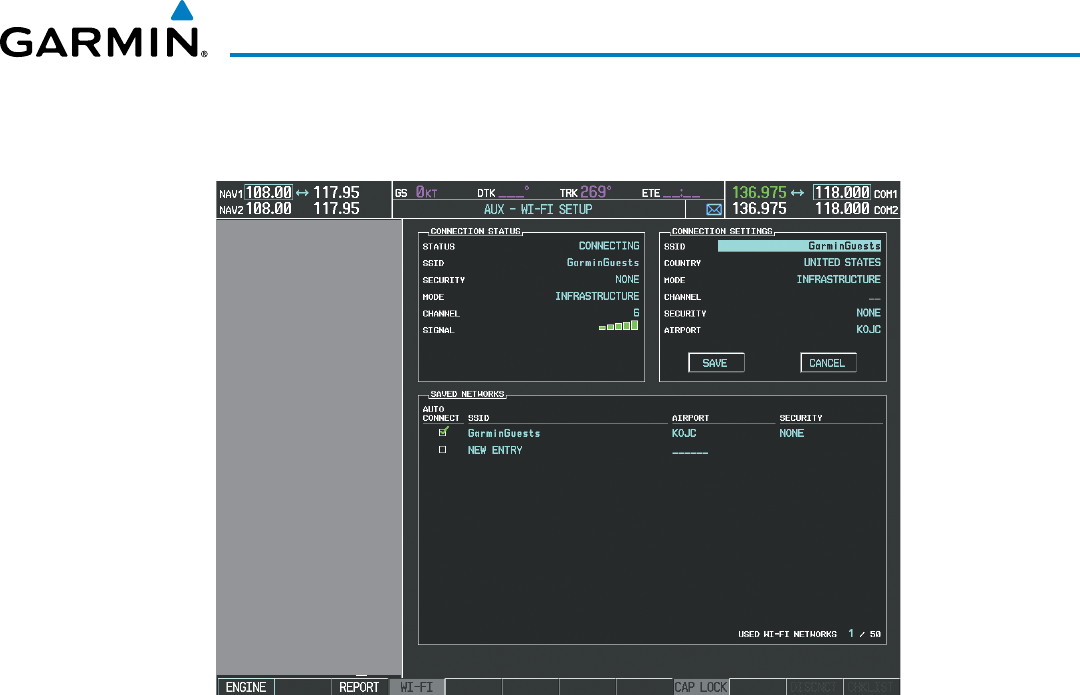
Garmin G1000H
™
Pilot’s Guide for the Bell 407GX
190-01255-00 Rev. B 463
ADDITIONAL FEATURES
4) Select the EDIT Softkey. The cursor now appears in the CONNECTION SETTINGS window as shown in Figure
8-103.
Figure 8-103 Select Attributes to Edit
5) Turn the large FMS Knob to select the network attribute to be edited.
6) Turn the small FMS Knob to begin editing the field.
7) When the entry is complete, press the ENT Key.
8) Turn the large FMS Knob or press the ENT Key until ‘SAVE’ is highlighted.
9) Press the ENT Key.
To disconnect a Wi-Fi network:
Select the DISCNCT Softkey.
Or:
a) Press the MENU Key to display the Page Menu.
b) Turn either FMS Knob to place the cursor on ‘Disconnect From Network’.
c) Press the ENT Key.
To delete a saved Wi-Fi network:
1) While viewing the list of saved networks, press the FMS Knob to activate the cursor.
2) Turn either FMS Knob to highlight the network to be deleted.
3) Select the DELETE Softkey. The selected network is removed from the list.


















