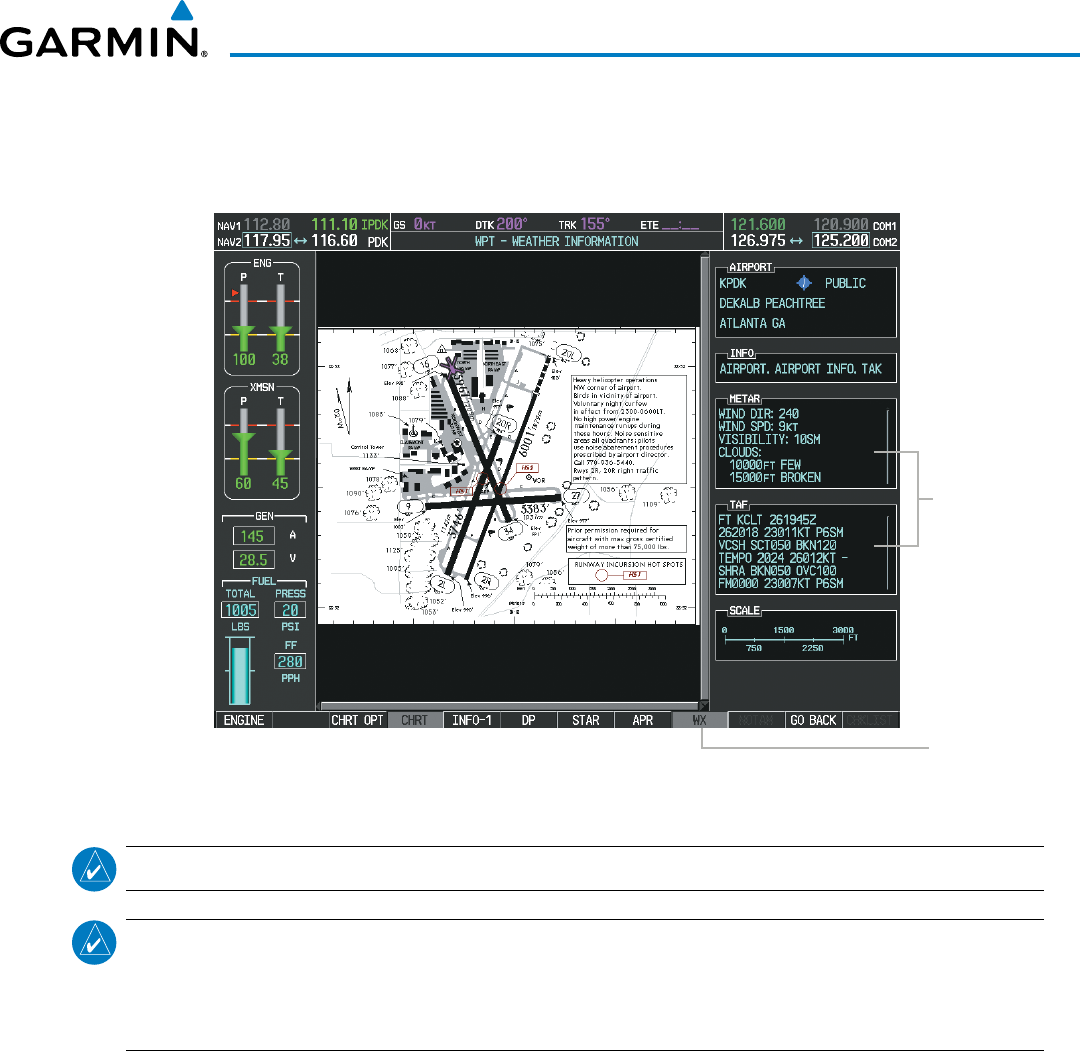
Garmin G1000H
™
Pilot’s Guide for the Bell 407GX
190-01255-00 Rev. B 403
ADDITIONAL FEATURES
Selecting the WX Softkeyshowstheairportweatherfrequencyinformation,andincludesweatherdatasuch
asMETARandTAFfromtheXMDataLinkReceiver,whenavailable.Weatherinformationisavailableonly
whenanXMDataLinkReceiverisinstalledandtheXMWeathersubscriptioniscurrent.
Figure 8-31 Weather Information Page
WX
Softkey
Selected
WX Info
When
Available
NOTE
: A subdued softkey label indicates the function is disabled.
NOTE
: Only NOTAMs applicable to specific information conveyed on the displayed Jeppesen chart are
available when the NOTAM Softkey is selected. There may be other NOTAMs available pertaining to the
flight that may not be displayed. Contact Jeppesen for more information regarding Jeppesen database-
published NOTAMs.
RecentNOTAMSapplicabletothecurrentChartViewcycleareincludedintheChartViewdatabase.Selecting
the NOTAM SoftkeyshowsthelocalNOTAMinformationforselectedairports,whenavailable.WhenNOTAMS
arenotavailable,theNOTAMSoftkeylabelappearssubduedandisdisabledasshowninFigure8-31.The
NOTAMSoftkeymayappearontheAirportInformationPageandallofthechartpageselections.


















