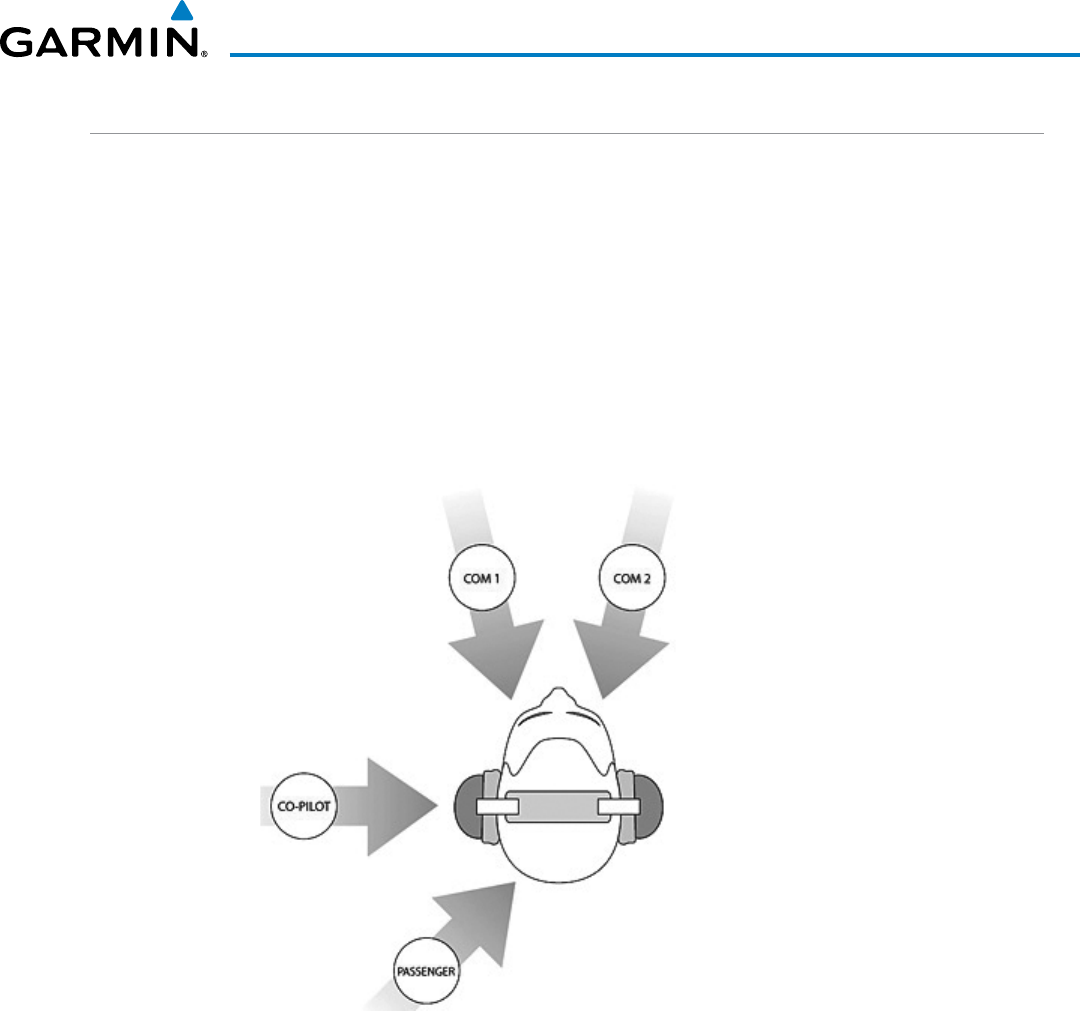
190-01255-00 Rev. B
Garmin G1000H
™
Pilot’s Guide for the Bell 407GX
131
AUDIO PANEL AND CNS
3D AUDIO
3DAudioisusefulwhenmultipleaudiosourcesarepresent.Byusingdifferentresponsesineachear,3D
audio processing creates the illusion that each audio source is coming from a unique location or seat position.
Because this feature uses different signals for left and right channels, it requires wiring for stereo intercom
andstereoheadsets.If3Daudioisactivatedwhenmonoheadsetsareinuse,thelistenerwillstillhearallaudio
sources; however, there is no benefit from location separation.
With asingleCOMselectedand 3DAudioenabled,the listenerhearsthe audiosourceatthe 12o’clock
position.IfbothCOMsareselected,thelistenerhearsCOM1at11o’clockandCOM2atthe1o’clockposition.
Allotherintercompositionsareprocessedtosoundliketheirrelativeseatlocation.Bydefault,theGMA350H
assumesthepilotsitsintherightseat.AGarminauthorizedservicecentercanmakechangestothedefault
configuration.
enaBling 3D aUDiO
Press and hold the
PILOT
Keytotoggle3Daudioprocessingonandoffforallheadsetpositions.When
3DAudioisenabled,theauralmessage“3Daudioleft”isheardintheleftearfollowedby“3Daudioright”
intherightear.Iftheauralmessagesarenotheardinonlytheleftandthentherightearrespectively,the
cause may be aircraft wiring or headset settings. Refer to the following table if a headset or aircraft wiring
problem is suspected.


















