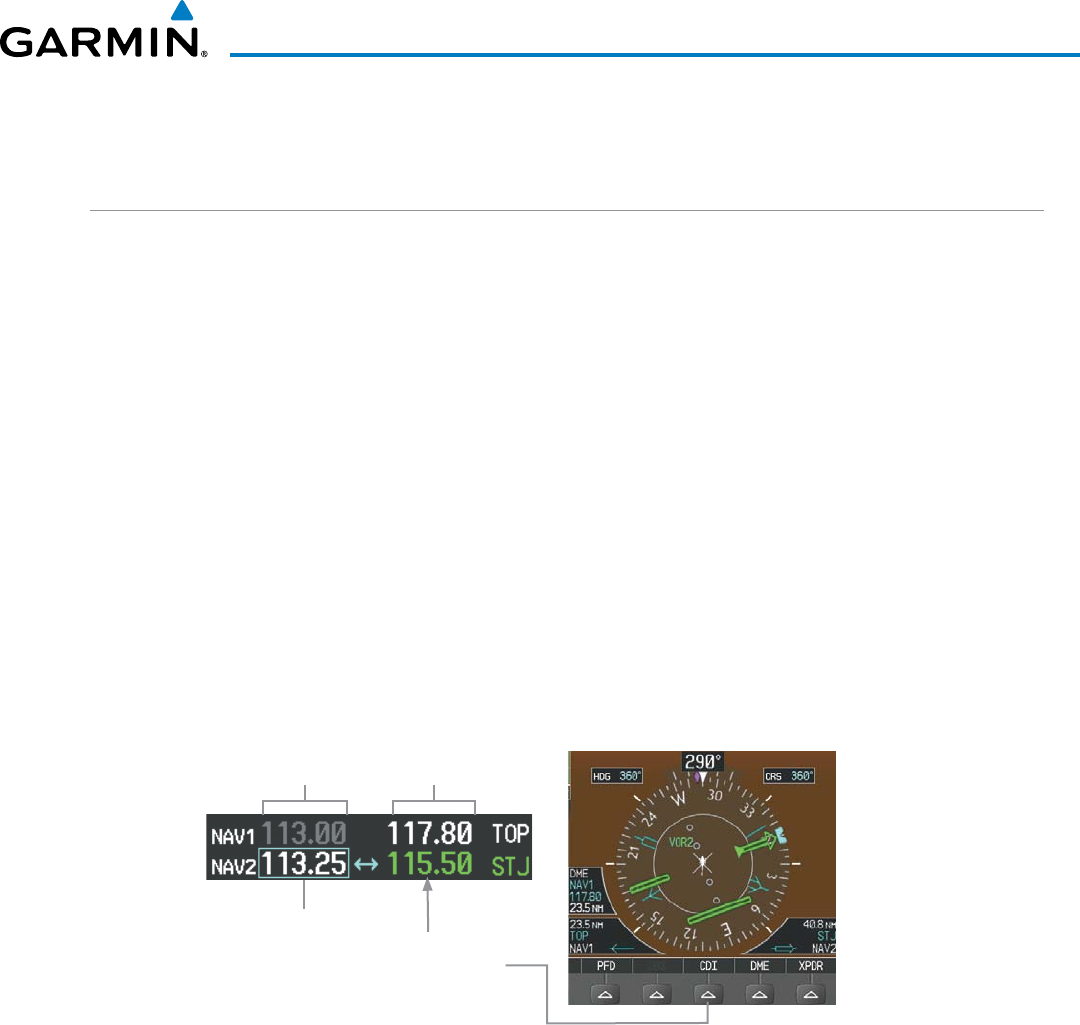
190-01255-00 Rev. B
Garmin G1000H
™
Pilot’s Guide for the Bell 407GX
107
AUDIO PANEL AND CNS
4.3 NAV OPERATION
NAV RADIO SELECTION AND ACTIVATION
TheNAVFrequencyBoxiscomposedof fourelds; twostandby fields and two active fields. The active
frequencies are on the right side and the standby frequencies are on the left.
A NAV radio is selected for navigation by pressing the
CDI
SoftkeylocatedonthePFD.TheactiveNAV
frequency selected for navigation is displayed in green. Pressing the
CDI
SoftkeyonceselectsNAV1asthe
navigation radio. Pressing the
CDI
SoftkeyasecondtimeselectsNAV2asthenavigationradio.Pressingthe
CDI
SoftkeyathirdtimeactivatesGPSmode.Pressingthe
CDI
SoftkeyagaincyclesbacktoNAV1.
Whilecyclingthroughthe
CDI
Softkeyselections,theNAVTuningBoxandtheFrequencyTransferArroware
placedintheactiveNAVFrequencyFieldandtheactiveNAVfrequencycolorchangestogreen.
The three navigation modes that can be cycled through are:
•VOR1(orLOC1)–IfNAV1isselected,agreen single line arrow (not shown) labeled either VOR1orLOC1
isdisplayedontheHSIandtheactiveNAV1frequencyisdisplayedingreen.
•VOR2(orLOC2)–IfNAV2isselected,agreen double line arrow (shown) labeled either VOR2orLOC2is
displayedontheHSIandtheactiveNAV2frequencyisdisplayedingreen.
•GPS–IfGPSModeisselected,amagentasinglelinearrow(notshown)appearsontheHSIandneitherNAV
radio is selected. Both active NAV frequencies are then displayed in white.
Figure 4-17 Selecting a NAV Radio for Navigation
Active
Fields
Standby
Fields
Tuning Box
The NAV Radio is
Selected by Pressing
the
CDI
Softkey
SeetheFlightInstrumentsSectionforselectingtheDME(optional)andBearingInformationwindowsand
using VOR as the source for the bearing pointer.


















