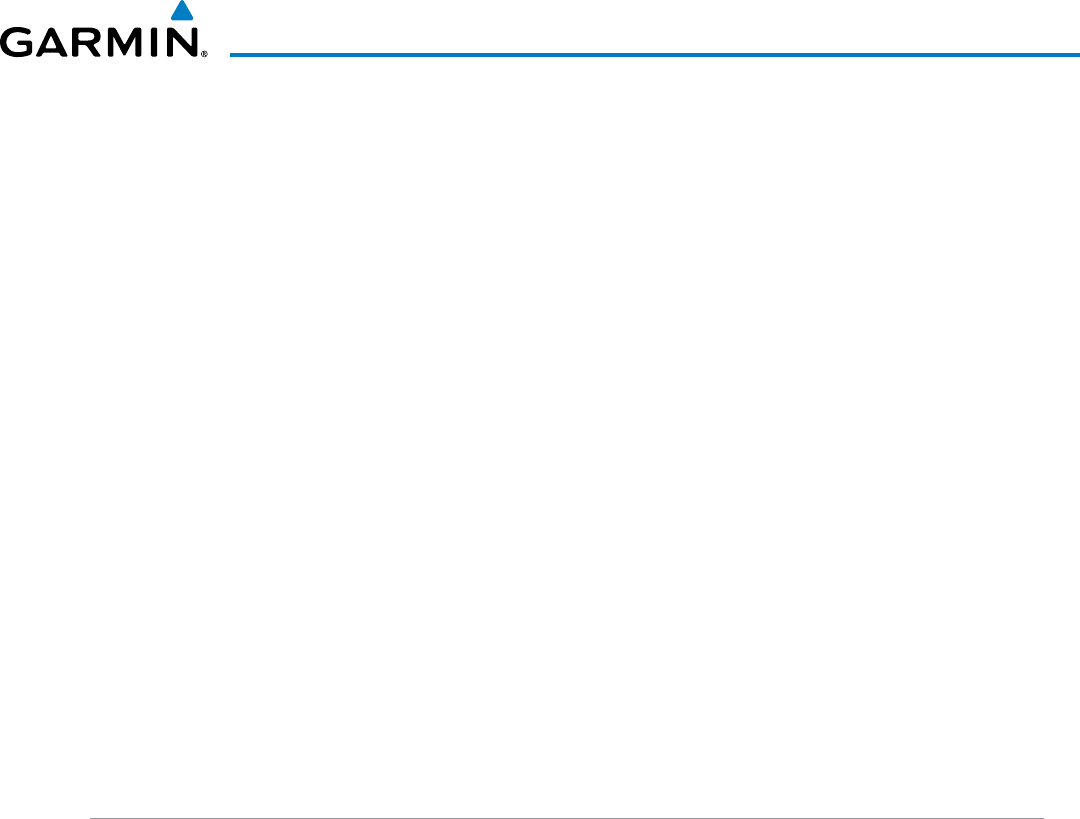
190-01255-00 Rev. B
Garmin G1000H
™
Pilot’s Guide for the Bell 407GX
117
AUDIO PANEL AND CNS
4.4 GTX 33 MODE S TRANSPONDER
TheGTX33ModeSTransponderprovidesModeA,ModeC,andMode S interrogation and reply capabilities.
Selective addressing or Mode Select (Mode S) capability includes the following features:
•Level-2replydatalinkcapability(usedtoexchangeinformationbetweenaircraftandATCfacilities)
•Surveillanceidentiercapability
•FlightID(FlightIdentication)reporting–TheModeSTransponderreportsaircraftidenticationaseitherthe
aircraftregistrationorauniqueFlightID.
•Altitudereporting
•Airbornestatusdetermination
•Transpondercapabilityreporting
•ModeSEnhancedSurveillance(EHS)requirements
•Acquisitionsquitter–Acquisitionsquitter,orshortsquitter,isthetransponder24-bitidenticationaddress.
The transmission is sent periodically, regardless of the presence of interrogations. The purpose of acquisition
squitter is to enable Mode S ground stations and aircraft equipped with a Traffic Avoidance System (TAS) to
recognize the presence of Mode S-equipped aircraft for selective interrogation.
•Extendedsquitter–TransmitstheAutomaticDependentSurveillance-Broadcast(ADS-B)position,velocity,and
heading information periodically without requiring an interrogation.
The Hazard Avoidance Section provides more details on traffic avoidance systems.
TRANSPONDER CONTROLS
Transponderfunctionisdisplayedon threelevelsofsoftkeyson thePFD:Top-level, ModeSelection,and
CodeSelection.Whenthetop-level
XPDR
Softkey is pressed, the Mode Selection softkeys appear:
STBY
,
ON
,
ALT
, GND,
VFR
,
CODE
,
IDENT
,
BACK
.
When the
CODE
Softkey is pressed, the number softkeys appear:
0
,
1,
2
,
3
,
4
,
5
,
6
,
7
,
IDENT
,
BKSP,
BACK
. The digits
8
and
9
are not used for code entry. Pressing the numbered softkeys in sequence enters the
transpondercode.Ifanerrorismade,thecodeselectioncursorcanbemovedbacktotheleftonedigitwith
each press of the
BKSP
Softkey.
Pressing the
BACK
Softkey during code selection reverts to the Mode Selection Softkeys. Pressing the
BACK
Softkey during mode selection reverts to the top-level softkeys.
The code can also be entered with the FMSKnobonthePFD.Codeentrymustbecompletedwitheitherthe
softkeys or the FMS Knob, but not a combination of both.
Pressing the
IDENT
Softkey while in Mode or Code Selection initiates the ident function and reverts to the
top-level softkeys.
After45secondsoftranspondersoftkeyinactivity,thesystemrevertsbacktothetop-levelsoftkeys.


















