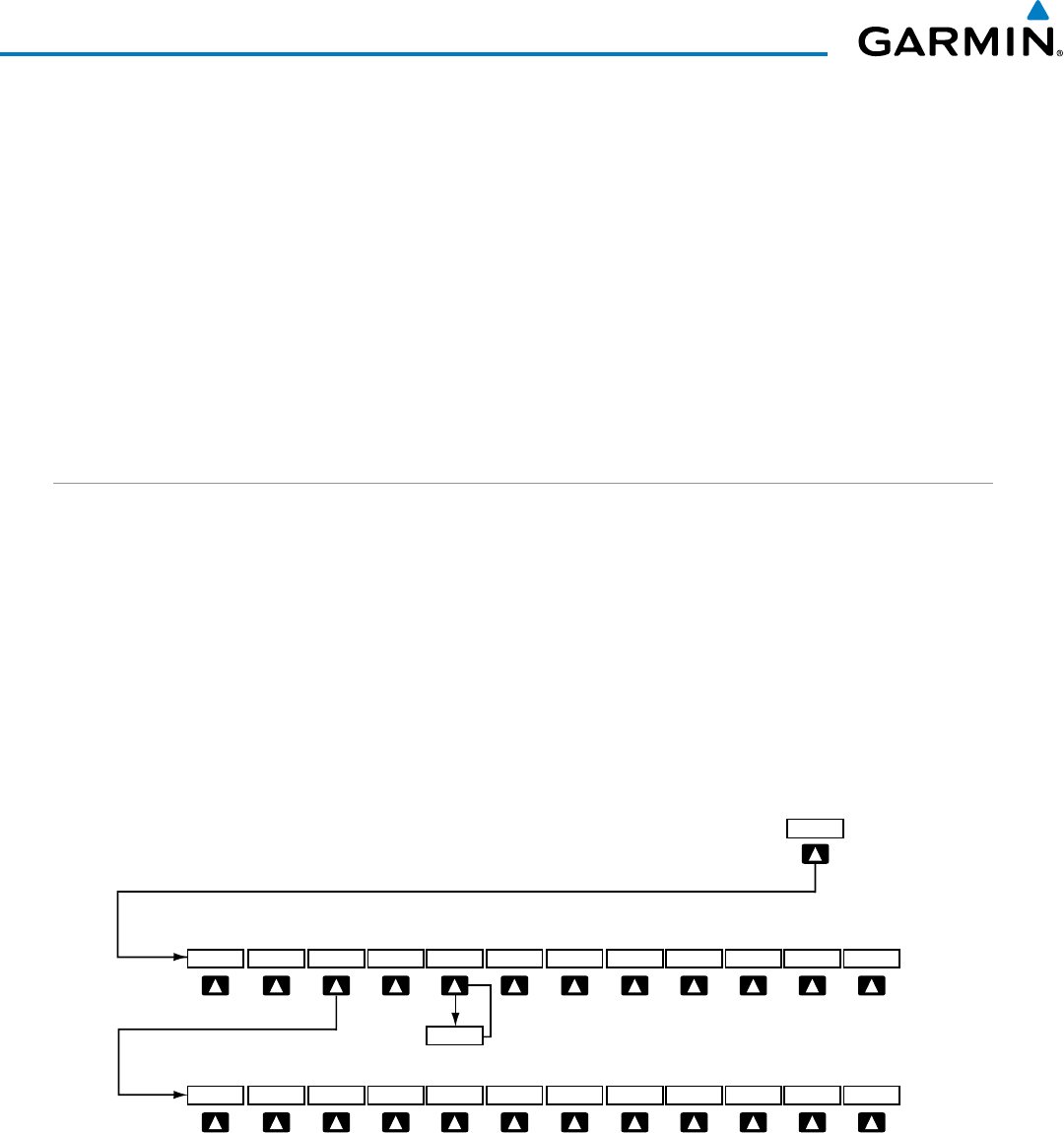
Garmin G1000H
™
Pilot’s Guide for the Bell 407GX
190-01255-00 Rev. B396
ADDITIONAL FEATURES
8.3 CHARTVIEW
ChartViewisanoptionalfeatureresemblingthepaperversionofJeppesenterminalprocedurescharts.The
chartsaredisplayedinfullcolorwithhigh-resolution.TheMFDdepictionshowstheaircraftpositiononthe
movingmapintheplanviewofapproachchartsandonairportdiagrams.AirportHotSpotsareoutlinedin
magenta.
TheChartViewdatabasesubscriptionisavailablefromJeppesen,Inc.Availabledataincludes:
•Arrivals(STAR)
•DepartureProcedures(DP)
•Approaches
•AirportDiagrams
•NOTAMs
CHARTVIEW SOFTKEYS
ChartViewfunctionsaredisplayedonthreelevelsofsoftkeys.WhileontheNavigationMapPage,Nearest
Airports Page, or Flight Plan Page, selecting the
SHW CHRT
Softkey displays the available terminal chart
andadvancestothechartselectionlevelofsoftkeys:CHRT OPT, CHRT, INFO-1/2, DP, STAR, APR, WX,
NOTAM, and GO
BACK.ThechartselectionsoftkeysshownbelowappearontheAirportInformationPage.
Selecting the GO
BACKSoftkeyrevertstothetoplevelsoftkeysandpreviouspage.
Selecting the CHRT OPTSoftkeyadvancestothenextlevelofsoftkeys:ALL, HEADER, PLAN, PROFILE,
MINIMUMS, FIT
WDTH, FULL
SCN,andBACK.
WhileviewingtheCHRT OPTSoftkeys,after45secondsofsoftkeyinactivity,thesystemrevertstothechart
selectionsoftkeys.
Figure 8-20 ChartView SHW CHRT, Chart Selection, and Chart Option Softkeys
Selecting the GO BACK Softkey returns
to the top-level softkeys and previous page.
Selecting the BACK Softkey returns
to the Chart Selection Softkeys.
MINIMUMS
CHRT OPT CHRT INFO-1 DP STAR APR WX
NOTAM
GO BACK
SHW CHRT
ALL HEADER PLAN PROFILE
FIT WDTH FULL SCN BACK
INFO-2


















