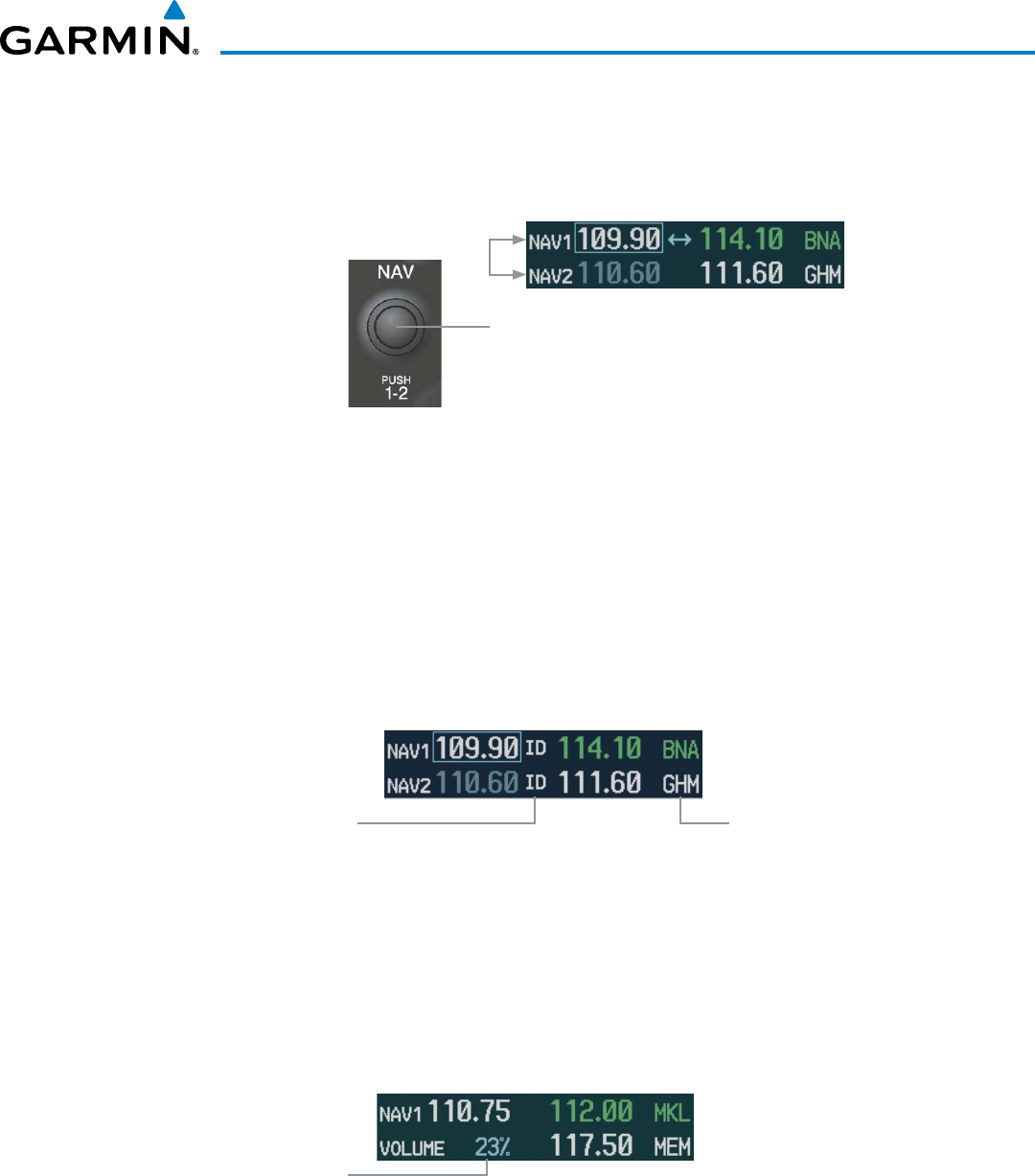
190-01255-00 Rev. B
Garmin G1000H
™
Pilot’s Guide for the Bell 407GX
109
AUDIO PANEL AND CNS
SELECTING THE RADIO TO BE TUNED
Press the small NAVKnobtotransferthefrequencytuningboxandFrequencyTransferArrowbetweenthe
upper and lower radio frequency fields.
Figure 4-20 Switching NAV Tuning Boxes
Press the
NAV
Knob to
Switch the Tuning Box From
One NAV Radio to the Other
VOR/LOC ID
WhentheMorsecodeIdentieraudioisonforaNAVradio,awhiteIDappearstotheleftoftheactive
NAV frequency.
Intheexampleshown,inordertolistentoeitherstationidentier,presstheNAV1 or NAV2 Key on the
Audio Panel. Pressing the VOL/ID Knob turns off the Morse code audio only in the radio with the NAV
TuningBox.ToturnoffbothNAVIDs,transfertheNAVTuningBoxbetweenNAV1andNAV2bypressing
the small NAV Knob and pressing the VOL/ID Knob again to turn the Morse code off in the other radio.
Figure 4-21 NAV Radio ID Indication
The Morse Code Identifier
for the GHM VOR is On
Station
Identifier
NAV VOLUME
NAV Radio volumelevel canbe adjustedfrom0 to100% usingthe
VOL/ID
Knob. Turning the knob
clockwise increases volume, counterclockwise decreases volume.
Whenadjusting,thelevelisdisplayedinplaceofthestandbyfrequencies.Volumelevelindicationremains
for two seconds after the change.
Figure 4-22 NAV Volume Levels
NAV Volume
Level Remains
for Two Seconds


















