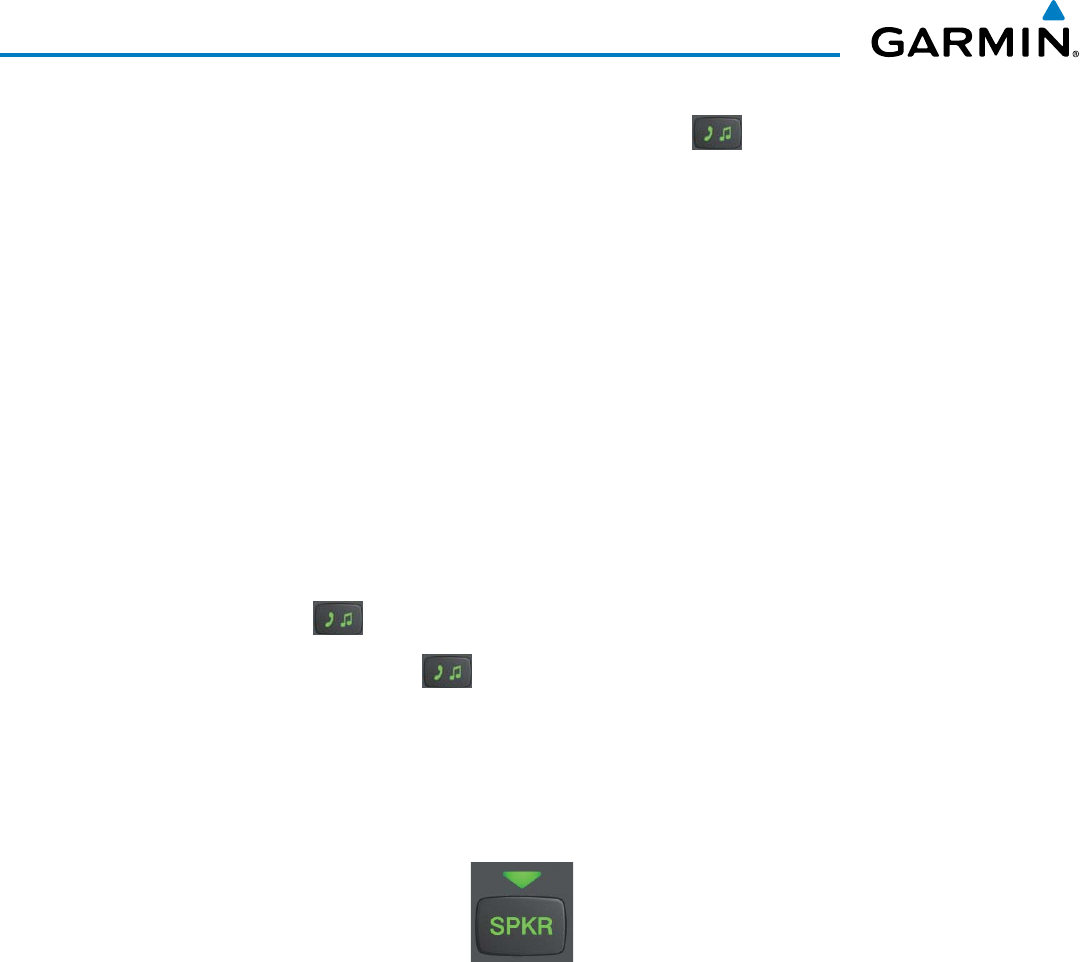
190-01255-00 Rev. B
Garmin G1000H
™
Pilot’s Guide for the Bell 407GX
128
AUDIO PANEL AND CNS
Selecting any button other than PILOT, COPLT, PASS , MUSIC or
will cancel Blue-Select Mode.
PressingthesmallknobwillalsocancelBlue-SelectMode.Afterapproximatelytensecondswithnoinput,
the Blue-Select Mode will automatically cancel.
aDjUsting inteRcOm vOlUme
WhenthecursorisonPILOT,COPLT,orPASS,theVolumeControlKnobadjuststheintercomvolumefor
the listener.
aDjUsting inteRcOm manUal sqUelch
When thecursor is onMAN SQ, the Volume ControlKnob adjusts theICS Squelch Threshold (the
volumelevelthatmustbeexceededtobeheardovertheintercom).
aDjUsting sPeakeR vOlUme
When the cursor is on SPKR, the Volume Control Knob adjusts the speaker volume ofthe selected
sources(COM,NAV,AUX,MKR).ThiswillnotaffectAlertvolume.
aDjUsting mkR, aUX,
,
anD mUsic vOlUme
WhenthecursorisonMKR,AUX, ,orMUSIC,theVolumeControlKnobadjuststheindividual
volume of the selected source.
SPEAKER
All of the radios can be heard over the cabin speaker. Pressing the
SPKR
Key selects and deselects the cabin
speaker. Speaker audio is muted when the PTT is pressed.
Figure 4-43 Speaker Key
PassengeR aDDRess mODe (Pa mODe)
Press and hold the
SPKR
Keyfor2secondstoinitiatePassengerAddressMode.PAModeisannunciated
by arapid blinkingof theSPKR annunciator. Whenin PA Modethe crew canuse thePTT “Push-to-
Talk” button to deliver announcements over the speaker, to the passenger headsets, or both depending on
configuration.
sPlit-Pa mODe
During Split-PA Mode the pilot can continue to use the radio(s) while the copilot delivers PA
announcements. To initiate Split-PA Mode, first enter Split-COM Mode by pressing more that one MIC
Keys simultaneously, then press and hold the SPKRKeyfor2seconds.


















