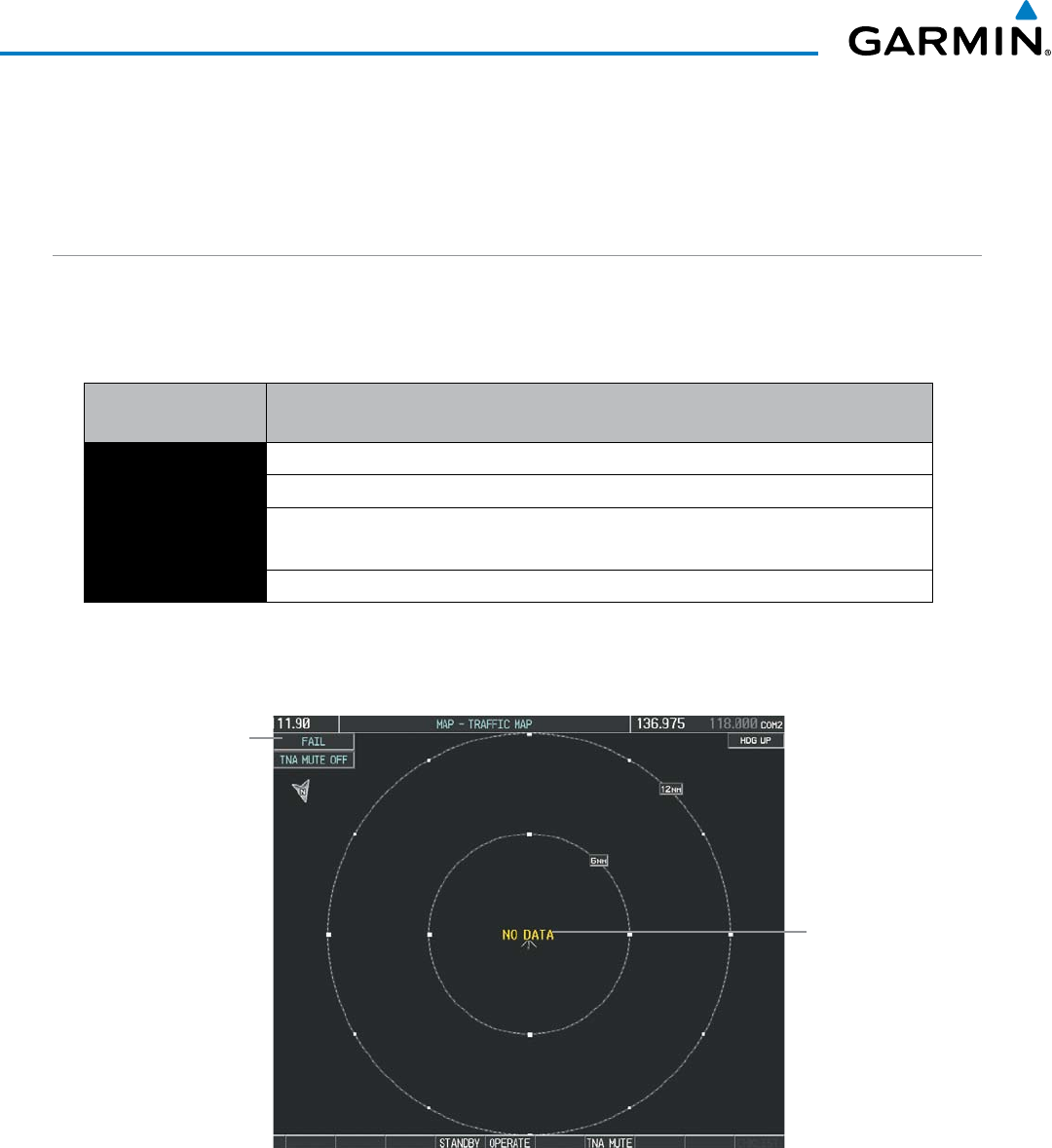
Garmin G1000H
™
Pilot’s Guide for the Bell 407GX
190-01255-00 Rev. B356
HAZARD AVOIDANCE
Or:
a) Press the
MENU
Key.
b) Select ‘‘’Not Available” Mute On’ (shown if TNA muting is currently off) and press the ENT Key.
SYSTEM STATUS
TheG1000HperformsanautomatictestofTISduringpower-up.IfTISpassesthetest,TISentersStandby
Mode(ontheground)orOperatingMode(intheair).IfTISfailsthepoweruptest,anannunciationisshown
inthecenteroftheTrafcMapPage.
Traffic Map Page
Annunciation
Description
NO DATA Data is not being received from the transponder*
DATA FAILED Data is being received from the transponder, but a failure is detected in the data stream*
FAILED The transponder has failed*
UNAVAILABLE TIS is unavailable or out of range
* Contact a service center or Garmin dealer for corrective action
Table 6-13 TIS Failure Annunciations
Figure 6-90 TIS Power-up Test Failure
Data Not Received
from Transponder
System Test has Failed
ThetrafcmodeisannunciatedintheupperleftcorneroftheTrafcMapPage.Whentheaircraftisonthe
ground,TISautomaticallyentersStandbyMode.IftrafcisselectedfordisplayonanothermapwhileStandby
Modeisselected,thetrafcdisplayenablediconiscrossedout(alsothecasewheneverTIShasfailed).Once
theaircraftisairborne,TISswitchestoOperatingModeandtrafcinformationisdisplayed.Themodecanbe
changedmanuallyusingsoftkeysorthepagemenu.


















