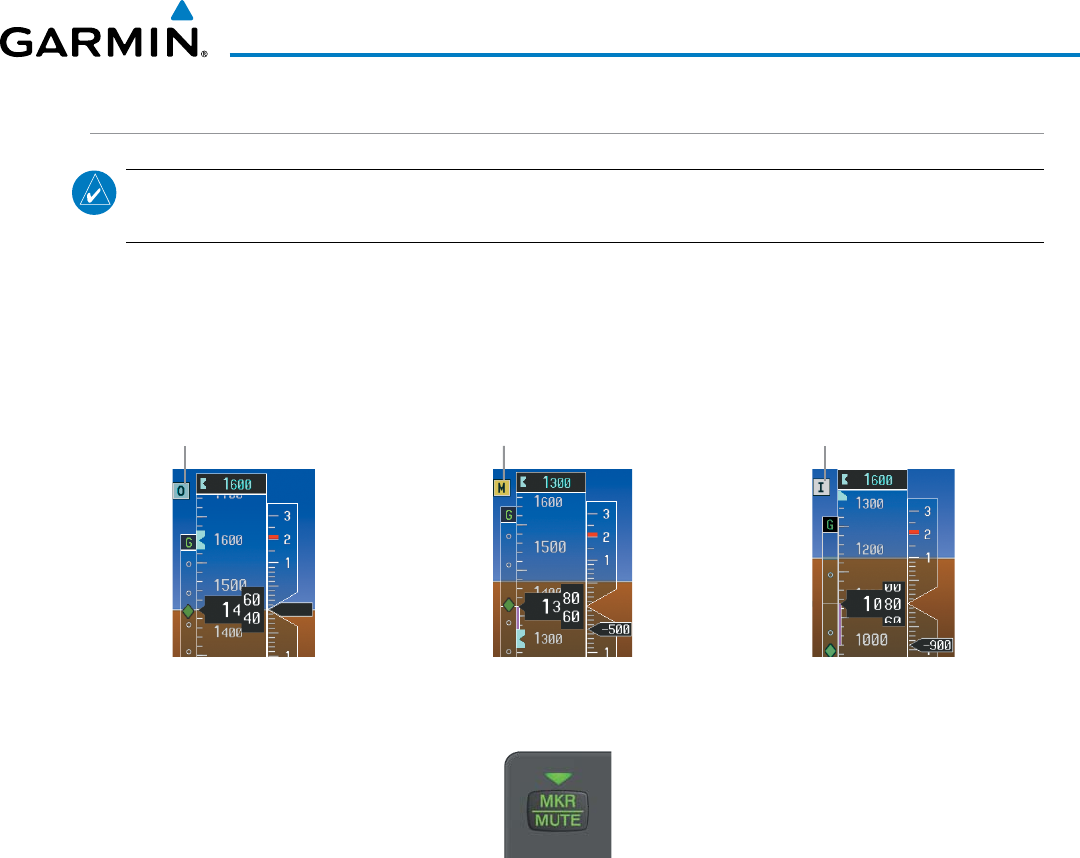
190-01255-00 Rev. B
Garmin G1000H
™
Pilot’s Guide for the Bell 407GX
115
AUDIO PANEL AND CNS
MARKER BEACON RECEIVER (OPTIONAL)
NOTE: The marker beacon indicators operate independently of marker beacon audio and cannot be turned
off.
ThemarkerbeaconreceiverisusedaspartoftheILS.Themarkerbeaconreceiverisalwaysonanddetects
any marker beacon signals within the reception range of the aircraft.
The receiver detects the three marker tones – outer, middle, and inner – and provides the marker beacon
annunciationslocatedtotheleftoftheAltimeteronthePFD.
Figure 4-27 Marker Beacon Annunciations on the PFD
Outer Marker
Indication
Middle Marker
Indication
Inner Marker
Indication
Figure 4-28 Marker Beacon Key on Audio Panel
TheAudio Panelprovidesthreedifferentstates ofmarker beaconoperation; On,Muted, andDeselected.
Pressing the
MKR/MUTE
Key selects and deselects marker beacon audio. The key annunciator indicates when
marker beacon audio is selected. Marker beacon audio is not heard when the annunciator is off or when the
annunciator is on with the marker beacon audio muted.
Turning Marker Beacon Audio On
With the MKR/MUTE annunciator off, press the MKR/MUTE Key to enable marker beacon audio.
Muting Marker Beacon Audio
During marker beacon audio reception, press the MKR/MUTE Key to mute the audio. The MKR/MUTE
annunciator remains lit, but the current marker tone is silenced. Audio muting deactivates automatically and
marker beacon audio is heard when the next marker beacon signal is received.
Deselecting Marker Beacon Audio
To deselect marker beacon audio, press the MKR/MUTE Key twice during marker beacon reception (once to
mute, once more to deselect) or once if a marker beacon signal is not detected.


















