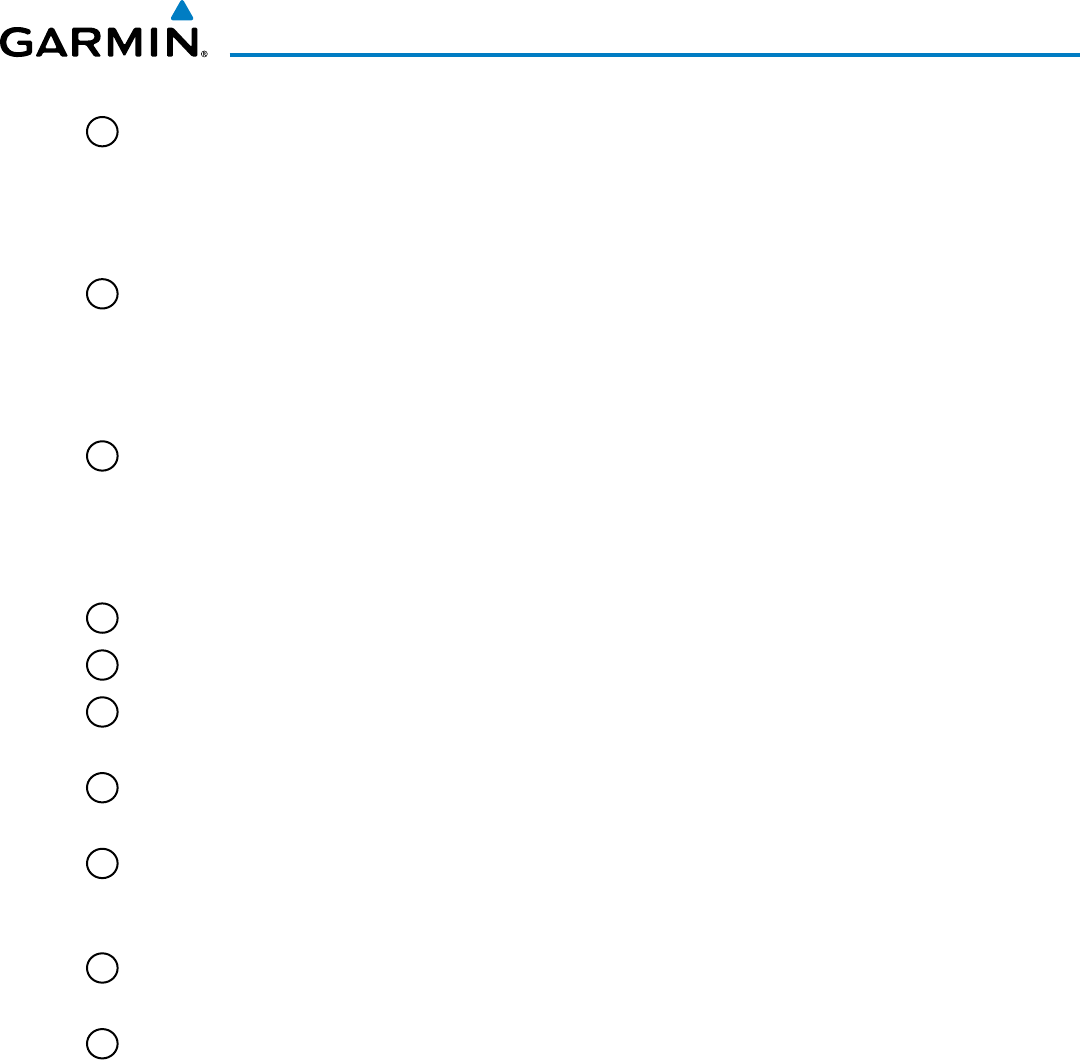
190-01255-00 Rev. B
Garmin G1000H
™
Pilot’s Guide for the Bell 407GX
97
AUDIO PANEL AND CNS
12
MIC1
–Selectsthe#1transmitterfortransmitting.COM1receiveissimultaneouslyselectedwhenthiskey
ispressedallowingreceivedaudiofromthe#1COMreceivertobeheard.COM2orCOM3receivecanbe
added by pressing the COM2 or COM3Key.SelectionofasecondMICbuttoninitiatesSplit-COMmode
(usingCOM1/COM2orCOM1/COM3).WheninSplit-COMmode,thepilotisusingthelowernumbered
COM, the copilot is using the higher numbered COM.
13
MIC2
–Selectsthe#2transmitterfortransmitting.COM2receiveissimultaneouslyselectedwhenthiskey
ispressedallowingreceivedaudiofromthe#2COMreceivertobeheard.COM1orCOM3receivecanbe
added by pressing the COM1 or COM3Key.SelectionofasecondMICbuttoninitiatesSplit-COMmode
(usingCOM1/COM2orCOM2/COM3).WheninSplit-COMmode,thepilotisusingthelowernumbered
COM, the copilot is using the higher numbered COM.
14
MIC3
–Selectsthe#3transmitterfortransmitting.COM3receiveissimultaneouslyselectedwhenthiskey
ispressedallowingreceivedaudiofromthe#3COMreceivertobeheard.COM1orCOM2receivecanbe
added by pressing the COM1 or COM2Key.SelectionofasecondMICbuttoninitiatesSplit-COMmode
(usingCOM1/COM3orCOM2/COM3).WheninSplit-COMmode,thepilotisusingthelowernumbered
COM, the copilot is using the higher numbered COM.
15
NAV2
–Whenselected,audiofromthe#2NAVreceivercanbeheard.
16
PILOT
– Controls the pilot intercom isolation.
17
COPLT
– Controls the copilot intercom system. Press and hold to toggle copilot configuration between
crew and passenger.
18
PASS
– Controls the passenger intercom system. Press and hold to enable/disable passenger muting
during reception.
19
SPKR
–Selectsanddeselectsthecabinspeaker.COM,NAV,MKR,AUXreceiveraudioandplaybackaudio
canbeheardonthespeaker.Pressandholdfor2secondsforPassengerAddress(PA).TheSPKR key
flashes during PA.
20
Cursor (CRSR) Control Knob
– Turn to move the cursor (flashing green or blue annunciator) to the
desired source.
21
Volume (VOL) Control Knob
– Turn the smaller knob to control volume or squelch of the selected source
(indicatedbytheashinggreenorblueannunciator).Whenthevolumecontrolcursorisnotactivepress
toswitchtoBlue-Selectmode.Ifthevolumecontrolcursorisactive,presstwice(oncetocancelthecursor,
once more to activate Blue-Select mode).


















