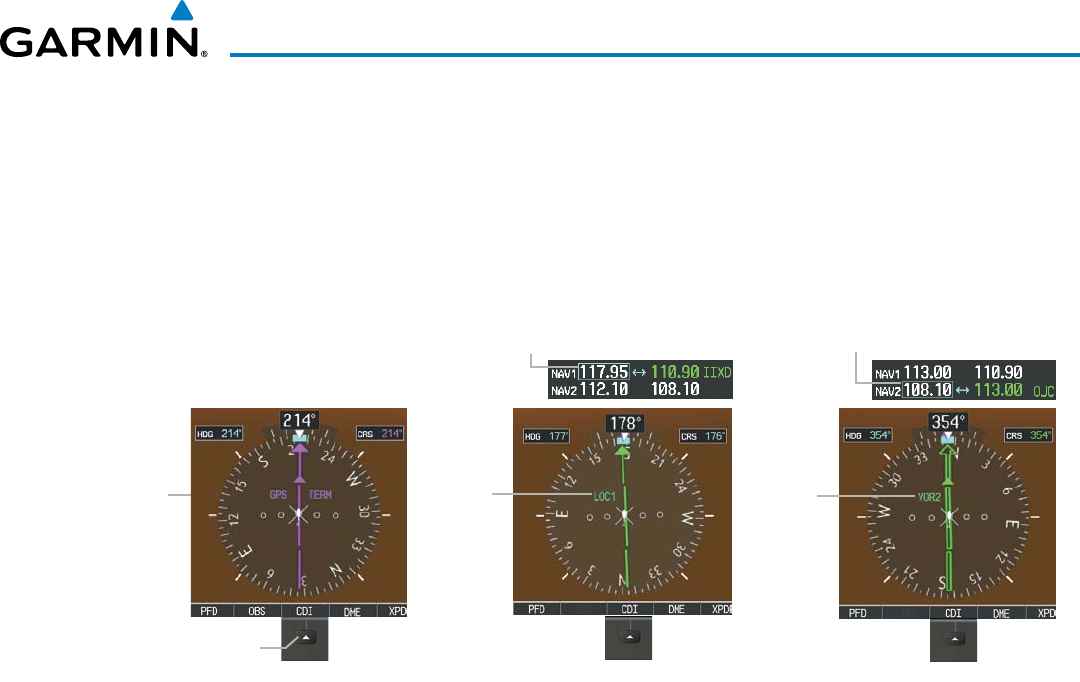
190-01255-00 Rev. B
Garmin G1000H
™
Pilot’s Guide for the Bell 407GX
63
FLIGHT INSTRUMENTS
Changing navigation sources:
1) Select the CDI Softkey to change from GPS to VOR1 or LOC1. This places the light blue tuning box over the
NAV1 standby frequency in the upper left corner of the PFD.
2) Select the CDI Softkey again to change from VOR1 or LOC1 to VOR2 or LOC2. This places the light blue tuning
box over the NAV2 standby frequency.
3) Select the CDI Softkey a third time to return to GPS.
Selecting the
CDI
Softkey
Cycles through
Navigation Sources
GPS
Selected
Figure 2-27 Selecting a Navigation Source
LOC1
Selected
NAV1 Selected for Tuning
VOR2
Selected
NAV2 Selected for Tuning
ThesystemautomaticallyswitchesfromGPStoLOCnavigationsourceandchangestheCDIscalingaccordingly
when all of the following occur:
•AlocalizerorILSapproachhasbeenloadedintotheactiveightplan
•Thenalapproachx(FAF)istheactivewaypoint,theFAFislessthan15nmaway,andtheaircraftismoving
towardtheFAF
•Avalidlocalizerfrequencyhasbeentuned
•TheGPSCDIdeviationislessthan1.2timesfull-scaledeection
GPSsteeringguidanceisstillprovidedaftertheCDIautomaticallyswitchestoLOCuntilLOCcapture,up
totheFinalApproachFix(FAF)foranILSapproach,oruntilGPSinformationbecomesinvalid.Activatinga
Vector-to-Final(VTF)alsocausestheCDItoswitchtoLOCnavigationsource.GPSsteeringguidanceisnot
provided after this switch.


















