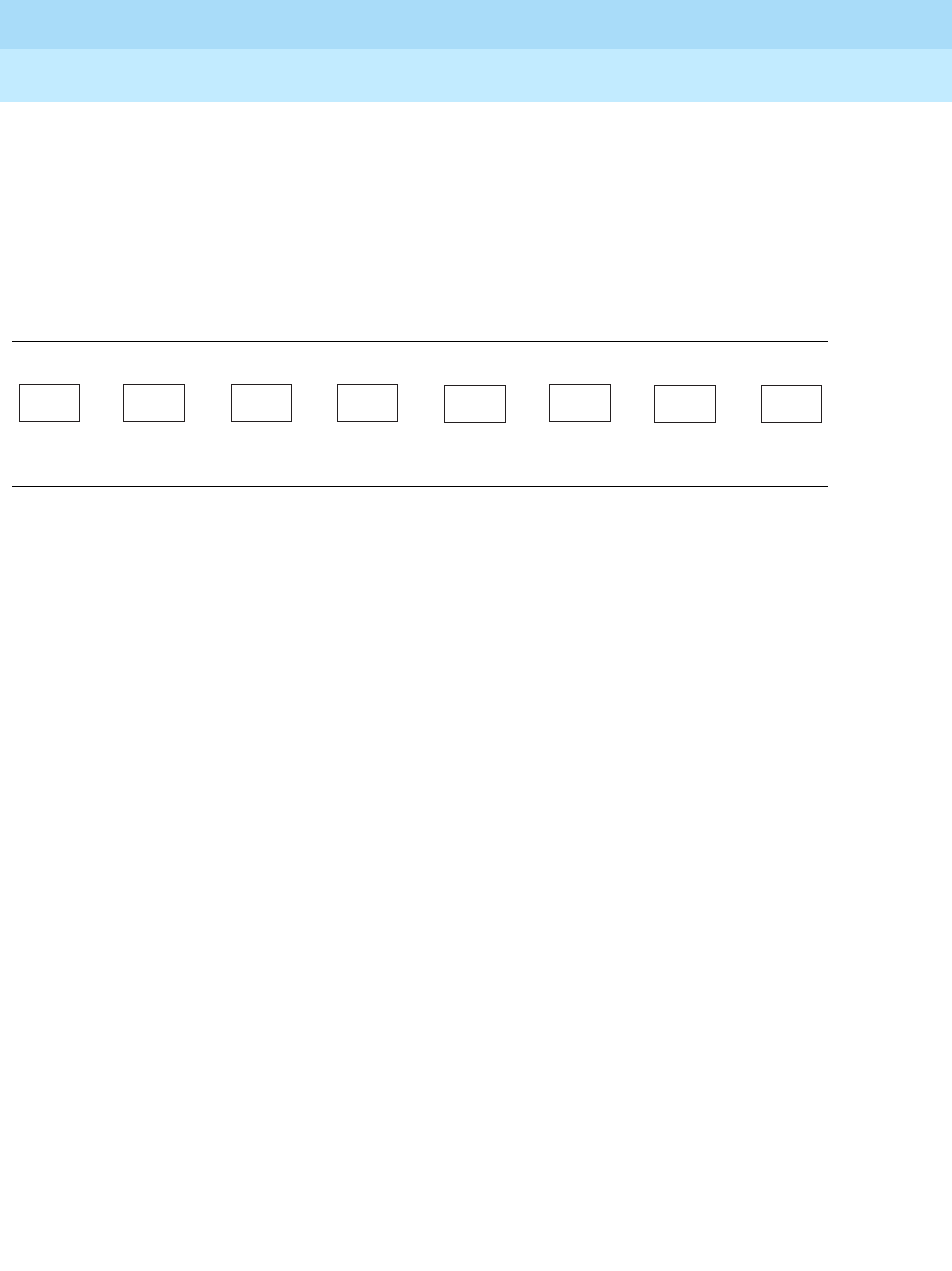
GuestWorks and DEFINITY ECS Release 9
Technician Handbook for Hospitality Installations
555-231-743
Issue 1
November 2000
Translations and Testing
109Miscellaneous Translations
■ vip-chkin (VIP Check In) (the Custom Selection of DID Numbers feature
must be enabled; see page 143)
■ did-remove (DID Remove) (the Automatic Selection of DID Numbers
feature must be enabled; see page 143).
Figure 26 shows the recommended button layout for the eight display buttons.
These buttons are assigned on Page 3 of the Attendant Console screen.
Figure 26. Console Buttons for Display Features
The display buttons are administered with the following button types (button labels
shown in parentheses):
■ normal (Normal Mode)
■ inspect (Inspect Mode)
■ cov-msg-rt (Cover Msg Rt)
■ next (Next)
■ delete-msg (Delete)
■ call-disp (Call)
■ date-time (Date Time)
■ timer (Timer).
Normal
Mode
Inspect
Mode
Delete Timer
Cover
Msg Rt
Next Call
1
8
Date
Time


















