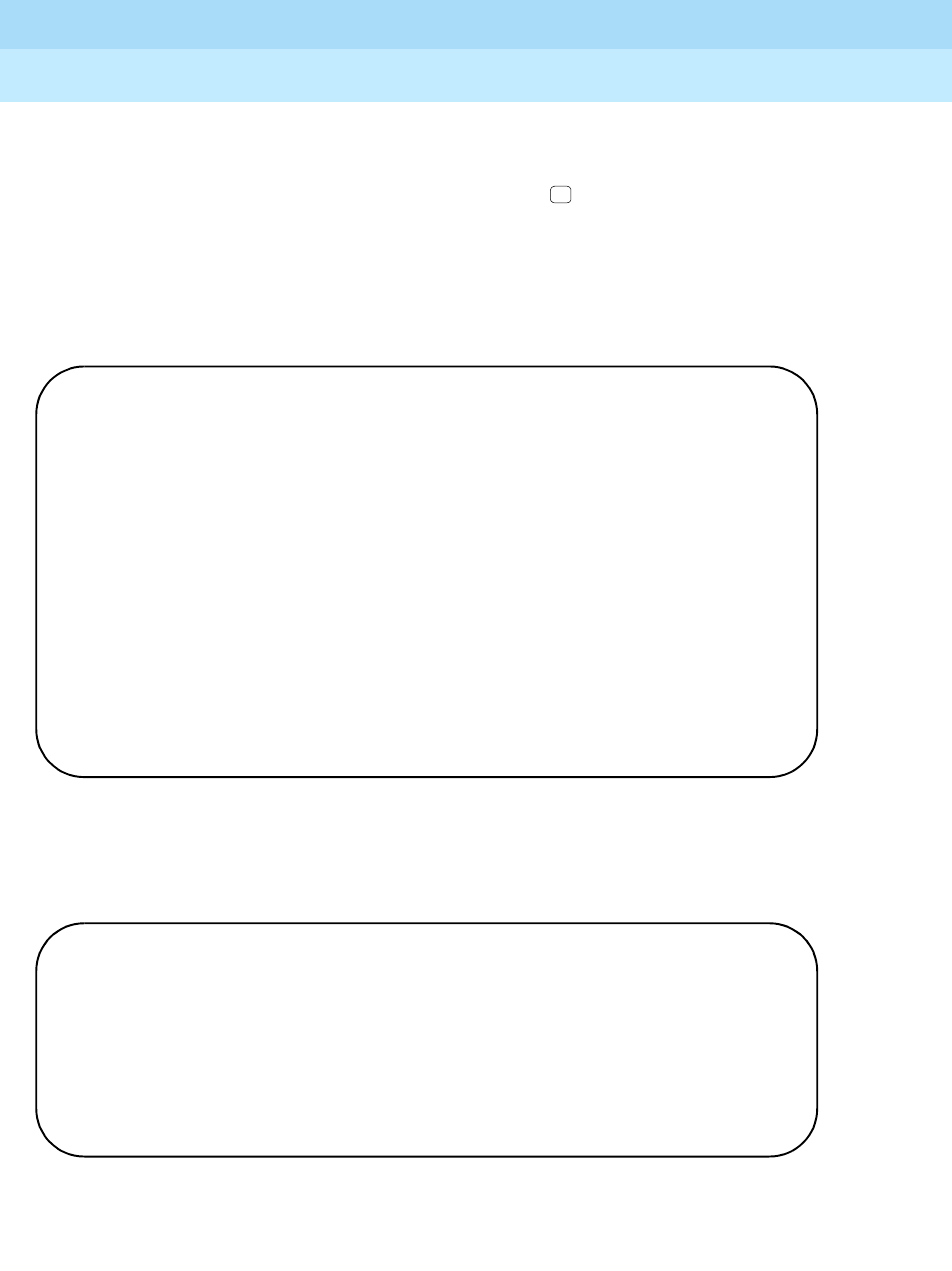
GuestWorks and DEFINITY ECS Release 9
Technician Handbook for Hospitality Installations
555-231-743
Issue 1
November 2000
Translations and Testing
173Switch-to-INTUITY Translations
■ Customer/Services Administration > Diagnostics > TCP/IP
Diagnostics > Send & Receive Test Packets
After entering the switch IP address, press to start the test. This sends
test packets between the INTUITY and the switch. The system tests to see
whether all the packets are transmitted and whether they are transmitted in
the correct sequence. If there is high (greater than 10%) packet loss, or if
the packets are out of order, there may be network problems. While this
test is running, the yellow T/R lamp on the LAN circuit card should be
flashing.
■ Customer/Services Administration > Diagnostics > TCP/IP
Diagnostics > View Packet Statistics
When using this command, you can select from a detailed report, an
interfaces report (shown below), and a routing report.
Continue with “INTUITY AUDIX Voice Ports (Switch)” on page 183.
F3
+------------------------------------------------------------------------------+
+ Test Packet Results +
+------------------------------------------------------------------------------+
|72 bytes from 192.168.X.X: icmp_seq=0, time-0, ms |
|72 bytes from 192.168.X.X: icmp_seq=1, time-0, ms |
|72 bytes from 192.168.X.X: icmp_seq=2, time-0, ms |
|72 bytes from 192.168.X.X: icmp_seq=3, time-0, ms |
|72 bytes from 192.168.X.X: icmp_seq=4, time-0, ms |
|72 bytes from 192.168.X.X: icmp_seq=5, time-0, ms |
|72 bytes from 192.168.X.X: icmp_seq=6, time-0, ms |
|72 bytes from 192.168.X.X: icmp_seq=7, time-0, ms |
|72 bytes from 192.168.X.X: icmp_seq=8, time-0, ms |
|72 bytes from 192.168.X.X: icmp_seq=9, time-0, ms |
| |
|10 packets transmitted, 10 packets recieved, 0% packet loss |
|round-trip (ms) min/arg/max=0/0/0 |
| |
|Note: Hight packet loss, long round-trip time, or |
|packets received out of order (icmp-swq) may |
|indicate a network problem. |
| |
|Press Enter to continue. |
+------------------------------------------------------------------------------+
+------------------------------------------------------------------------------+
+ Packet Statistics +
+------------------------------------------------------------------------------+
| Name Mtu Network Address Ipkts Ierrs Opkts Oerrs Collis |
| sme0 1500 192.168.1 192.168.1.10 65827 0 48865 0 0 |
| |
|Note: Abnormally high values in the Ierrs, Oerrs, |
|or Collis column may indicate a network problem. |
| |
|Press Enter to continue |
| |
+------------------------------------------------------------------------------+


















