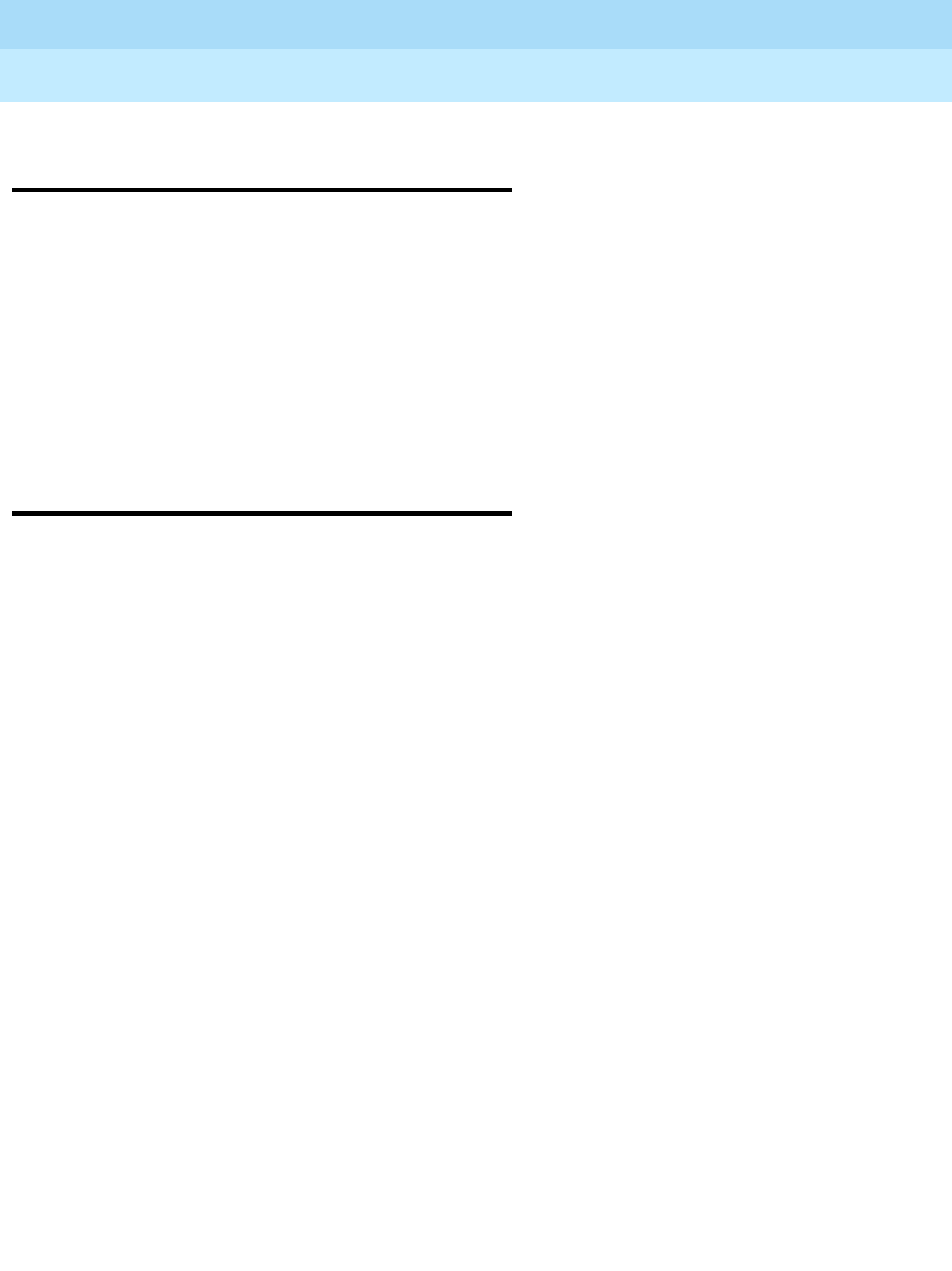
GuestWorks and DEFINITY ECS Release 9
Technician Handbook for Hospitality Installations
555-231-743
Issue 1
November 2000
Installing the System
10Installing Telecommunications Cabling
Installing Telecommunications
Cabling
See the appropriate installation document for information about installing
telecommunications cabling:
■ For CMC installations, see Chapter 1 of
DEFINITY ECS Installation,
Upgrades and Additions for Compact Modular Cabinets.
■ For SCC installations, see Chapter 2 of
DEFINITY ECS Installation and
Test for Single-Carrier Cabinets.
■ For MCC installations, see Chapter 2 of
DEFINITY ECS Installation and
Test for Multi-Carrier Cabinets
.
Installing the Management Terminal
The management terminal for administration on either the switch or the INTUITY
system can be either a customer-provided PC loaded with the DSA software, or a
dedicated management terminal, which must be purchased separately. It is the
customer’s responsibility to set up his or her PC with DSA, but the technicians are
responsible for connecting and setting up the 715 management terminal if it was
purchased for the system. Use the customer’s PC, your own laptop PC, or the
management terminal to access the switch for administration during the
installation.
See the appropriate installation document for information about installing the
management terminal:
■ For CMC installations, see Chapter 1 of
DEFINITY ECS Installation,
Upgrades and Additions for Compact Modular Cabinets.
■ For SCC installations, see Chapter 3 of
DEFINITY ECS Installation and
Test for Single-Carrier Cabinets.
■ For MCC installations, see Chapter 3 of
DEFINITY ECS Installation and
Test for Multi-Carrier Cabinets.
■ For installations with an INTUITY system, see Chapter 4 in the INTUITY
installation documents.
The following section shows how to connect a PC to the switch.


















