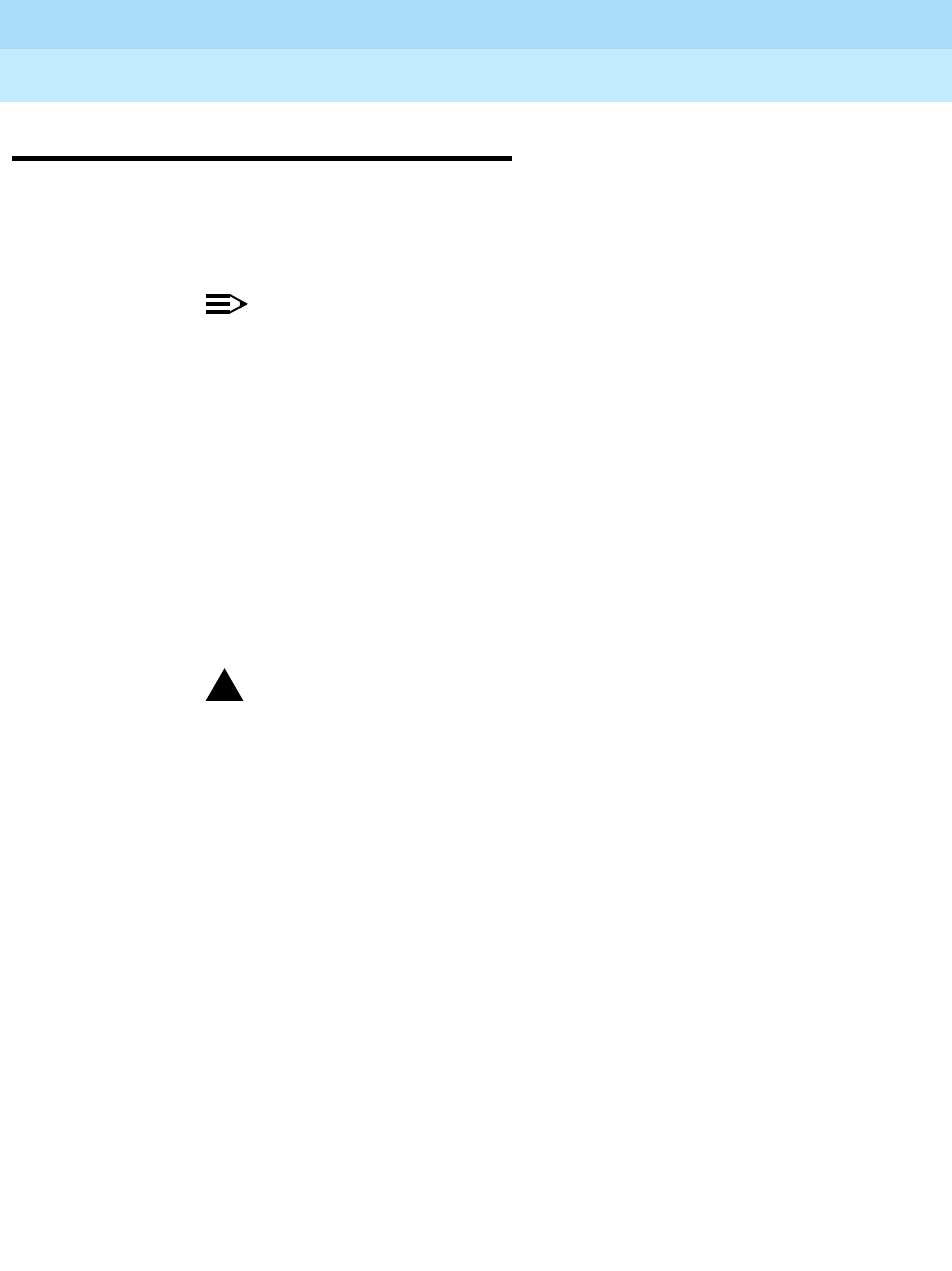
GuestWorks and DEFINITY ECS Release 9
Technician Handbook for Hospitality Installations
555-231-743
Issue 1
November 2000
Installing the System
5Additional Parts and Test Equipment
Additional Parts and Test Equipment
Other than the tools and test equipment noted in the installation manuals, you
should also have the following items available on site:
■ RS232 mini-tester (comcode 407515139)
NOTE:
The mini-tester shows positive voltage with a green LED and
negative voltage with a red LED. This can be verified by
connecting the mini-tester to a printer’s EIA port, adding power
to the printer, and then putting the printer on-line. The Data
Terminal Ready (DTR) lamp should then light with a positive
(green) voltage. You may already have your own mini-tester that
shows positive voltage as red and negative voltage as green. If
this is true at your installation, the mini-tester result diagrams
shown in this handbook must be read from an “opposite”
perspective; that is, if the book shows that DTR should be green,
and you have a mini-tester that operates in an “opposite” mode,
your mini-tester will show DTR being red. This change in
perspective should be true for all data leads.
!
CAUTION:
After using a mini-tester to check data leads, you MUST remove
the mini-tester from the connection. DO NOT leave the mini-
tester in-line during actual operation.
■ RS232 gender changers and M25A or M25B RS232 cables
■ Analog line used to place test calls.
See “Appendix A — Parts List” on page 242 for a list of the parts used for this
installation. Part numbers are provided in case replacements must be ordered.


















