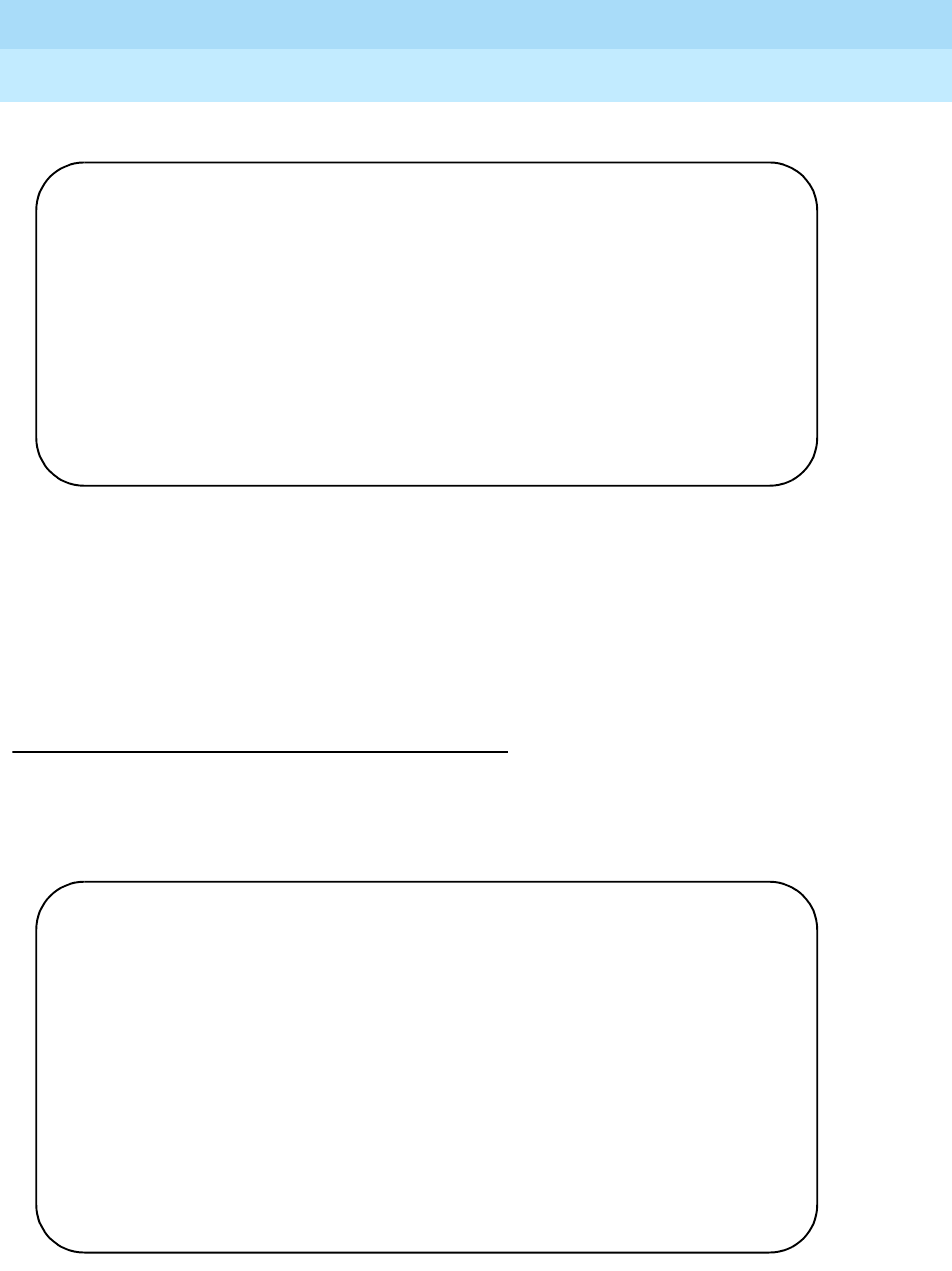
GuestWorks and DEFINITY ECS Release 9
Technician Handbook for Hospitality Installations
555-231-743
Issue 1
November 2000
Translations and Testing
189Switch-to-INTUITY Translations
On Page 3, set the Line Appearance field to call-appr.
After you assign the guest message retrieval extension, you must manually
assign Call Forwarding to this extension so that calls will forward to the main
INTUITY AUDIX hunt group extension. To use Call Forwarding, the Class of
Service for this station (the guest message retrieval extension) must have Call
Forwarding enabled (see page 89). In this example, you would forward calls
intended for extension 710 to extension 699. You can set up Call Forwarding from
any telephone that has console permissions.
Call Coverage Path (Switch)
Use the add coverage path command to define the coverage path that redirects
unanswered calls to the voice messaging system (as defined on page 186). After
three rings, calls go to hunt group 1 (h1). If the INTUITY system is down or the
voice ports are all busy, then the calls forward to the attendant (attd).
add station 710 Page 3 of 3
STATION
SITE DATA
Room: 710 Headset? n
Jack: Speaker? n
Cable: Mounting: d
Floor: Cord Length: 0
Building: Set Color:
ABBREVIATED DIALING
List1: System 1 List2: List3:
HOT LINE DESTINATION
Abbreviated Dialing List Number (From above 1, 2 or 3):
Dial Code:
Line Appearance: call-appr
add coverage path 1
COVERAGE PATH
Coverage Path Number: 1
Hunt after Coverage? n
Next Path Number: Linkage
COVERAGE CRITERIA
Station/Group Status Inside Call Outside Call
Active? y y
Busy? y y
Don’t Answer? y y Number of Rings: 3
All? n n
DND/SAC/Goto Cover? y y
COVERAGE POINTS
Terminate to Coverage Pts. with Bridged Appearances? n
Point1: h1 Point2: attd Point3:
Point4: Point5: Point6:


















