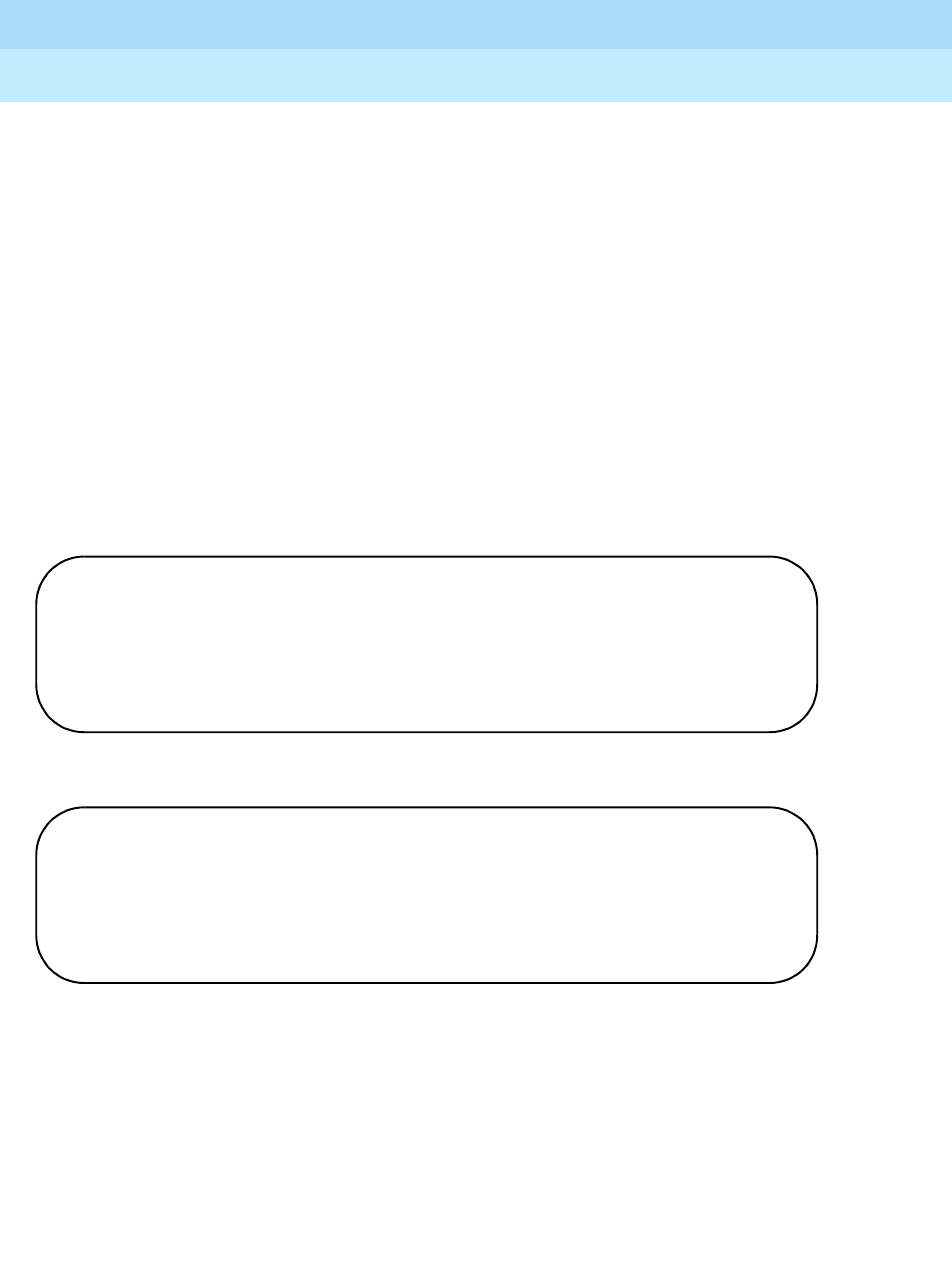
GuestWorks and DEFINITY ECS Release 9
Technician Handbook for Hospitality Installations
555-231-743
Issue 1
November 2000
Translations and Testing
145Miscellaneous Translations
Assigning the DID Numbers
Use the add station XXXX command to assign the DID numbers. Use a block of
unassigned extensions from the switch numbering plan. The DID numbers must
match the DID numbers assigned by the customer’s telephone company. To
maintain consistency, the extension length on the switch must match the
extension length of the DID numbers assigned by the telephone company.
The quantity and management of DID numbers assigned is up to the customer.
The customer may want to limit the quantity of DID numbers assigned, or have the
ability to give out a DID number to every guest. If the customer wants to use both
automatic and custom selection of DID numbers, they must have one set of
automatic DID numbers and another set of custom DID numbers. When assigning
the DID numbers, do not use a COS that has the Client Room feature enabled.
This prevents someone from accidentally checking in or checking out a DID
telephone number.
The following examples show and XDID and XDIDVIP station assignment.
When you first assign the DID numbers, the Hunt-to Station field does not
have an assignment (it is a display-only field). When a DID number is assigned to
a guest room extension when the guest checks in, that guest room extension is
then displayed in the Hunt-to Station field of the assigned DID number. Use
the list station type xdid or list station type xdidvip commands to list the DID
number assignments.
After you assign one DID number, use the duplicate station XXXX command to
create the rest of your DID numbers. Duplication can be used for only one station
type at a time (XDID or XIDVIP, but not both at the same time).
add station 6000 Page 1 of 1
STATION
Extension: 6000 BCC: 0
Type: xdid TN: 1
Coverage Path 1: 5 COR: 1
Name: Coverage Path 2: COS: 10
Hunt-to Station:
add station 6224 Page 1 of 1
STATION
Extension: 6224 BCC: 0
Type: xdidvip TN: 1
Coverage Path 1: 5 COR: 1
Name: Coverage Path 2: COS: 10
Hunt-to Station:


















