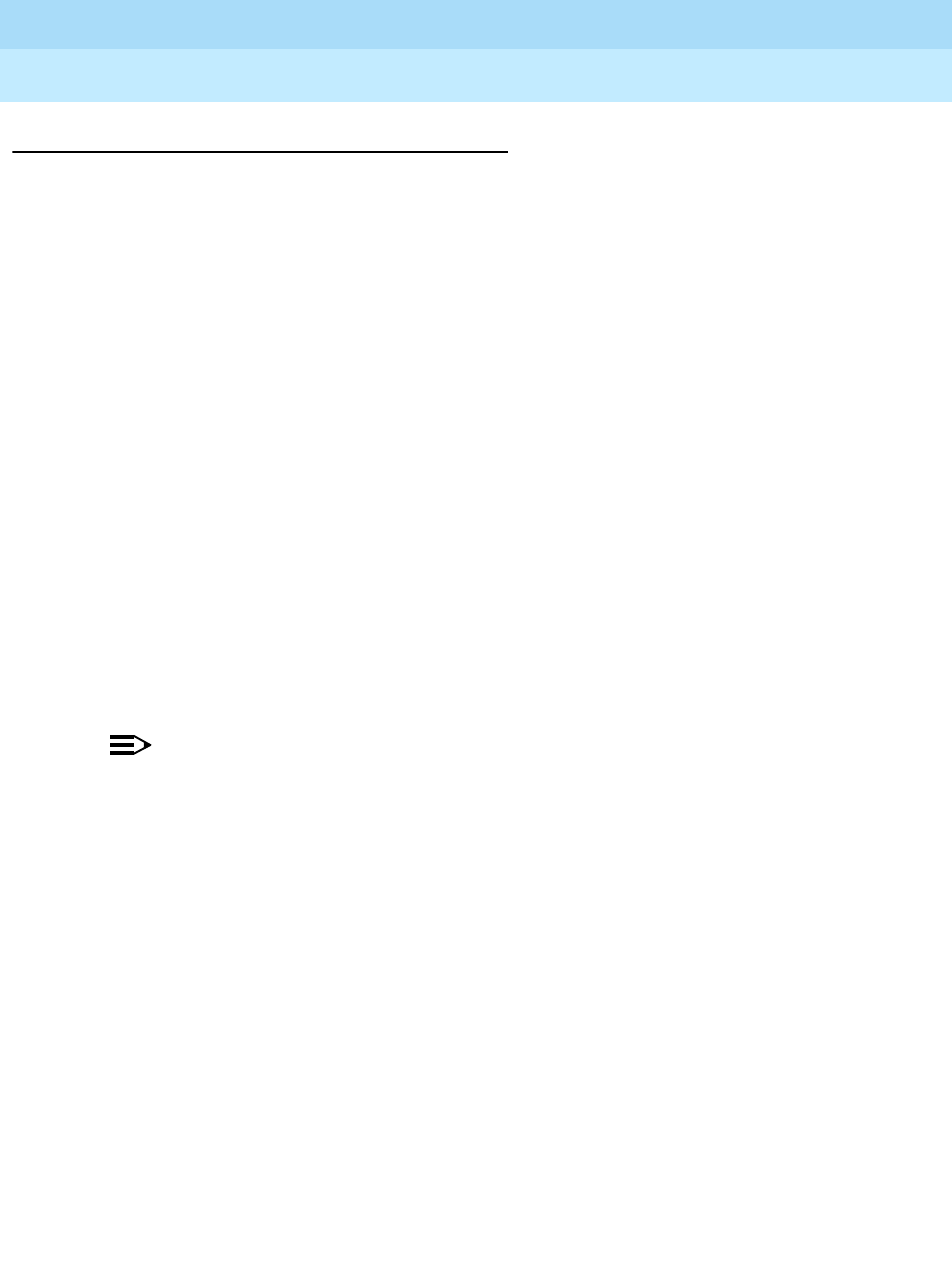
GuestWorks and DEFINITY ECS Release 9
Technician Handbook for Hospitality Installations
555-231-743
Issue 1
November 2000
Translations and Testing
132Miscellaneous Translations
Mailboxes for Guest Rooms (INTUITY)
Guest room mailboxes are handled differently depending on which type of
messaging link is used between the switch and the INTUITY.
When using TCP/IP or X.25 signaling, messages are sent between the PMS and
the INTUITY system to automatically create guest room mailboxes when the PMS
checks in a guest. No manual intervention is required.
When using Mode Code, you must manually create a mailbox for each guest
room and leave the mailbox open at all times. This procedure is described in the
INTUITY Lodging Release 4 Administration
document or on the
INTUITY
Messaging Solutions Release 5 Documentation (CD)
. You must also use the
Lodging Administration > System Parameter Administration command and
set the Lamps ON For New Messages Only field to No. This means that the
customer must clear messages manually every time a guest checks out.
Instructions for this are also found in these documents.
When mailboxes are created, an * (asterisk) or 0 (zero) in the Guest Password
field allows access to anyone checking that mailbox for messages. The system
will not prompt the user for a password. If a # (pound or hash) is in the Guest
Password field, guests can access their voice mailboxes only from their rooms
until the guest assigns a valid password to the account. After assigning a
password, guests can then get their messages from any location.
NOTE:
The asterisk is the default password for a PMS-initiated check-in when the
PMS does not send a password to the switch in stand-alone mode. The
pound (or hash) symbol is the default password for a PMS-initiated check-in
when the PMS does not send a password to the switch in the integrated
switch link mode. See “INTUITY Lodging-to-PMS Translations” on
page 195 for more information.
If the guest mailbox has the Allow Personal Greeting field enabled, a
guest can create a personal greeting, and also change his or her password when
accessing his or her mailbox. A password must be four digits, non-sequential,
non-repetitive, and not the same number as the room number.


















