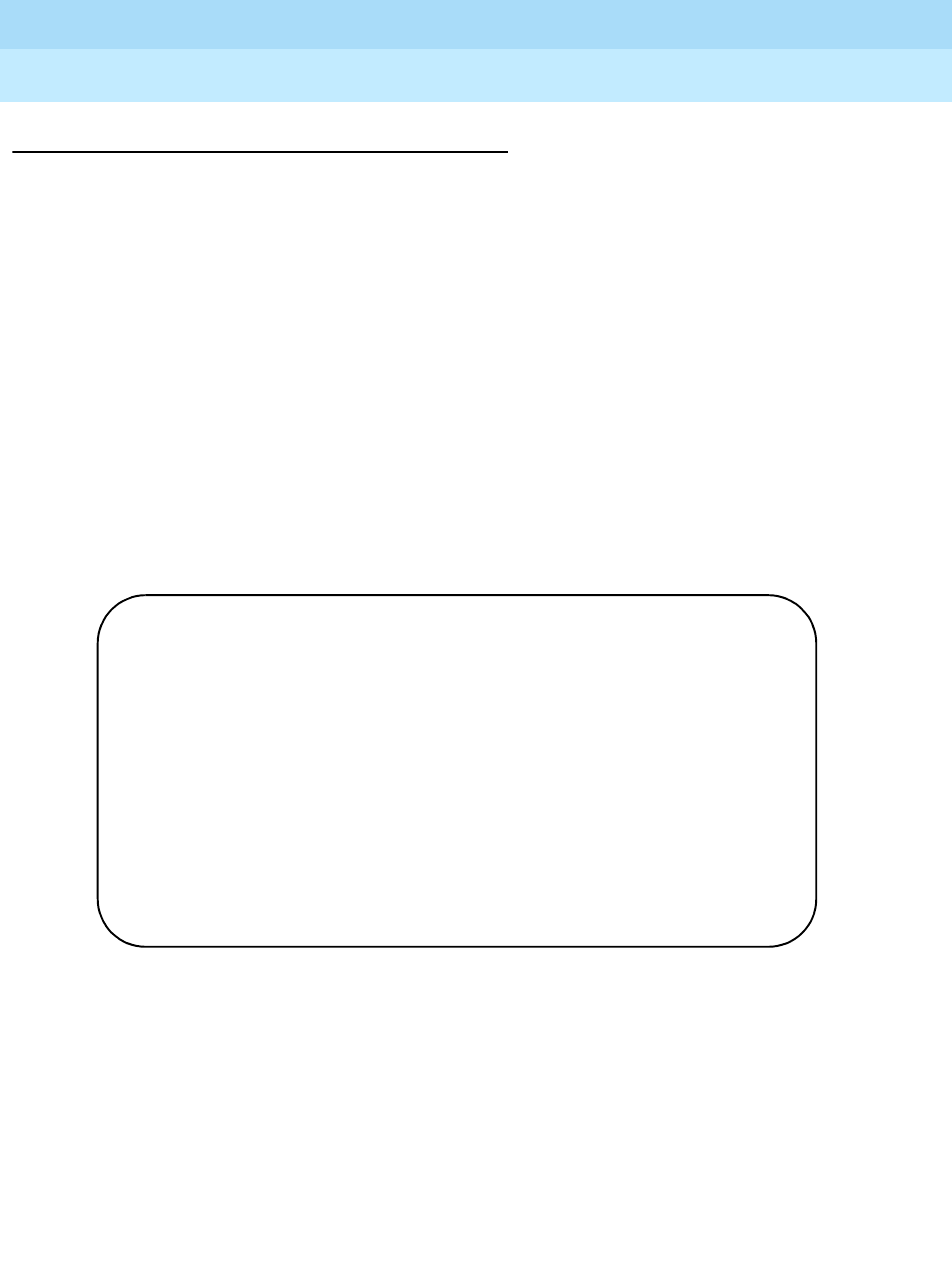
GuestWorks and DEFINITY ECS Release 9
Technician Handbook for Hospitality Installations
555-231-743
Issue 1
November 2000
Translations and Testing
153Miscellaneous Translations
Dial by Name (Switch)
The Dial by Name feature allows you to “dial” someone by entering the person’s
name from your touch-tone keypad. This feature is accessible by using the Call
Vectoring feature and recorded announcements (see page 133) to create an auto-
attendant procedure where one option allows callers to enter a person’s name
instead of the person’s extension number. The system processes the name
characters received, and, when a single match is found, the number is dialed
automatically. For more information about Dial by Name and vectoring, see the
DEFINITY BCS and GuestWorks Call Vectoring Guide.
The Dial by Name feature
is available only on GuestWorks and DEFINITY BCS.
You must first assign a VDN using the add vdn XXXX command. The extension
number XXXX is an unused extension on the switch. You can have up to 20 VDNs
depending on the capacity of the system (
R8
csi/si is 10;
R8
r is 20). The VDN used
for Dial by Name would be the published telephone number for the hotel.
The next step is to create the vector that enables the Dial by Name feature. The
following example shows a vector that includes steps for Dial by Name.
change vector 2 Page 1 of 3
CALL VECTOR
Number: 2 Name: Dial by Name
Attendant Vectoring? y Lock? n
Basic? y EAS? n G3V4 Enhanced? n ANI/II-Digits? n ASAI Routing? n
Prompting? y LAI? n G3V4 Adv Route? n CINFO? n BSR? n Holidays? y
01 wait-time 2 secs hearing ringback
02 collect 1 digits after announcement 381
03
04 route-to number 0 with cov n if digit = 0
05 route-to number 105 with cov n if digit = 1
06 goto step 12 if digits = 2
07 goto step 21 if digits = 3
08 goto step 19 if digits = 4
09 goto step 16 if digits = 5
10 route-to number 0 with cov n if unconditionally
11


















