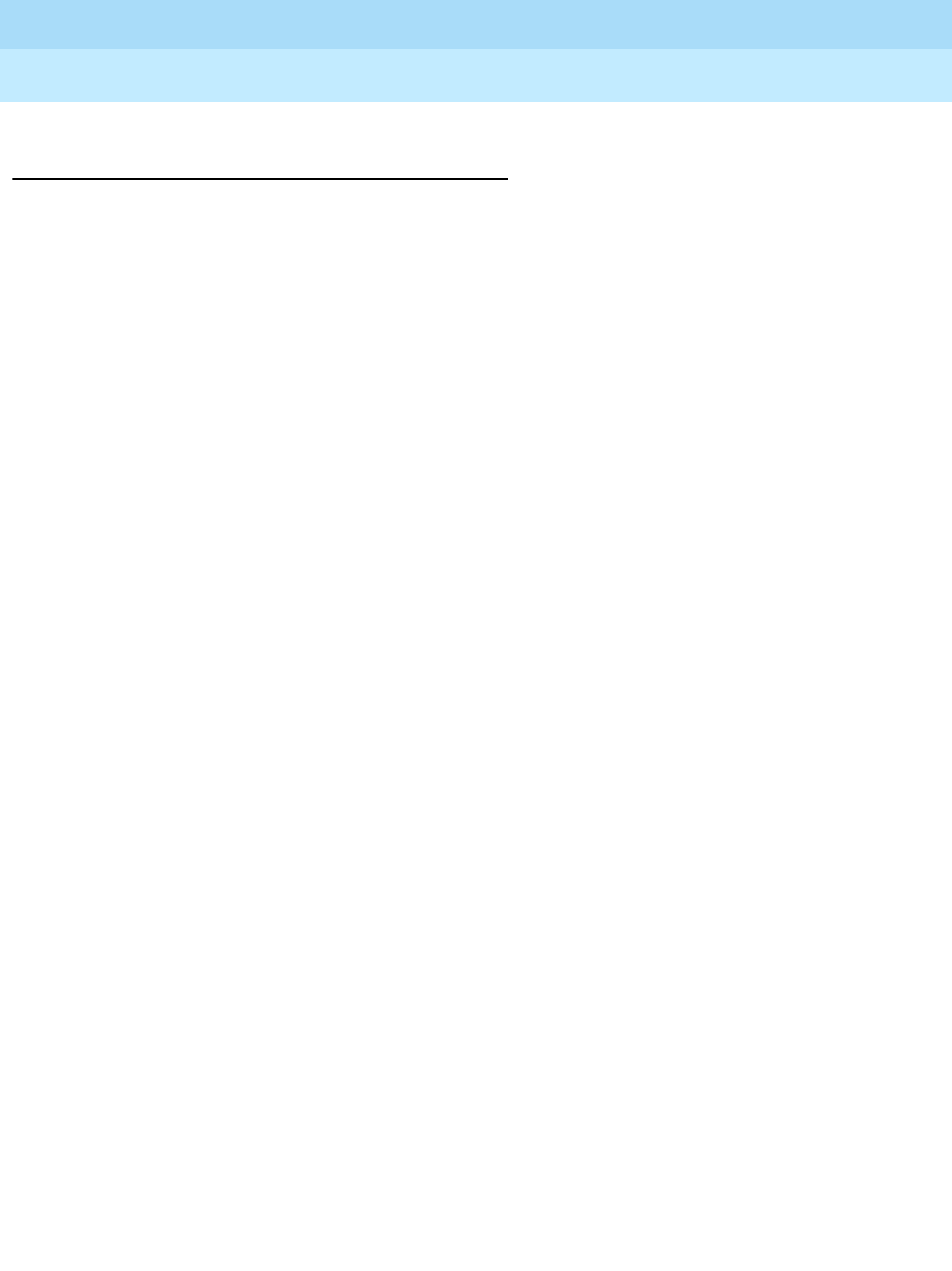
GuestWorks and DEFINITY ECS Release 9
Technician Handbook for Hospitality Installations
555-231-743
Issue 1
November 2000
Translations and Testing
143Miscellaneous Translations
Assigning DID Numbers to Guest Rooms
(Switch)
Front desk personnel can assign a DID number to a guest room when the guest
checks in, or at any time during the guest’s stay. A DID number gives the guest a
direct phone number to his or her room that can be shared with family or business
associates. A DID number also enhances guest security by allowing people to
contact guests without giving out the guest room number. The DID number can be
dialed as an extension from within the property, or as a 7- or 10-digit number by
callers outside of the property. These numbers are selected from a block of DID
numbers purchased by the customer from the customer’s local telephone
company.
DID numbers can be assigned to guest rooms using two different features:
■ Automatic Selection of DID Numbers, or
■ Custom Selection of VIP DID numbers.
Automatic Selection of DID Numbers allows the switch to automatically assign a
DID number to a guest room when the guest checks in. The switch selects the
DID numbers from an administered set of DID numbers that have been
designated for automatic assignment. The numbers are selected on a rotating
basis, with the oldest DID number assigned with each new check-in. After the
switch assigns a DID number, the number can be viewed and changed manually
from an attendant console or backup telephone. The pool of DID numbers used
for this feature is separate from the pool of numbers used for the Custom
Selection of VIP DID Numbers feature.
Custom Selection of VIP DID Numbers allows the switch to assign a special DID
number to a guest room when a guest checks in. The front desk personnel select
the DID numbers from an administered set of DID numbers that have been
designated for custom, or repeat, assignment. This feature is used for VIP guests
that wish to have the same DID number every time they check in to the property.
After a DID number is assigned, the number can be viewed and changed
manually from an attendant console or backup telephone. The pool of DID
numbers used for this feature is separate from the pool of numbers used for the
Automatic Selection of DID Numbers feature.
These features work when checking in either from the attendant console or
backup telephone, or when checking in using a PMS, as long as the PMS
software has been updated to use this feature. The switch PMS messages have
been changed to allow the PMS to request a DID number, which the switch sends
as part of the check-in response (automatic selection) or as a separate message
(custom selection). See the
GuestWorks and DEFINITY ECS Property
Management System Interface Specifications
(555-231-601, Issue 3 or later) for
more details.


















