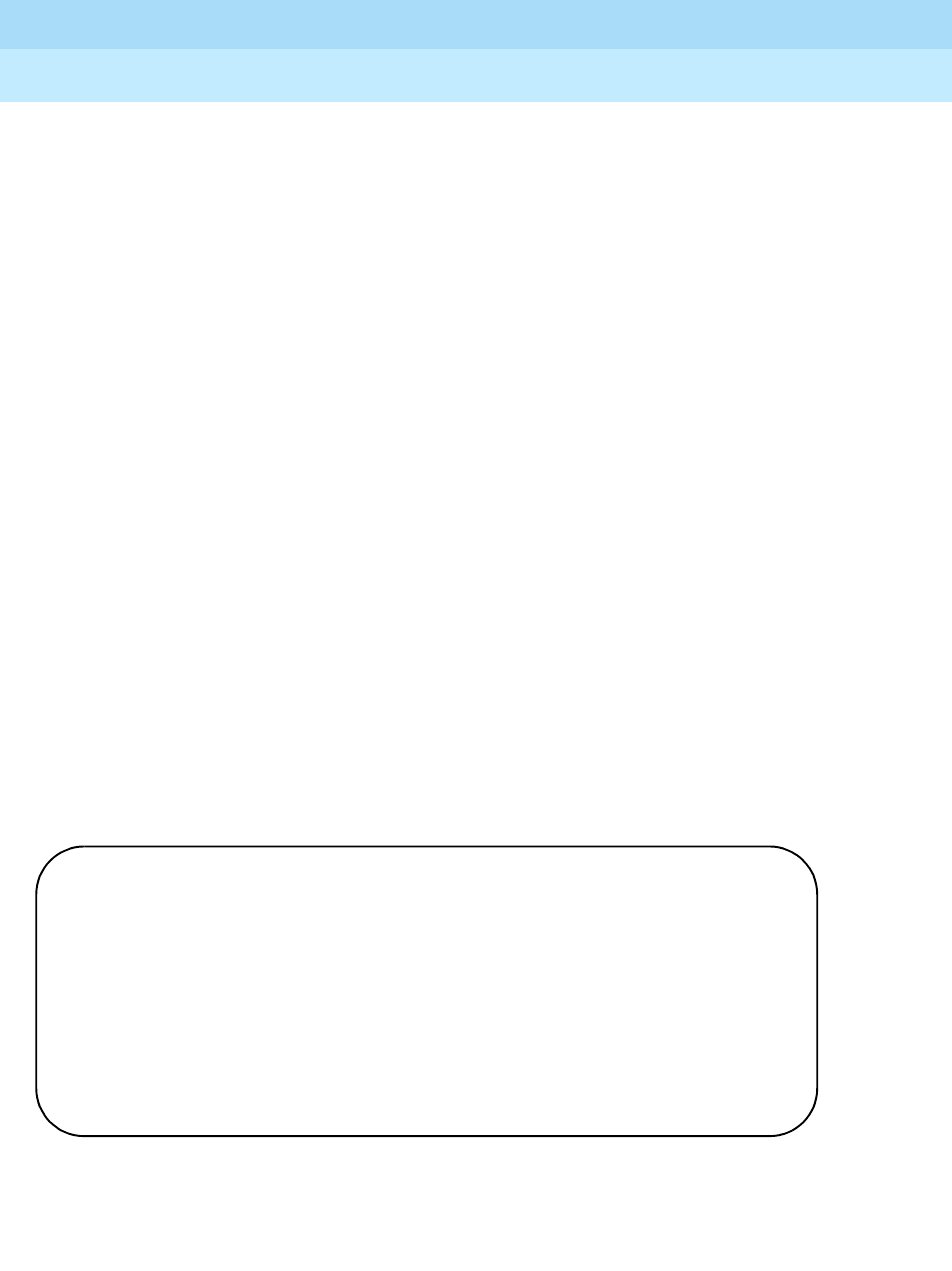
GuestWorks and DEFINITY ECS Release 9
Technician Handbook for Hospitality Installations
555-231-743
Issue 1
November 2000
Translations and Testing
176Switch-to-INTUITY Translations
Processor Channels
Use the change communication-interface processor-channels command to
administer the processor channels.
■ Proc Chan — Use channel 59. It is recommended that this should match
the Session Local field used for this link.
■ Enable — Enter y.
■ Appl — Enter audix.
■ Gtwy To — Not used.
■ Mode — Not used.
■ Interface Link — Enter the link number used on the data module
screen.
■ Interface Chan — Enter the Local Node Number as administered
on the dial plan screen.
■ Destination Node — Not used.
■ Destination Port — Enter 0.
■ Session Local — It is recommended that this should match the
processor channel number used for this link. However, this value must
match the Switch Port field on the INTUITY Switch/DCIU Interface
Administration screen.
■ Session Remote — This must match the AUDIX Number field on the
INTUITY Switch/DCIU Interface Administration screen.
■ Machine-ID — This must match the AUDIX Number field on the
INTUITY Switch/DCIU Interface Administration screen.
Enabling the Data Module Link
You must now go back to the data module screen and enable the link. You should
only enable the link for channel 01, the link that handles the messaging traffic.
change communication-interface processor-channels Page 4 of 8
PROCESSOR CHANNEL ASSIGNMENT
Proc Gtwy Interface Destination Session Mach
Chan Enable Appl. To Mode Link/Chan Node Port Local/Remote ID
49:
50:
51:
52:
53:
54:
55:
56:
57:
58:
59: y audix 1 1 0 59 1 1
60:


















