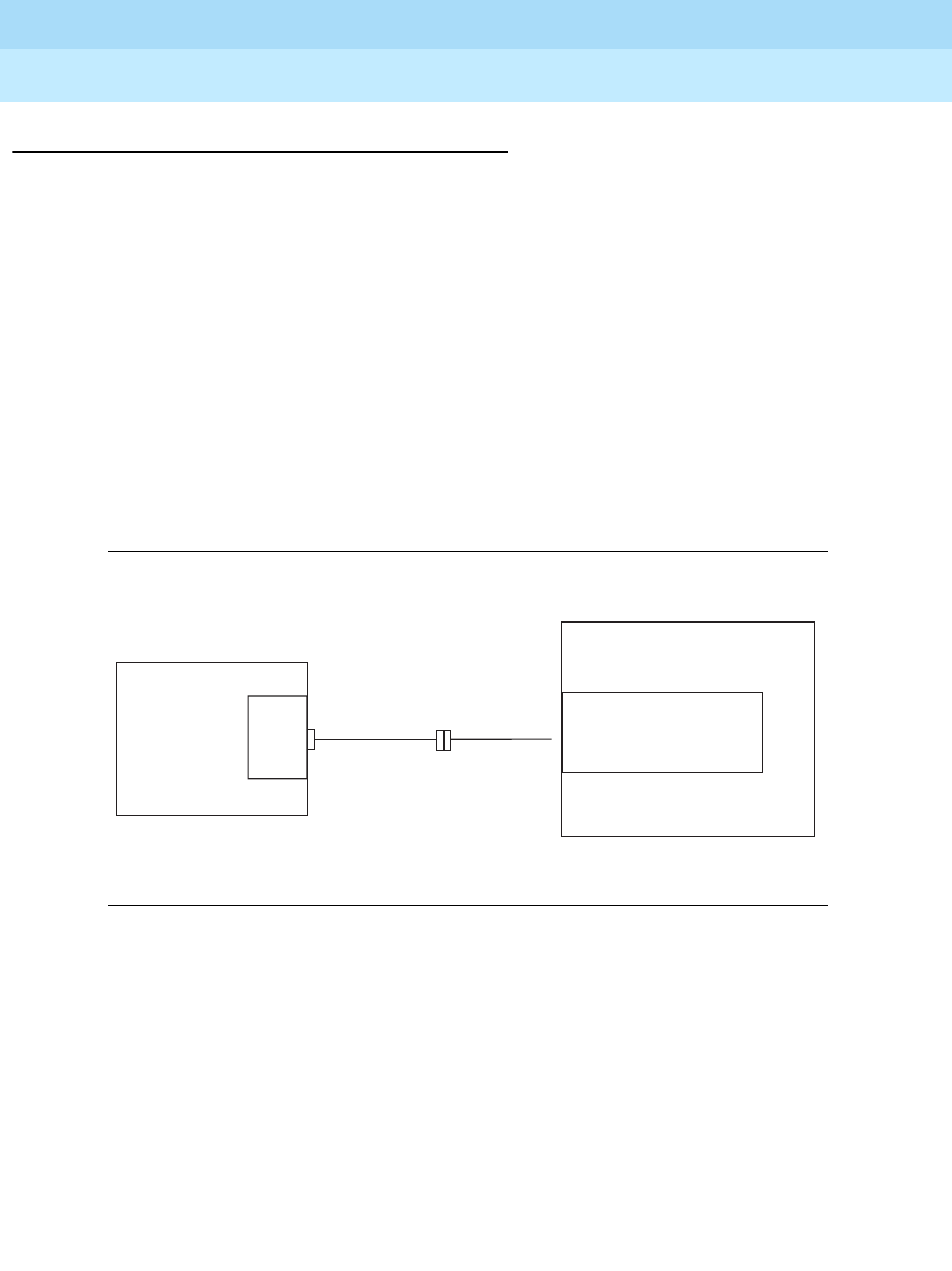
GuestWorks and DEFINITY ECS Release 9
Technician Handbook for Hospitality Installations
555-231-743
Issue 1
November 2000
Installing the System
11Installing the Management Terminal
Connecting a PC to the Switch
Use the on-line help for DSA to set the communication options on the PC.
Parts List
■ PC with keyboard and monitor
■ One M25A or M25B RS232 cable (or equivalent 25-pin straight-through
cable); see “Appendix A — Parts List” on page 242.
■ One 9-pin to 25-pin transition cable (if using a 9-pin COM port)
(comcode 847106945)
■ Gender changers, as needed.
Cabling Diagram
Figure 1. Direct PC Connection to the Switch
TERM (J3) (csi),
TERM or DOT (si), or
TERMINAL ACTIVE (r)
Switch
PC
M25A or
M25B
RS232
Cable
9-pin to
25-pin
Cable
(optional)
COM
Port
»
pc2serv.cdr


















