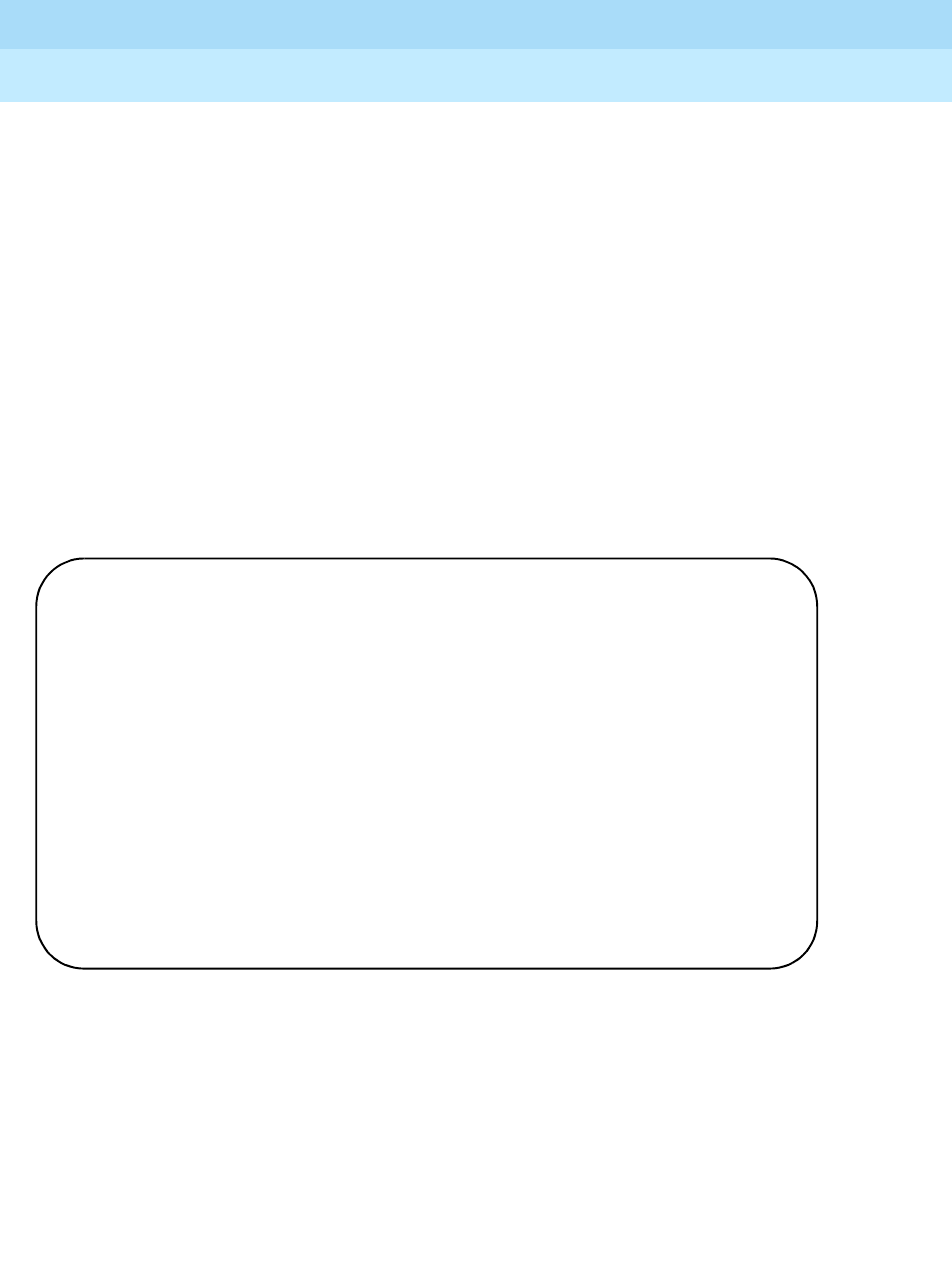
GuestWorks and DEFINITY ECS Release 9
Technician Handbook for Hospitality Installations
555-231-743
Issue 1
November 2000
Translations and Testing
144Miscellaneous Translations
To administer this feature, do the following:
■ Enable the Automatic Selection of DID Numbers and the Custom Selection
of VIP DID Numbers features.
■ Assign one block of extensions to be used as automatic DID numbers and
a different block of extensions to be used as custom DID numbers.
■ Assign VIP Check-In, DID View, and DID Remove buttons on the attendant
console and backup telephones.
Enabling Automatic and Custom Selection
of DID Numbers
Use the change system-parameters hospitality command, Page 2, to enable
these features. You can have Automatic Selection of DID Numbers enabled
without using Custom Selection of VIP DID Numbers, but you cannot have
Custom Selection of VIP DID Numbers without enabling Automatic Selection of
DID numbers.
change system-parameters hospitality Page 2 of 3
HOSPITALITY
Dual Wakeups? y Daily Wakeup? y VIP Wakeup? y
VIP Wakeups Per 5 Minutes: 5
Room Activated Wakeup With Tones? y
Time of Scheduled Wakeup Activity Report: 12:00:am
Time of Scheduled Wakeup Summary Report: 12:30:am
Time of Scheduled Emergency Access Summary Report: 12:45:am
Announcement Type: silence
Length of Time to Remain Connected to Announcement: 30
Extension to Receive Failed Wakeup LWC Messages: 399
Routing Extension on Unavailable Voice Synthesis:
Display Room Information in Call Display? n
Automatic Selection of DID Numbers? y
Custom Selection of VIP DID Numbers? y
Number of Digits from PMS:
PMS Sends Prefix? n
Number of Digits in PMS Coverage Path: 3
Digit to Insert/Delete:


















