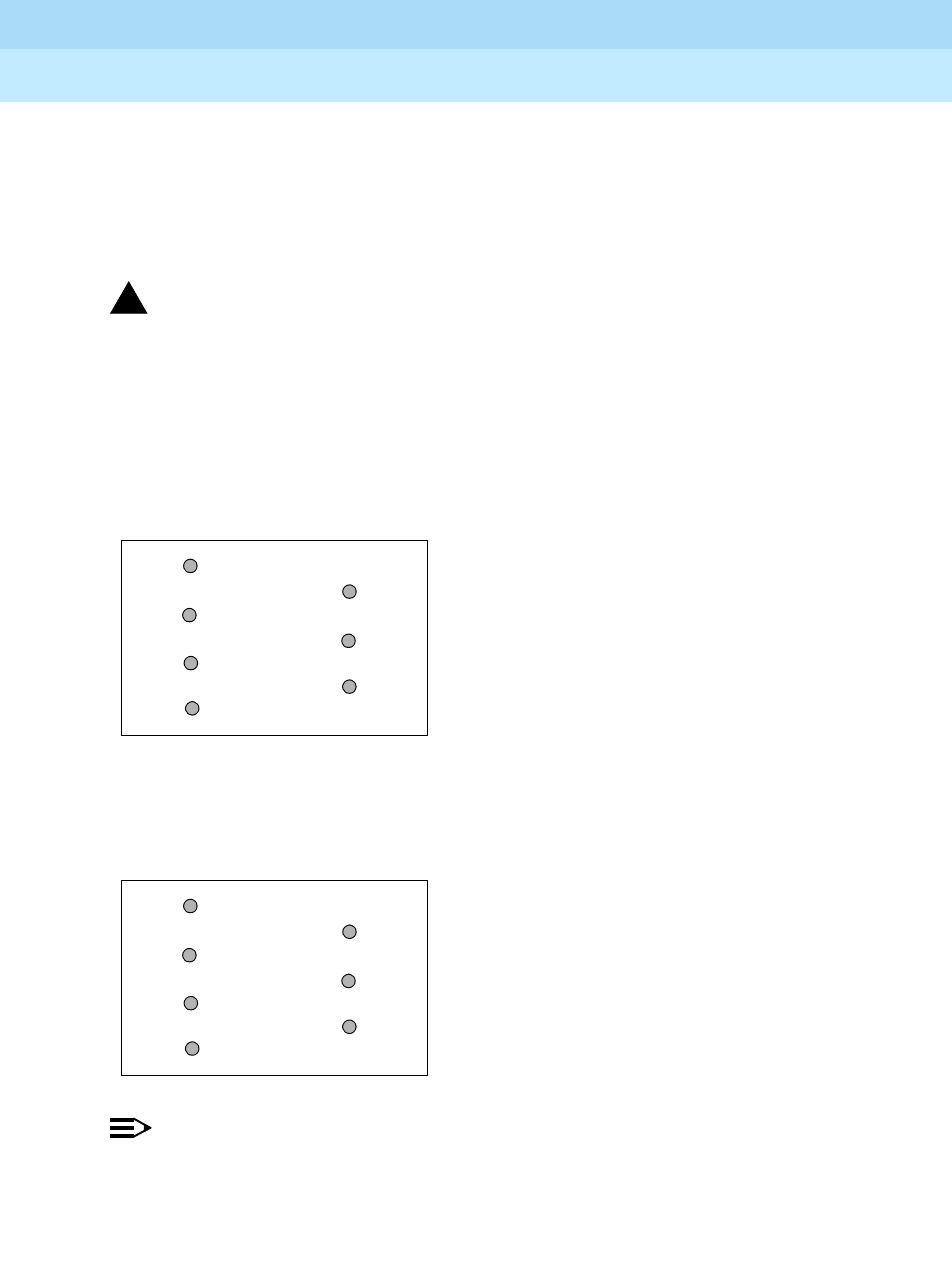
GuestWorks and DEFINITY ECS Release 9
Technician Handbook for Hospitality Installations
555-231-743
Issue 1
November 2000
Translations and Testing
217Switch-to-PMS Link Translations
Switch-to-PMS Link Testing with the
RS232 Mini-Tester
Using the RS232 Mini-Tester (see the Note on page 5), check the status of the
PMS link. The leads marked with an asterisk are controlled by the switch, and the
PMS controls the other leads. If any switch leads are dark, there is no connection.
!
CAUTION:
After using a mini-tester to check data leads, you MUST remove the
mini-tester from the connection. DO NOT leave the mini-tester in-line during
actual operation.
If the link to a PMS is active, the mini-tester should show the following. The
Physical Link State should be up, and the Protocol State should be up. If this is
the status of the link, proceed to “Netcon and Data Module Testing” on page 219.
Otherwise, look at the other results in this section.
If the link is idle, the mini-tester may show the following. The Physical Link State
will be down, and the Protocol State will be down. Possible causes may be that
the switch or PMS are not administered correctly, or the PMS software is not
running.
NOTE:
The CTS lead shows green when used with an 8400B. RTS will be lit on the
front panel of the 7400A and 7400B.
TD
RTS
DTR
RD*
CTS*
DSR*
CD*
green
green
red
green
red
green
green
TD
RTS
DTR
RD*
CTS*
DSR*
CD*
red
red
red
red
red
red
red


















