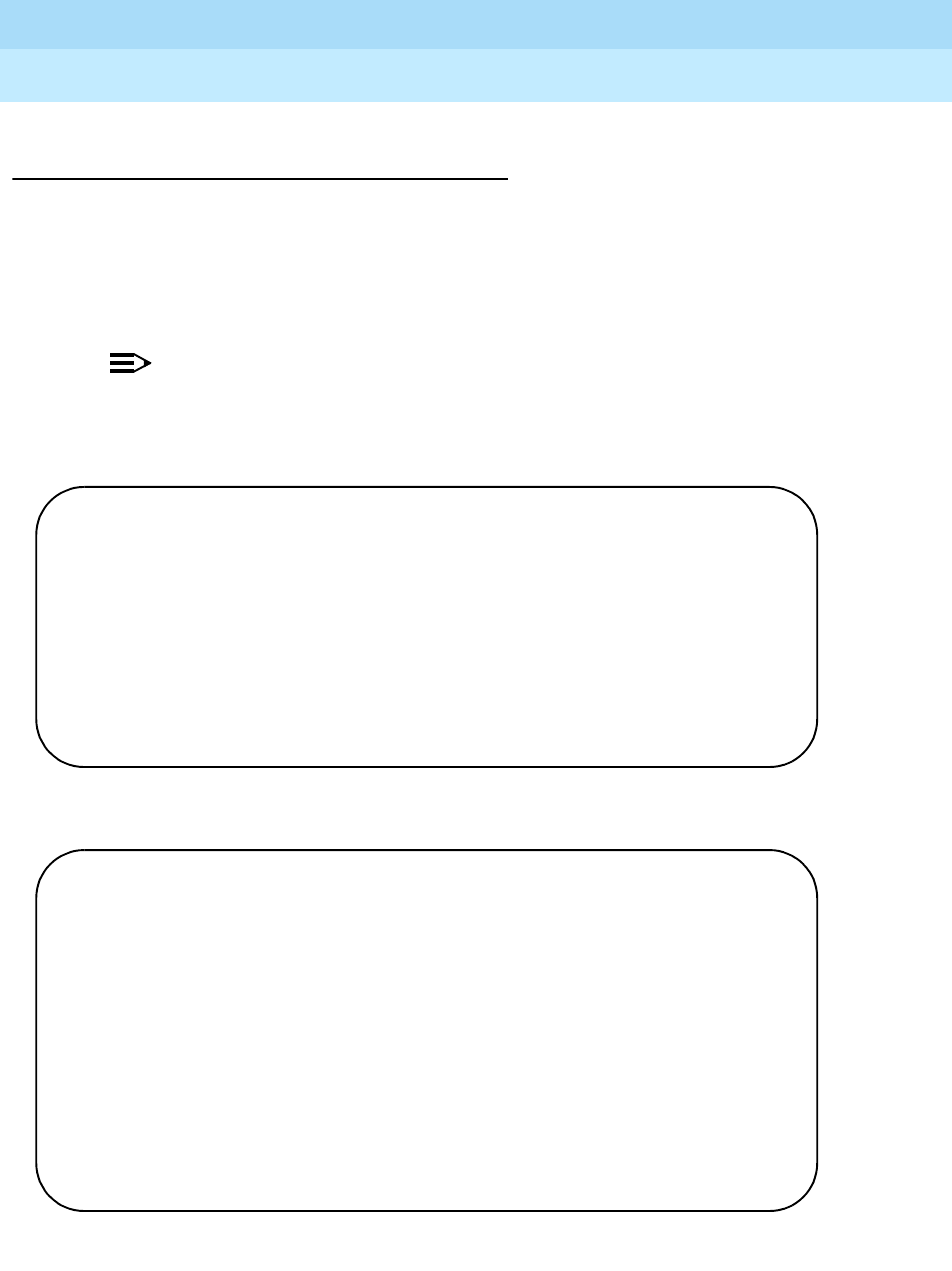
GuestWorks and DEFINITY ECS Release 9
Technician Handbook for Hospitality Installations
555-231-743
Issue 1
November 2000
Translations and Testing
113Miscellaneous Translations
Office Staff, Front Desk, and Guest Services
Telephones (Switch)
You must assign the telephones for the office staff, the front desk, guest room
services, and other telephones located on the property. Use the add station
command to administer these telephones. Depending on the model of the
telephone, the screens show different fields. This example shows the model 6424
used as an attendant backup telephone.
NOTE:
When the INTUITY Lodging Call Accounting package is first installed, the
set of extensions and trunks administered on the switch is coordinated with
Homisco. If extensions and trunks are added at a later date, Homisco must
be notified so changes can be added to the call accounting package.
add station 195 Page 1 of 5
STATION
Extension: 195 Lock Messages? n BCC: 0
Type: 6424D+ Security Code: TN: 1
Port: 01A0201 Coverage Path 1: 1 COR: 2
Name: FRONT DESK Coverage Path 2: COS: 0
Hunt-to Station:
STATION OPTIONS
Loss Group: 2 Personalized Ringing Pattern: 1
Data Module? n Message Lamp Ext: 195
Speakerphone: 2-way Mute Button Enabled? y
Display Language: english Expansion Module? n
add station 195 Page 2 of 5
STATION
FEATURE OPTIONS
LWC Reception: audix Auto Select Any Idle Appearance? n
LWC Activation? n Coverage Msg Retrieval? y
LWC Log External Calls? n Auto Answer: none
CDR Privacy? n Data Restriction? n
Redirect Notification? y Idle Appearance Preference? n
Per Button Ring Control? n
Bridged Call Alerting? n
Active Station Ringing: single Restrict Last Appearance? y
H.320 Conversion? n
Per Station CPN - Send Calling Number?
Audible Message Waiting? n
Display Client Redirection? n
Select Last Used Appearance? n
Coverage After Forwarding? n


















