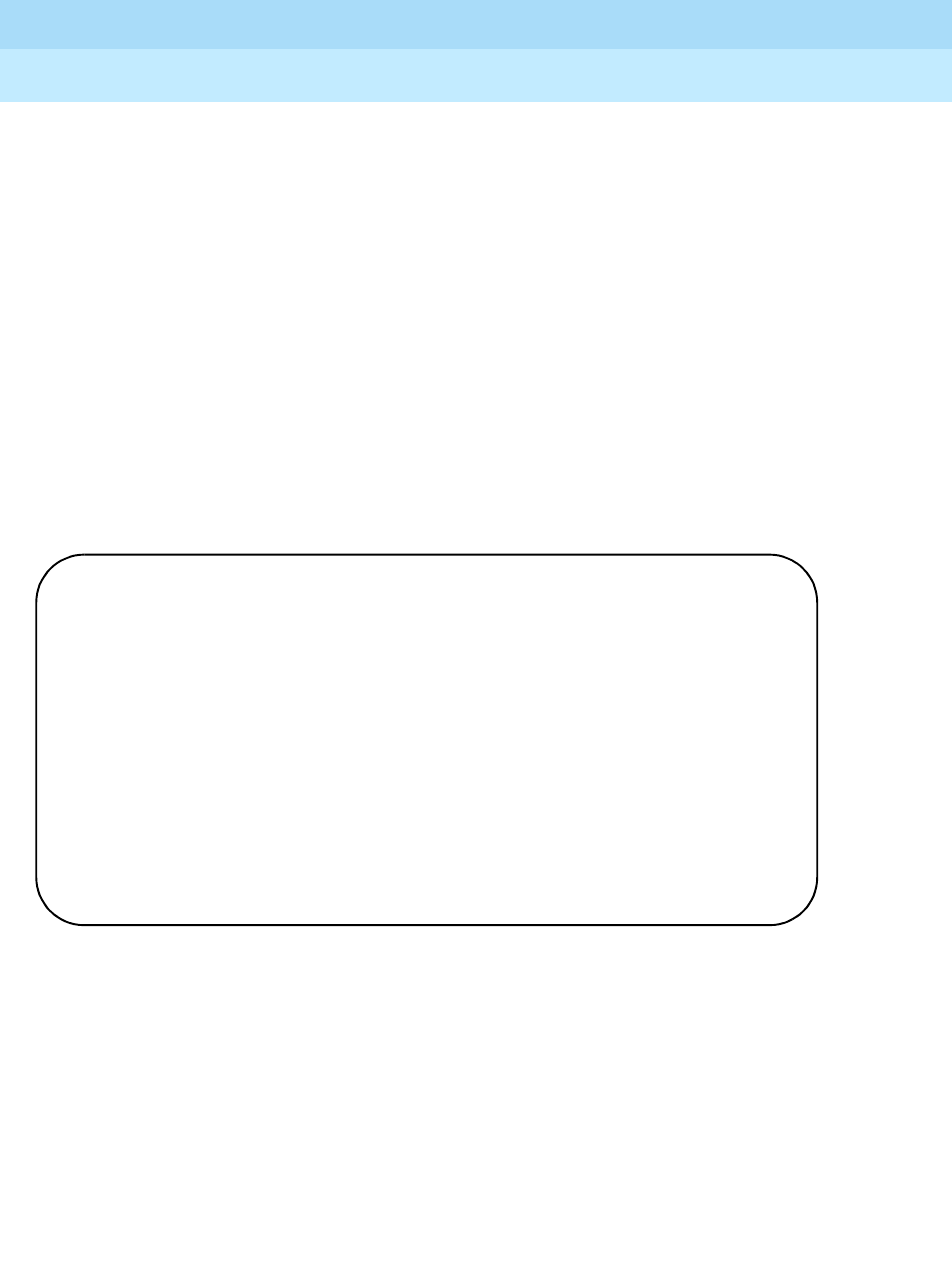
GuestWorks and DEFINITY ECS Release 9
Technician Handbook for Hospitality Installations
555-231-743
Issue 1
November 2000
Translations and Testing
174Switch-to-INTUITY Translations
X.25 Signaling
The X.25 PI link requires administration on both the switch and the INTUITY. Only
the
si
and
r
systems can use an X.25 link. A
csi
system must use TCP/IP or Mode
Code Integration. This section includes procedures for testing the link.
X.25 Link (Switch)
Use the following procedures to administer the link between the switch and the
INTUITY for administrative voice messaging. This administration is applicable for
si
or
r
systems using a direct IDI connection.
Data Modules on an si System
Use the add data-module command on an
si
system to administer the data
module parameters for a processor interface (PI) link. For this connection, the
data modules are integrated into the TN765 PI circuit pack. Set the options as
shown, except use the correct extension, COS, and COR as set up for your
installation.
You must set the Enable Link field to n at this time. After you have set up the
processor interface channel, you must go back and enable the link.
add data-module 7991 Page 1 of 1
DATA MODULE
Data Extension: 7991 Name: intuity
Type: procr-infc COS: 15 Maintenance Extension: 7995
Physical Channel: 01 COR: 50 Destination Number: eia
ITC: restricted TN: Establish Connection? y
Link: 1 DTE/DCE: DTE Connected Data Module: DCE
Enable Link? n Clocking: internal
ABBREVIATED DIALING
List1:
SPECIAL DIALING OPTION:
ASSIGNED MEMBERS (Station with a data extension button for this data module)
Ext Name
1:


















