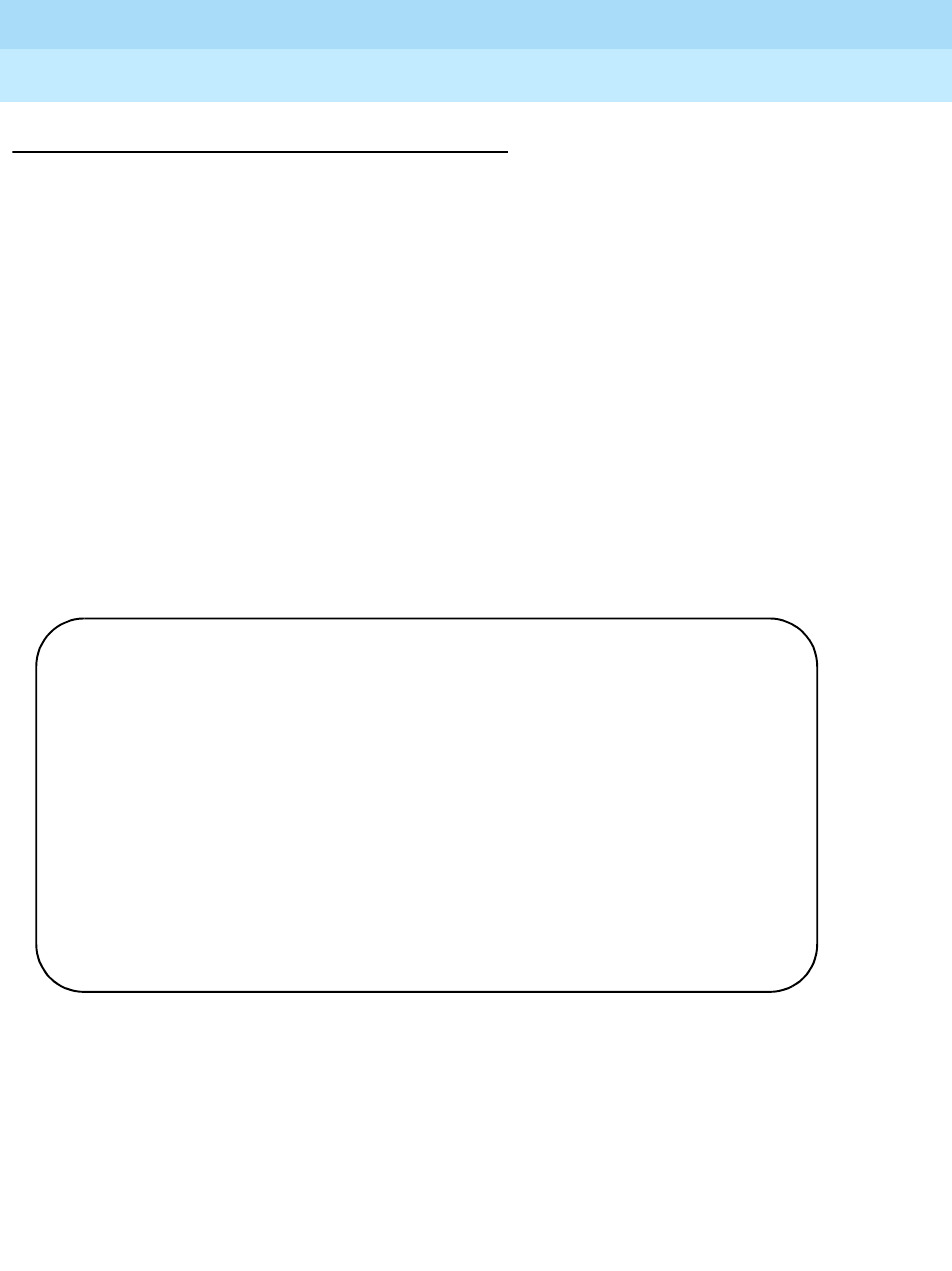
GuestWorks and DEFINITY ECS Release 9
Technician Handbook for Hospitality Installations
555-231-743
Issue 1
November 2000
Translations and Testing
137Miscellaneous Translations
Emergency Access to Attendant (Switch)
Use the display system-parameters customer-options command, Page 3, to
verify that the Emergency Access to Attendant feature is enabled. This feature
can only be enabled with the
init
login ID. Contact technical support or your COE if
you do not have permission to make this change.
Use the change system-parameters features command to administer
parameters for the Emergency Access to Attendant feature.
■ Time before Off-hook Alert — This is the system delay after a user
goes off-hook before the attendant is notified of the condition.
■ Emergency Access Redirection Extension — Enter a backup
extension that can receive off-hook alert calls.
■ Number of Emergency Calls Allowed in Attendant Queue —
Enter the number of off-hook alert calls that you wish to allow at any one
time in the attendant queue.
■ You must also administer the feature access code (see page 86) and the
Off-Hook Alert option for the appropriate COS (see page 89).
change system-parameters features Page 3 of 10
FEATURE-RELATED SYSTEM PARAMETERS
Reserved Slots for Attendant Priority Queue: 5
Time before Off-hook Alert: 10
Emergency Access Redirection Extension: 195
Number of Emergency Calls Allowed in Attendant Queue: 5
Call Pickup Alerting? n
Temporary Bridged Appearance on Call Pickup? y
Call Pickup on Intercom Calls? y
Directed Call Pickup? n
Extended Group Call Pickup: none
Deluxe Paging and Call Park Timeout to Originator? y
Controlled Outward Restriction Intercept Treatment: attendant
Controlled Termination Restriction (Do Not Disturb): attendant
Controlled Station to Station Restriction: attendant
AUTHORIZATION CODE PARAMETERS Authorization Codes Enabled? y
Authorization Code Length: 7
Authorization Code Cancellation Symbol: #
Attendant Time Out Flag? n
Display Authorization Code? y
Controlled Toll Restriction Replaces: none


















