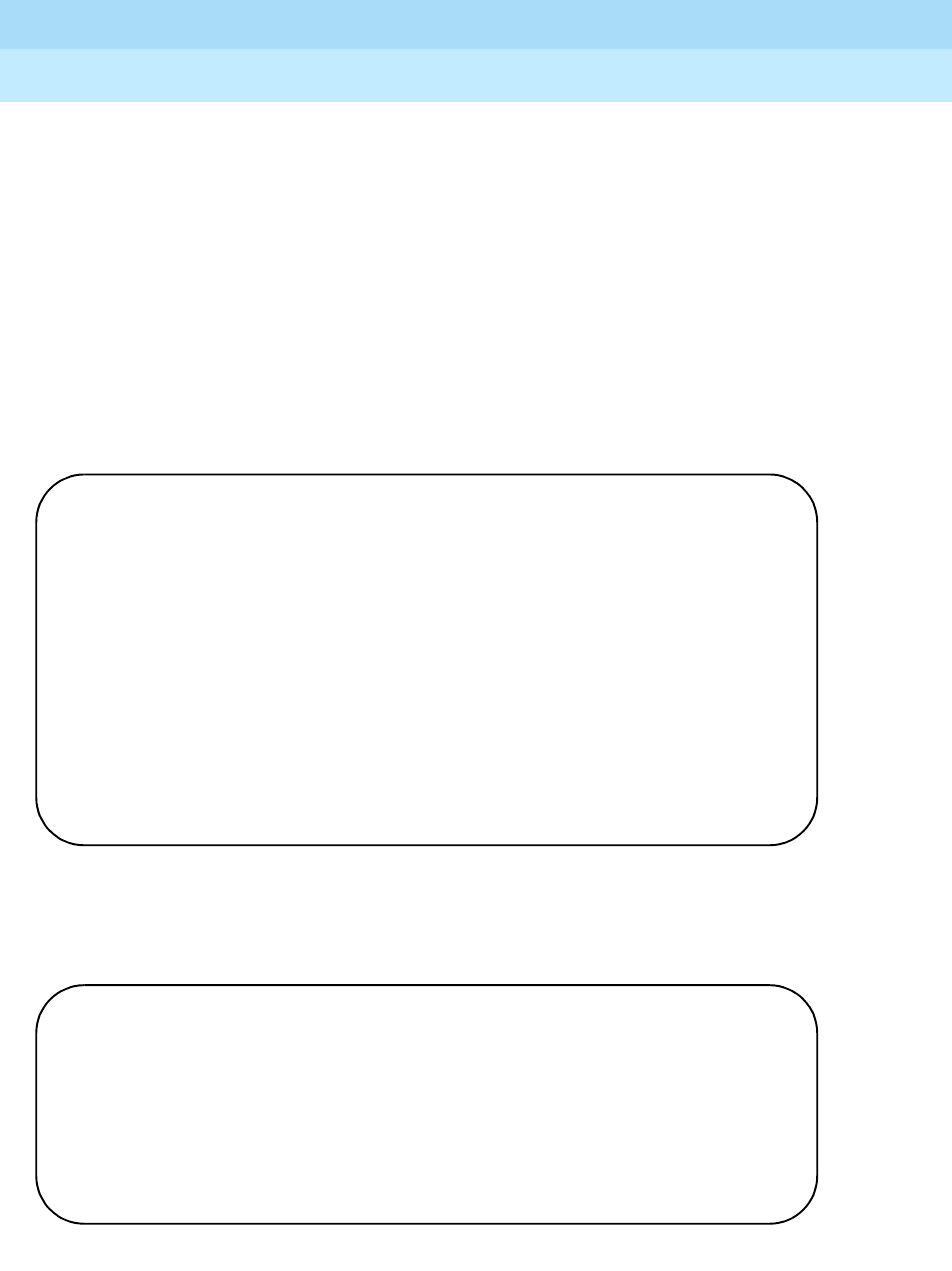
GuestWorks and DEFINITY ECS Release 9
Technician Handbook for Hospitality Installations
555-231-743
Issue 1
November 2000
Translations and Testing
179Switch-to-INTUITY Translations
Administer the Switch Interface (R5)
Use the Switch Interface Administration command on the INTUITY to
administer the link to the switch.
■ Extension Length — Enter the extension length from the switch dial
plan.
■ Host Switch Number — Enter 1.
■ AUDIX Number — Enter 1. This must match the Machine ID field on
the switch Processor Channel screen.
■ Logical Channel — Enter 1.
■ Switch Port — Enter 59. This must match the Session Local field
value on the switch Processor Channel screen
Testing the X.25 Link
The following tests can be run from the switch to test the link to the INTUITY:
■ status processor-channels
X
, where
X
is the X.25 link number.
+----------------------------------------------------------------+
+ Switch Interface Administration +
+----------------------------------------------------------------+
|Switch Link Type: DCIU Country: UNITED STATES |
|Extension Length: 3 Switch: Definity |
|Host Switch Number: 1 |
|AUDIX Number: 1 |
| HOST SWITCH LINK ASSIGNMENTS |
| AUDIX Port AUDIX Port |
| Switch Logical Switch Switch Logical Switch |
| Number Channel Port Number Channel Port |
| 1 1 59 2 |
| 3 4 |
| 5 6 |
| 7 8 |
| 9 10 |
| 11 12 |
| 13 14 |
| 15 16 |
| 17 18 |
| 19 20 |
+----------------------------------------------------------------+
status processor-channels 1
PROCESSOR-CHANNEL STATUS
Channel Number: 59
Channel Status: In Service
Link Number: 10
Link Type: BX.25
Message Buffer Number: 0
Reset Count: 0
Retransmission Count: 0
Failure Reason:


















