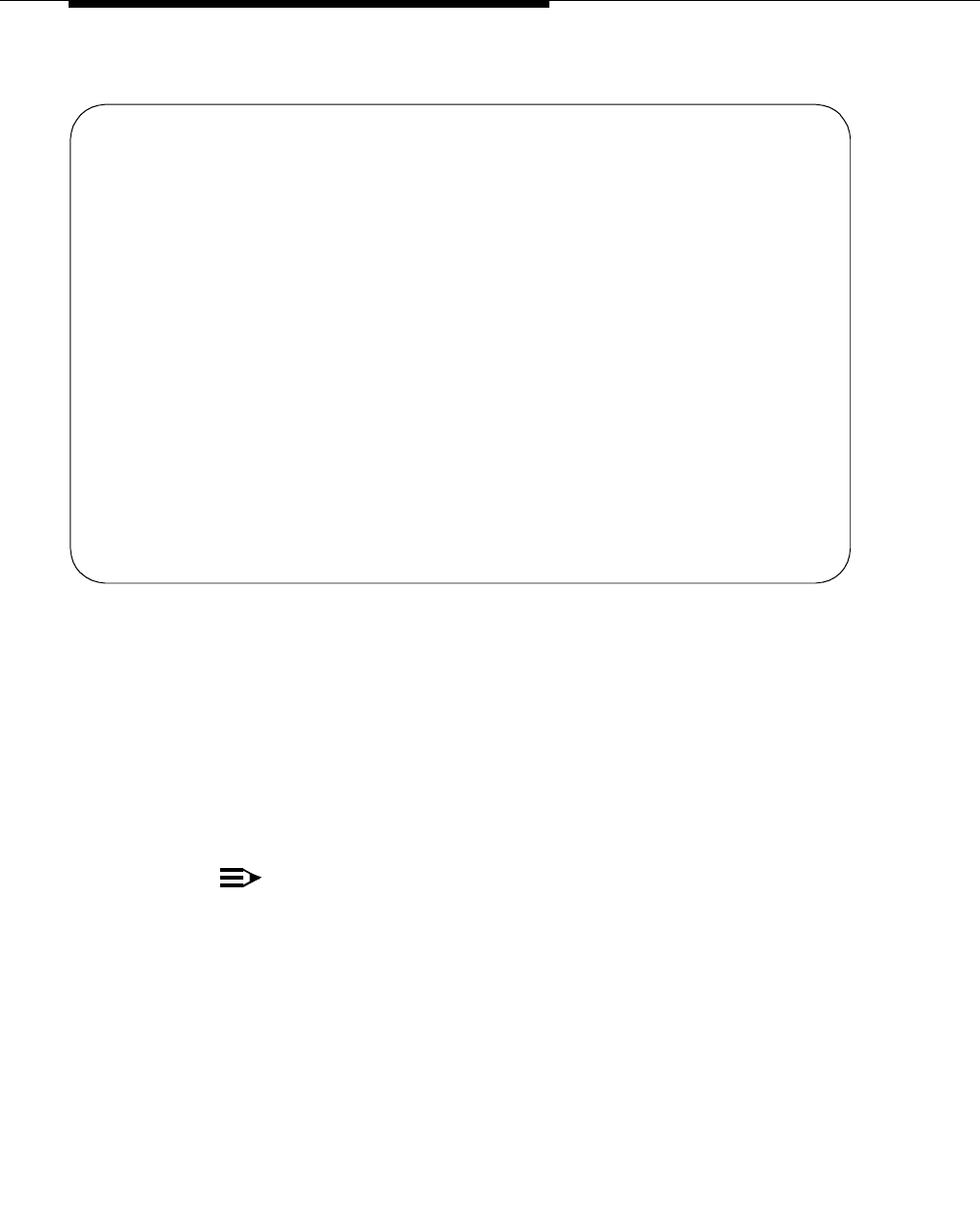
Activate the System
7-10 September 1995 Issue 1
Screen 7-2. Typical Change Password Screen
3. Verify the screen displays Change Password Screen.
Cursor is positioned on ‘‘Password for Login Making Change:”
4. Type the password assigned to the craft login (assigned as
crftpw
when
system is shipped) and press
ENTER.
Cursor is positioned on ‘‘Login’s Password:’’.
5. Enter selected new password (see note below).
NOTE:
Valid passwords consist of a combination of from four to eleven
alpha or numeric characters. At least one letter and one number
must be used in each password.
6. Press
ENTER.
Cursor is positioned on ‘‘Reenter Login’s Password:’’.
7. Type new password again.
8. Press
ENTER.
9. Verify the screen displays:
command successfully completed
command:
change password craft Page 1 of 1
PASSWORD ADMINISTRATION
Password For Login Making Change:
LOGIN BEING CHANGED
Login Name: craft
LOGIN’S PASSWORD INFORMATION
Login’s Password:
Reenter Login’s Password:


















