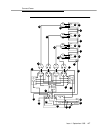Issue 1 September 1995 4-1
4
Install and Connect the Cabinets
This chapter describes how to install the Processor Port Network (PPN) and
Expansion Port Network (EPN) single-carrier cabinets for DEFINITY System
Generic 3. Directions are provided for the following configurations:
■ Standard reliability
■ High reliability
■ Critical reliability
Refer to About This Book for a description of each configuration.
This chapter discusses single-carrier cabinets only. For information on multiple-
carrier cabinets, refer to the
DEFINITY Communications System Generic 1 and
Generic 3 Installation and Test
document.
To install the cabinets, complete the following steps as detailed in this chapter:
1. Install earthquake floor mounting (if earthquake protection is required)
2. Position and stack cabinets
3. Connect grounds and Connect AC power or DC power
4. Connect Time Division Multiplexing (TDM) cables
5. Connect inter-cabinet cables (ICC)
6. Verify address plug settings
7. Install back plates
8. Install ground plates
9. Install front cabinet clips or ground plates
10. Connect fibre-optic cables
11. Install doors