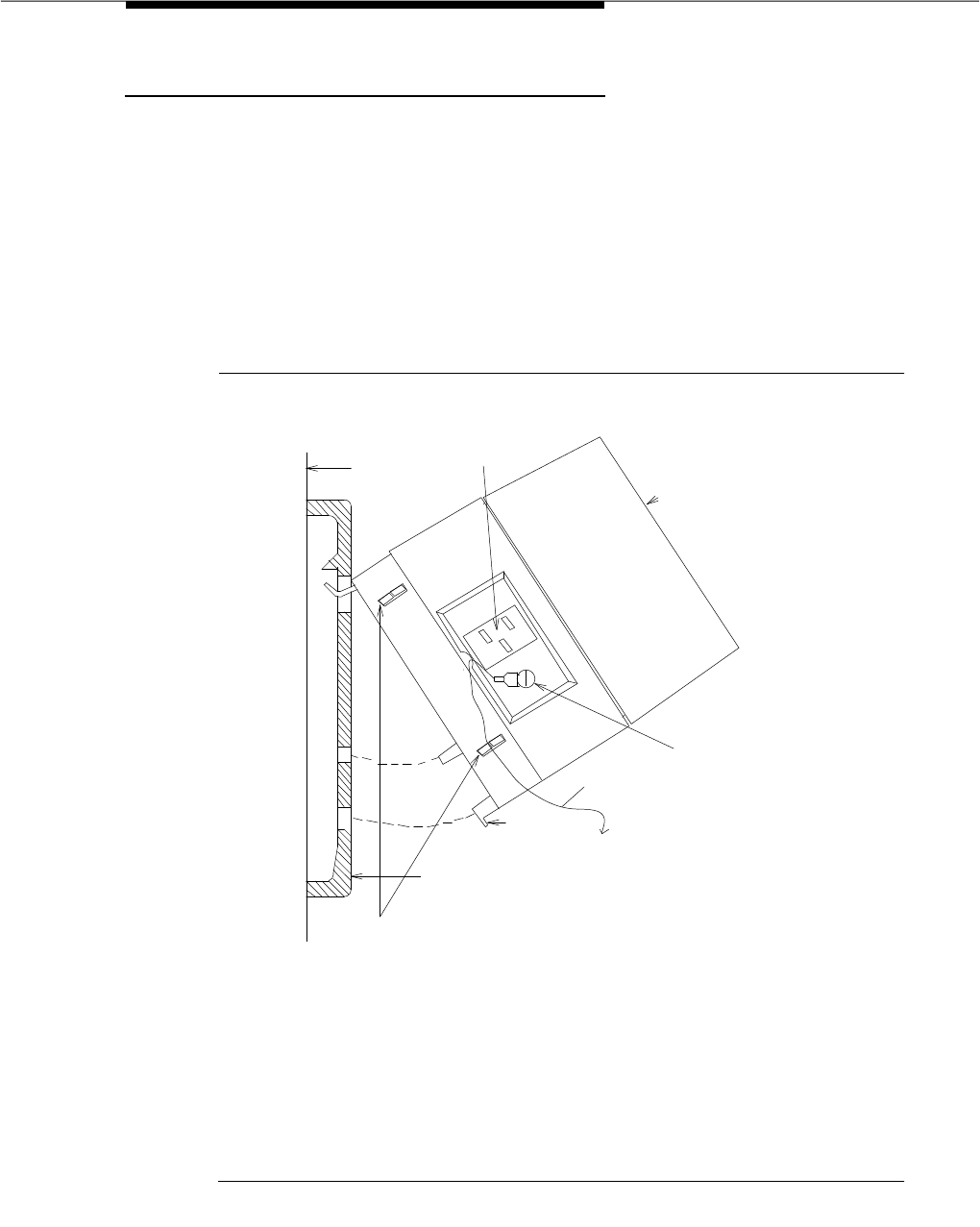
Install the 1145B1 Power Supply
Issue 1 September 1995
9-29
Mount the 1145B1 Power Supply
The 1145B1 Power Supply unit is snap-fitted onto the bottom wall mounting plate
without tools.
1. Perform this step using a "place, rotate, then snap" motion. The holes
used for 1145B1 Power Supply mounting are indicated on the wall-
mounting plate. The preceding illustration shows a side view of the
mounting arrangement.
To dismount the unit, push the bottom of the power unit toward the
mounting plate while pressing the two snaps on the bottom. Rotate
upward and lower the unit.
Figure 9-13. Side View of 1145B1 Power Supply Mounting
1
9
6
8
2
3
4
5
7
1. 3/4 inch (2 cm) Plywood
2. AC Receptacle
3. 1145B1 Power Unit
4. Frame Ground
5. 16 AWG Installer Wiring
6. Snap
7. To Approved Ground
8. Wall Mounting Plate
9. Power Cord Snap-in Clips
Figure Notes:


















