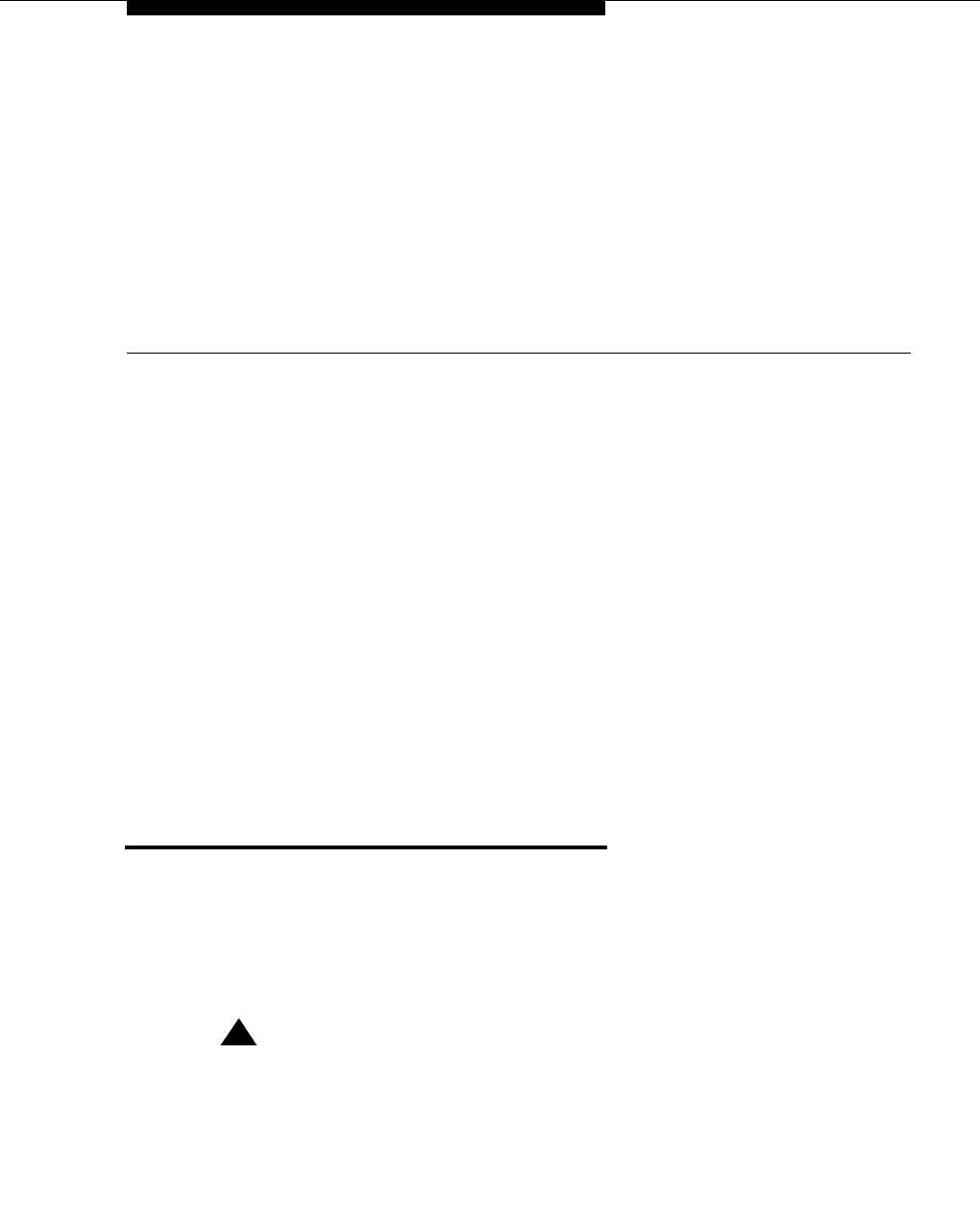
Issue 1 September 1995 6-1
6
Install Generic 3 Management
Terminal
This chapter contains Generic 3 Management Terminal (G3-MT) requirements.
Also detailed is:
■ How to directly connect a terminal to the switch
■ How to set up the terminal
■ Alternative procedure to
remotely
connect a terminal to the switch.
The Generic 3 Management Terminal (G3-MT) shipped with the system is a 715
Management Terminal (715 MT). See the documentation packed with the
terminal for information not contained in this chapter.
Generic 3 Management Terminal
(G3-MT) Requirements
One Generic 3 Management Terminal (G3-MT) should be located in the same
equipment room as the cabinet or in sight of the cabinet and must be within 50
feet (18 meters) of the cabinet. It is strongly recommended the terminal be
connected directly to the switch cabinet with the shortest possible cable. If
desired, another terminal can be connected remotely.
!
CAUTION:
When the terminal is being installed to support a DC-powered system or a
system requiring electromagnetic shielding, a 116A Electronic Industries
Association (EIA) ground isolator (comcode 106 005 242) must be installed
at the back of the switch cabinet as shown in the schematic in Figure 6-2
and as described in this chapter.


















