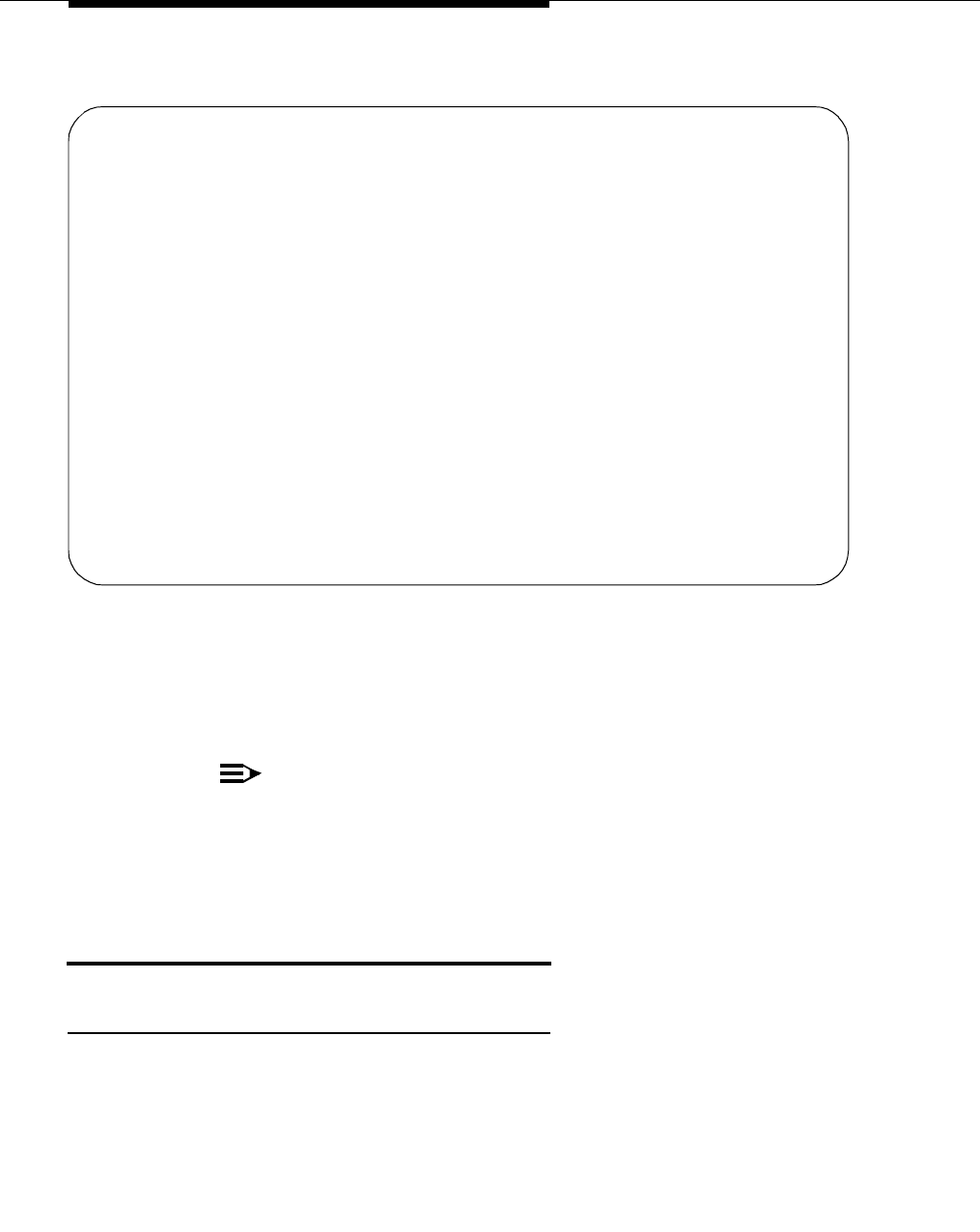
Activate the System
7-4 September 1995 Issue 1
Screen 7-1. Typical Turn-On Messages for Systems with FLASH Memory
2. About 2 minutes after REBOOT PERFORMED is displayed, verify the
terminal screen displays:
Login:
NOTE:
Most red lights will come on and go off again at this point. Some red
lights will stay on until the country options are administered in the
next pages.
Introduction to Terminal Screens and
Commands
Screens
The system is administered using screens displayed on the terminal. The
screens are used to add, change, display, list data, and to remove system and
telephone features. To access a screen, enter a valid system command in
response to the command: prompt.
TN786 FLMM Release 1.8.0
INVOKING EMERGENCY TRANSFER
ROM CHECKSUM TEST ( = 9CAE ) PASSED
SOFT INT TEST PASSED
NMI TEST PASSED
READ_WRITE MEMORY PASSED
MEMORY BOARD 1 PARITY BIT TEST PASSED
MEMORY FUNCTIONAL TEST PASSED
FLASH TEXT CHECKSUM ( = EF3E ) PASSED
RESET 4 (REBOOT) PERFORMED


















