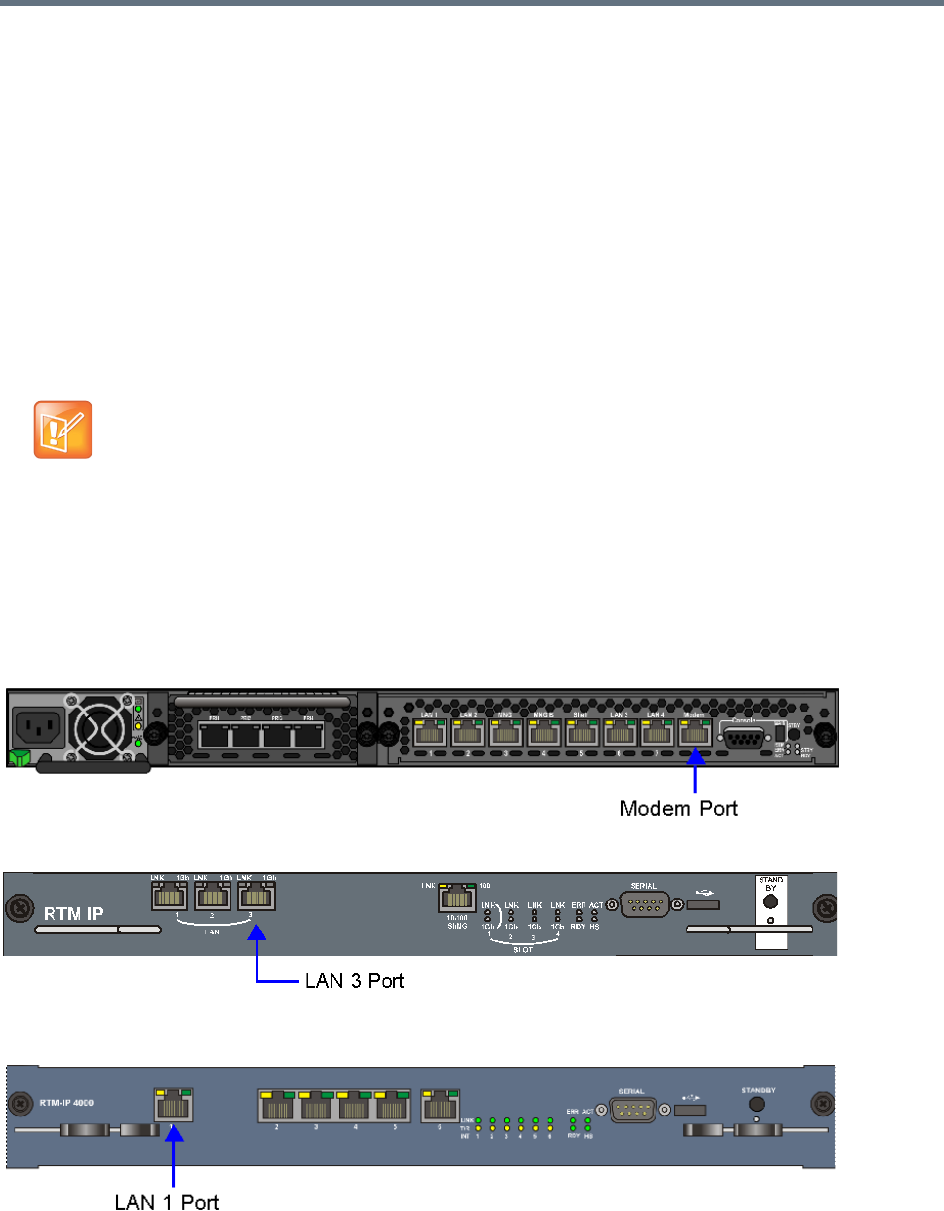
Appendix G - Configuring Direct Connections to the Collaboration Server
Polycom®, Inc. 975
8 Connect LAN 2 Port on the Collaboration Server’s back panel to the local network using a LAN
cable.
9 Enter the new Control Unit IP Address in the browser’s address line, using a workstation on the
local network, and press Enter to start the Collaboration Server Web Client application.
10 In the Collaboration Server Web Client Login screen, enter the default Username (POLYCOM) and
Password (POLYCOM) and click the Login button.
Connect to the Alternate Management Network
(1500/2000/4000)
The Alternate Management Network enables direct access to the Collaboration Server for support
purposes.
The Alternate Management Network is only accessible using a LAN cable, connecting the pre-configured
workstation to the appropriate port on the Collaboration Server:
● Collaboration Server (RMX) 1500 — Modem port
● Collaboration Server (RMX) 2000 — LAN 3 port
● Collaboration Server (RMX) 4000 — LAN 1 port
Collaboration Server (RMX) 1500
Collaboration Server (RMX) 2000
Collaboration Server (RMX) 4000
Note: Alternate Management Network
The Alternate Management Network cannot be configured and operates on factory defaults.


















