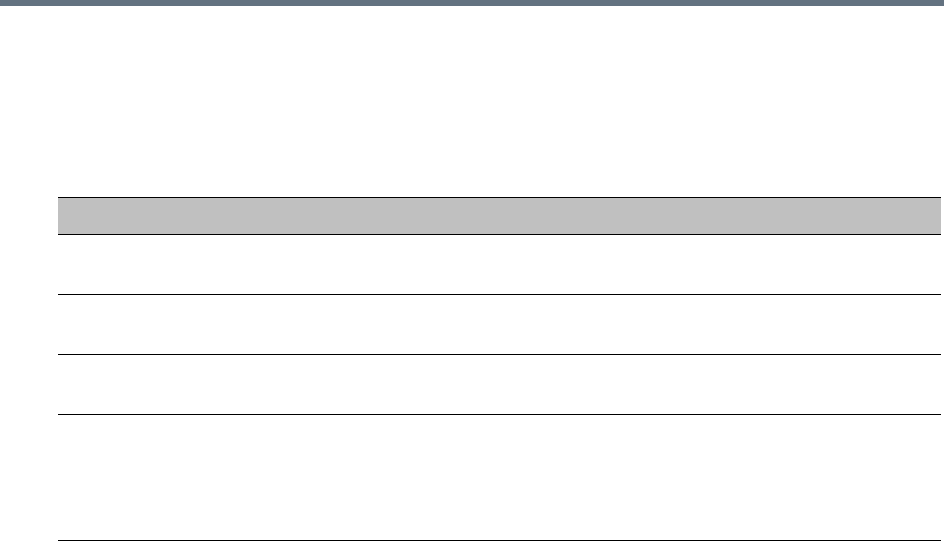
Administration and Utilities
Polycom®, Inc. 705
Displaying the Resource Report
1 In the main toolbar, select Administration > Resource Report.
For each resource type, the Resource Report includes the following columns:
Resource Report for Collaboration Servers 1500 and 2000/4000 with MPMx
The Resource Report details the current availability and usage of the system resources for both AVC and
SVC-based endpoint, displaying the number of free and occupied audio and video resources. A Resources
Graph is displayed in addition to the Resources table.
Example: A Collaboration Server with MPMx media cards installed has:
● 30 licensed HD720p30 resources.
● 6 of its 30 HD720p30 resources allocated as Audio = 72 Audio resources (6x12).
● All 72 Audio resources free (green).
● The remaining 24 HD720p30 resources allocated as Video resources.
● 3 of the 24 HD720p30 resources are occupied (red) while the remaining 21 are free.
Resource Report Fields Parameters
Column Description
Type The type of audio/video resources available - both AVC and SVC-based
endpoints (and resources).
Occupied The number of MCU resources that are used by connected AVC and
SVC-based participants or reserved for defined participants.
Free The number of MCU resources available for connecting AVC and SVC-based
endpoints.
Total The Total column displays the total number of resources of that type as
configured in the system (Occupied and Free). This number reflects the
current audio/video port configuration (for AVC and SVC-based conferencing).
Any changes to the resource allocation will affect the resource usage displayed
in the Resource Report.


















