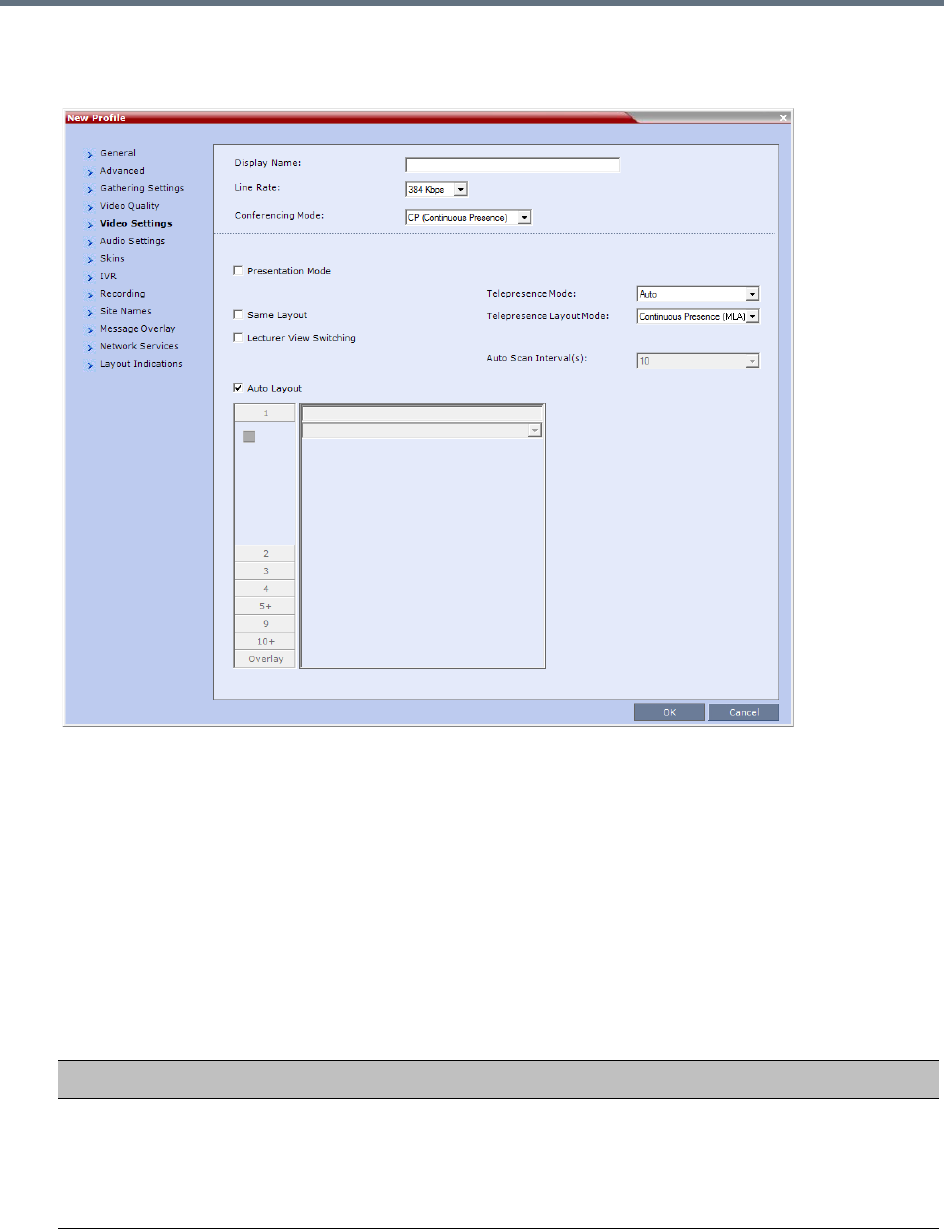
Defining AVC-Based Conference Profiles
Polycom®, Inc. 55
10 Click the Video Settings tab.
The New Profile - Video Settings dialog box opens.
In AVC-based CP and Mixed CP and SVC conferences, while the conference is running, you can
change the video layout and select one of the video layouts supported by the MCU.
Video Layout selection can be done in two levels:
Conference Level – Applies to all conference participants. All participants have the same video
layout.
Participant Level – The participant’s video layout is changed. The video layout of all other
conference participants is unaffected.
Participant level video layout selection overrides conference level video layout settings. Participants
cannot change their Personal Layouts when Lecturer Mode is enabled.
11 Define the video display mode and layout using the following parameters:
New AVC CP Profile - Video Settings Parameters
Field/Option Description
Presentation Mode
(CP only)
Select this option to activate the Presentation Mode.
In this mode, when the current speaker speaks for a predefined time (30 seconds),
the conference changes to Lecture Mode. When another participant starts talking,
the Presentation Mode is cancelled and the conference returns to the previous
video layout.


















