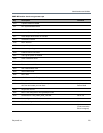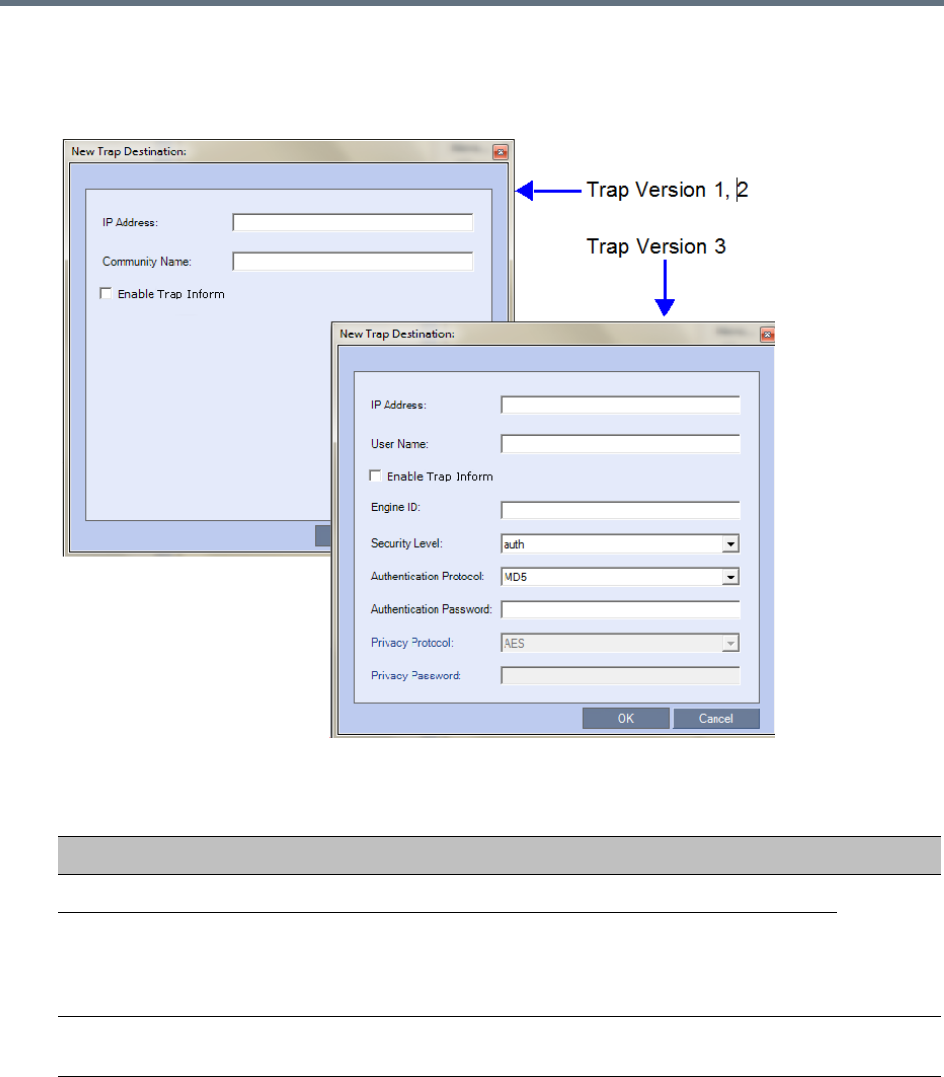
Administration and Utilities
Polycom®, Inc. 727
11 Click Add to add a new Manager terminal.
Depending on the SNMP Trap Version selected, one of the two following New Trap Destination
dialog boxes opens.
12 Define the following parameters:
SNMPv3 - Traps
Field Description Version
IP Address Enter the IP address of the SNMP trap recipient. 1,2,3
Enable Trap
Inform
An Inform is a Trap that requires receipt confirmation from the entity
receiving the Trap. If the Engine ID field (Version 3) is empty when
Enable Trap Inform has been selected, the Engine ID is set by the
Client.
Community Name Enter the Community Name of the manager terminal used to monitor the
MCU activity
1, 2